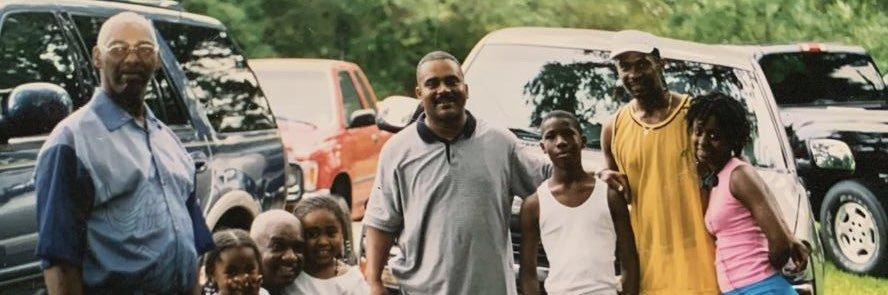-
Posts
9 -
Joined
-
Last visited
Recent Profile Visitors
The recent visitors block is disabled and is not being shown to other users.
DevGods_YT's Achievements

Newbie (1/11)
4
Reputation
-
Currently when you turn on sculpt mesh in the modeling room it will create a sculpt mesh for every poly group. Instead it should only create a sculpt mesh for the current active layer or even just visible layers. Because if you have a layer hidden it will create an empty sculpt layer and that just clutters the sculpt tree.
-

Modeling Room - Next Steps
DevGods_YT replied to Carlosan's topic in New Releases, Bugs Reports & Development Discussion
Here I just compiled a video of some weird bugs I've found while working with 3D coat and the modeling room. I hope this thread is active and this is the right place to post it. Is the Rotation Pick Point, It seems to get reset every time I close the program Is virtual mirror, it has a visual bug that makes it hard to trust symmetry. I also found out that the Split Feature in the points to polygons tool does not work in symmetry Adding Geo with symmetry turned on completely destroys the geometry Shell command on one poly group deletes the other groups Duplicating a group causes major issues with other poly groups. This is an unlisted video where only the link can take you to it. I really want this program to be stable and minimize these weird bugs that stifle the creation process -
Keyboard shortcut or command that is bindable to solo current selected layer.
-
Hello, I know you guys probably hate hearing zbrush this or blender that so I'm sorry in advance. I've fallen in love with 3D coat and I want it to be the best. With that said I'd like to request a tool that is super convenient for big and small edits in both the modeling and sculpt rooms. This is a brush option that will allow the user to move all vertices that lay underneath the brush. This would be insanely useful in the modeling room where the geometry is low and predictable. Allowing the user to work in an orthographic view and affect all the geometry behind. I believe zbrush does some sort of trace the size of the brush and any vertices that arent masked are moved in screen space. If this functionality already exists let me know because I need it! Here are some youtube links of the brush inside of zbrush to use as an example Example one Example 2
-
Hello. I would like to strictly in the modeling room (because I know the sculpt room would take a massive overhaul to implement) have Non destructive booleans. Im not sure about the memory footprint of 3d coat and how heavy it is currently but I did have an idea for implementing this. It would require new features added to the poly groups. Right now the only option you have for poly groups when right clicking is to change the color reference. You also cant parent poly groups. The ideal workflow though should be similar to zbrush where it automatically creates a new "Subtool" for you whenever you want to add more geometry. I know there is a boolean feature when using the primitive tools but this should be something that has to be triggered by the user. For me when I'm blocking out I like to add shapes quickly and I dont want to have to deal with them creating their own booleans by default anyways when I hit the apply button I would rather have something similar to every other program where booleans are something you must explicitly turn on. I do want new geometry to automatically add itself to a new poly group. Now this will require some added functionality written into the polygroups. Something similar to how the sculpt tree works in sculpt mode where you can ctrl or shift drag a layer on top of another to activate a boolean. What I think would be even cooler is if you could make a polygroup a child of another polygroup layer and have right click options on the child layer to set it to "Union, Subtractive, Intersect" This way the parent geo would know that its child is affecting it in a specific way and could render properly based on that. In theory this should allow users to move these children using the transform tools and have an update be triggered on the parent. I should also add that there should be by default no booleans when parenting on only toggled on by a right click menu. This way you could easily merge object together but still keep them housed in there own groups. I wonder if this is possible to try and implement with the scripting api's.
-
After more investigation this issue is stemming from the other post I made about poly group errors when making edits on one group while another one is selected. Somehow some extra UV sets got added and those marked seams were all on different UV sets. Once I unified the UV sets and got rid of the unused ones I was able to clear the seams from each object. Now in my mind this is a bug but I'm glad I was able to solve it in house. Saddened me to the point I thought I had to change programs. The ideal workflow though should be similar to zbrush where it automatically creates a new "Subtool" for you whenever you want to add more geometry. I know there is a boolean feature when using the primitive tools but this should be something that has to be triggered by the user. For me when I'm blocking out I like to add shapes quickly and I dont want to have to deal with them creating their own booleans by default anyways when I hit the apply button I would rather have something similar to every other program where booleans are something you must explicitly turn on. I do want new geometry to automatically add itself to a new poly group. Now this will require some added functionality written into the polygroups. Something similar to how the sculpt tree works in sculpt mode where you can ctrl or shift drag a layer on top of another to activate a boolean. What I think would be even cooler is if you could make a polygroup a child of another polygroup layer and have right click options on the child layer to set it to "Union, Subtractive, Intersect" This will introduce non destructive booleans to the mix. But I'm in no rush for that. I want stability first. I will also post this in feature requests.
-
Okay this is a HUGE deal breaker for me.. If I edit a mesh thats on a separate poly group layer while another is selected and say I add a bevel. Those newly created faces and edges get added to the poly group that is selected instead of the group the mesh I'm editing is actually on. Then you cant even select these faces and move them unless you close 3d coat and open it then move them. I thought losing per subtool undo history was going to break me but I'm cool with that but this is a huge problem because now I have to move way slower when adding and removing geometry from a mesh. Double checking I'm on the right poly group layer when I believe the intended functionality would be to have 3d coat automatically detect the layer I'm on and switch to it.
- 1 reply
-
- 1
-

-
Hello. I currently have Auto Unwrap Attached Faces unchecked in the mesh settings withing the modeling room but somehow when doing certain operations like "Split Rings" or using "Points To Polygon" tool and holding the "Ctrl" key to add an edgeloop my model automatically adds seams on that edge. Also the seam seems to be random. this also happens when using the "Cap" tool on an open edgeloop. Im sure this is a bug because when I go to the "Mark Seams" tool to use the "Ctrl" key to unmark seams these seams dont remove themselves. Very Odd. On a positive note I'm loving the modeling tools they are super handy. I spent the last month learning zmodeler like the back of my hand in ZBrush and in comparison to that these tools are second to only maya and blender. Going to spend the next month putting this software through its paces. I've used it before but not in a sense where my mind was constantly looking at other software. If it passes my tests its an automatic purchase for me! And this time I wont stop my rent to own payments 4 months in lol