
mediapod
-
Posts
6 -
Joined
-
Last visited
Content Type
Forums
Calendar
Gallery
Posts posted by mediapod
-
-
-
Here's the file if you want to try!
-
-
I'm working on a retopology project converting high res mesh and textured photogrammetry buildings into game assets.
I've previously used this workflow but I'm now having weird errors with it. Any help would be hugely appreciated as I'm on a tight deadline!
I'm importing Reference Models using the standard import options on the File menu which has worked fine previously. I'm trying with a variety of different mesh resolutions from 50k up to 2 million and different textures from 2k unto 8k
With the lower mesh res imports the UVs appear to be all messed up (see 50k Reference Model picture) but when performing retop on the model and baking it, the resulting textures are fine on the baked retop model - still messed up on the Reference Mesh though. Importing the 250k and above ones there is no texture on the mesh and baking doesn't have a texture. I can't find a way to add the missing texture to the Reference Mesh - tried the various texture imports but I'm guessing they're not related to the Reference Mesh.
I've also attached an image of what the same 50k model looks like in Cheetah 3D - also imports fine into Unity3D.
The meshes have all come from Zephyr. If I process them first in Cheetah they also loose their textures as obj and fbx.
Is there a specific process to take photogrammetry models into 3D Coat I'm missing? (These are not solid models).
-
I'm trying to import a simple low poly model to paint.
It was initially working but now every time I try and import any model including the bundled ones, 3D-Coats display starts flickering (like a driver issue) and the program locks up.
Everything else in the program is working fine.
BUILD: Happens with Current Stable, V3.0 and 3.5.24
OS:OSX Lion
HARDWARE: (If applicable) 8 Core Mac Pro
BUG DESCRIPTION: Display Lock up and flicker.
STEPS TO REPRODUCE: Open 3D Coat, import model either from opening window, or import menu. Crash.

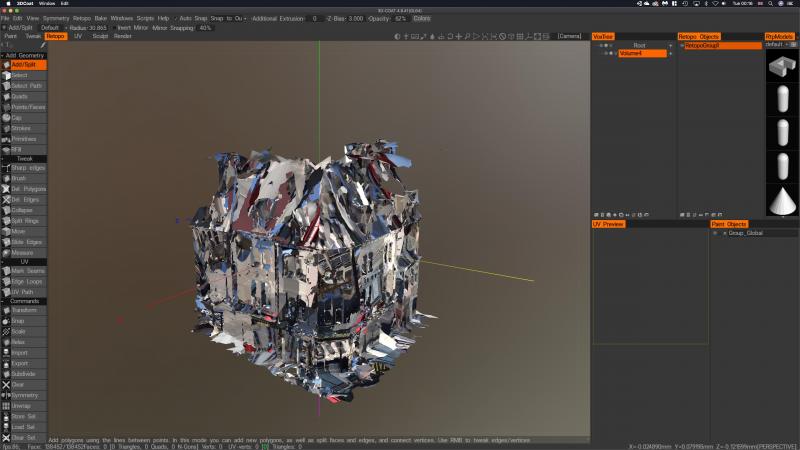
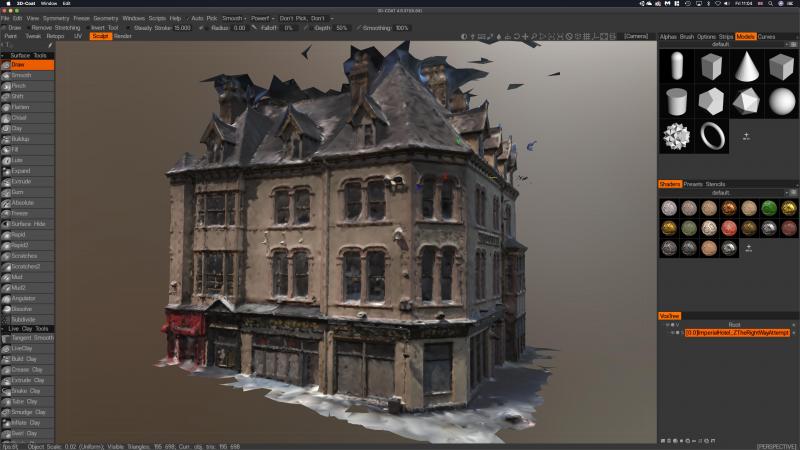
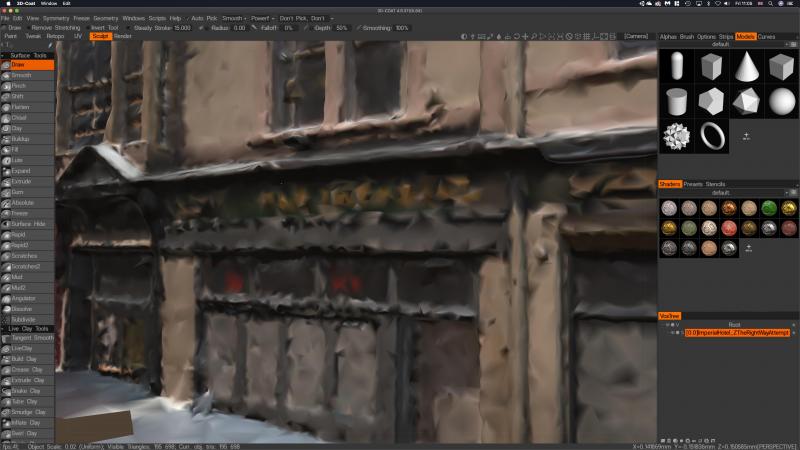
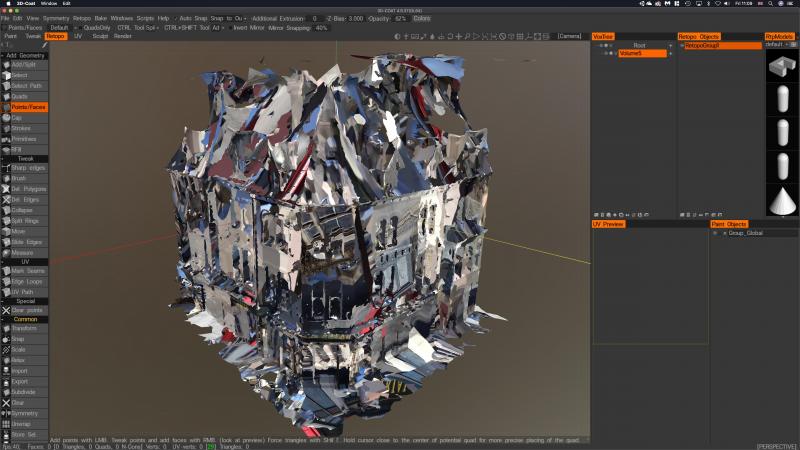
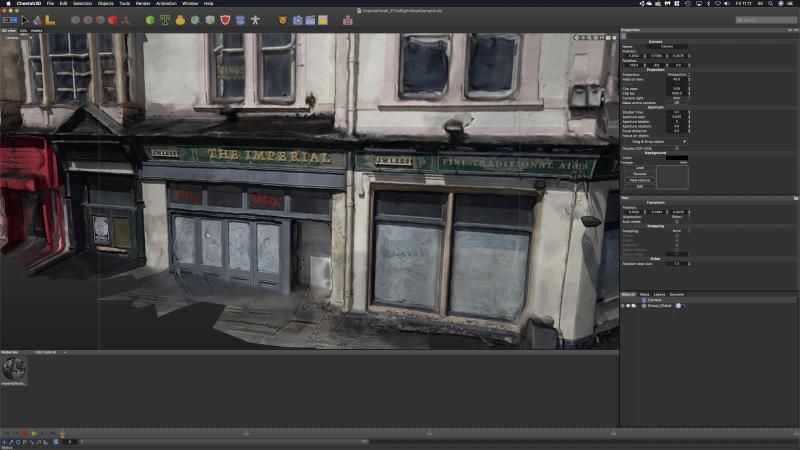
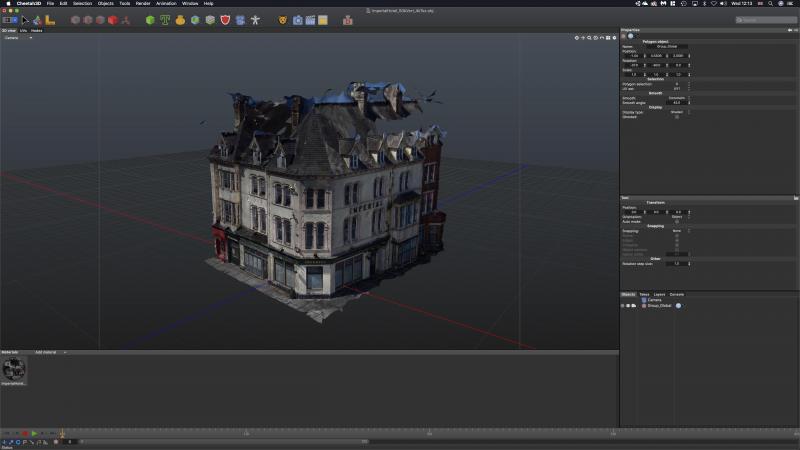
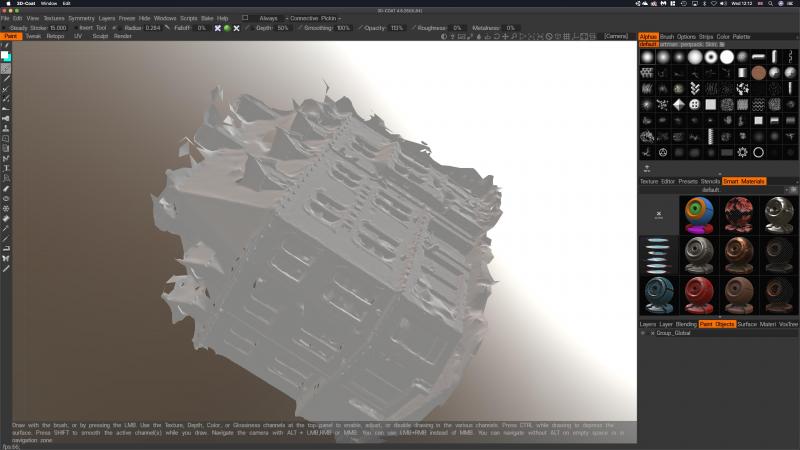
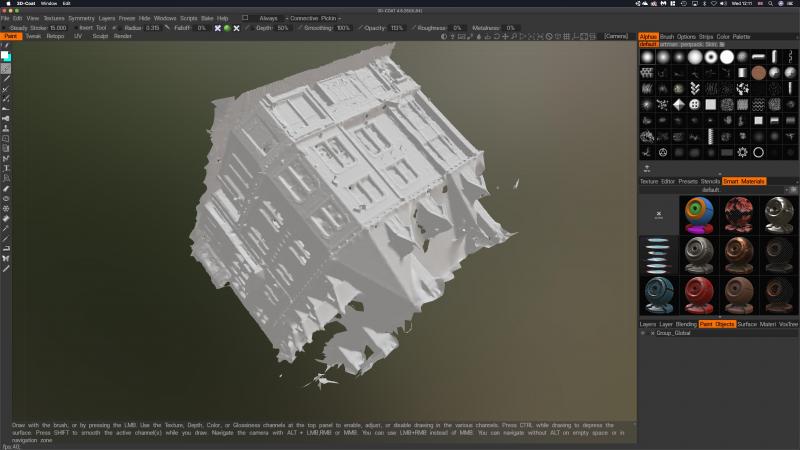
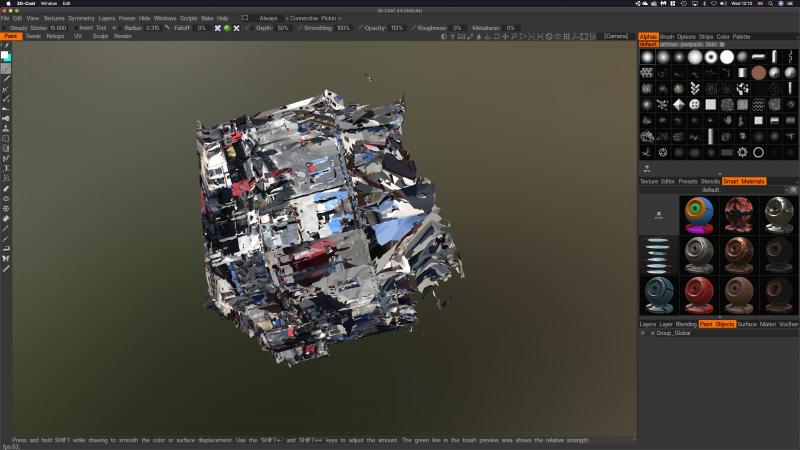
GL version: Reference Mesh Textures & UV Issue
in SOS! If you need urgent help for 3DCoat
Posted
Just tried digman's solution - works! Thanks!
It's a weird one that it messes up on mac and not PC
Thanks Digman!