
SERGYI
-
Posts
330 -
Joined
-
Last visited
Content Type
Forums
Calendar
Gallery
Posts posted by SERGYI
-
-
Thank you all for the feedback. I have uploaded "3DCoat 2023.31" for macOS:
https://pilgway.com/~sergyi/links-macOS.html
The build is for Intel (not Universal). Here is the reason. I have bought a Mac mini M1 and investigated the cause of the issues you have encountered. It turned out that the "AngelScript" library does not support the native calling of functions and methods on the Apple M1 chip. "3DCoat" is heavily dependent on the "AngelScript". All functions and methods (thousands and thousands of them) are registered in "3DCoat" in a way that counts on the native calling of functions and methods. We will discuss this situation at the meetings to understand what we can do with this problem.-
 1
1
-
-
"3DCoat 2023.29" for macOS has become "Universal":
https://pilgway.com/~sergyi/links-macOS.html
Does it run/work on your Silicon/ARM Mac?
-
 1
1
-
-
20 hours ago, Sorn said:
- Open Smart Material Editor
- Try to load an image
- Click on a folder in the file browser (nautilus/Gnome Files).
- Instant crash: 3DCoat disappears.
Thanks for the details. I have testes your steps in "3DCoat 2023.27" for Linux under Ubuntu 20.04 and Ubuntu 22.04. No crash. Frankly, I want to fix this. But I don't understand the source of the problem.
-
On 8/21/2023 at 6:26 PM, Sorn said:
when editing a material in Smart material editor and clicking to add or change an image texture, navigating the file manager crashes 3DCoat.
This is the first time you mentioned that the problem is not with all file dialogs but a particular one. Specify the steps to reproduce: every click, navigation, and selection. The principal here is the operation when the crash occurs: on opening a particular file dialog; on navigation inside an already opened file dialog and inside what folder (all folders or a particular one); after opening a selected file of concrete type.
-
 1
1
-
-
On 8/9/2023 at 8:22 PM, Sorn said:
it's been many months without updates for Linux... it crashes using a file manager
1. Linux is a family of operating systems. The "3DCoat" executable has been built under "Ubuntu 20.04". This is noted in the "Downloads" section on the site and inside download links. Compatibility with other distros is not guaranteed.
2. In "3DCoat 2023.27" for Linux Ubuntu there are two executables. One has been built under Ubuntu 20.04 (Python 3.8). The other one is under Ubuntu 22.04 (Python 3.10). Is this a good idea? Please provide your feedback on running these executables directly to me: sergkryzh AT gmail DOT com.
https://pilgway.com/~sergyi/links-Linux.html
3. To test the Python inside "3DCoat 2023.27" for Linux Ubuntu do:
3DCoat > Scripts > Run Script > inside folder "3DCoat-2023.27/UserPrefs/PythonAPI/Templates" select any py-file (not pyi).-
 1
1
-
-
Thanks to the detailed explanation, the problem has been reproduced and fixed in 2023.26 for macOS:
https://pilgway.com/~sergyi/links-macOS.html-
 1
1
-
-
On 7/19/2023 at 4:19 AM, artofcomputing said:
Activity Monitor shows that 3DCoat is being run with x86 instructions instead of native Mac instructions.
Building for Apple Silicon (arm64) is on the way. I have already built all third-party libraries for arm64. There is only one but the most critical step: migrate from the Intel-based TBB library into the standard library of modern C++. This complicated step is also in progress.
-
 1
1
-
-
On 7/18/2023 at 7:41 PM, Nige said:
Looking at the latest version with a view to upgrade but I find it very unstable e.g. just clicking on the render tab gives me an immediate crash.
Please download "3DCoat 2023.25" for macOS:
https://pilgway.com/~sergyi/links-macOS.html
For an unknown reason, the tab "Render" was crashing in "2023.23", built using the "Release" configuration (even on my Intel Mac). But it works in "2023.25". -
On 7/19/2023 at 4:46 AM, artofcomputing said:
I would appreciate the heads up to install Python before installing 3DCoat itself, either in the requirements page, or in a installation guide shown just after downloading the software.
Thank you for your constructive input. After tedious hassling, I was able to include Python in "3DCoat 2023.25" for macOS:
https://pilgway.com/~sergyi/links-macOS.html
Since "3DCoat 2023.25" for macOS, you can remove the folder "/Library/Frameworks/Python.framework" in case you have installed Python from the official site specifically for "3DCoat 2023.23". To quickly test the Python script, you can select "3DCoat > Scripts > Run Script > "/Applications/3DCoat-2023.25/UserPrefs/PythonAPI/Templates/py_Primitives/HelloWorld3D.py" or any other py-file from that folder (but not pyi-files).-
 1
1
-
-
On 4/26/2023 at 4:05 PM, CometsoftNC said:
On Mac M1 Monterey using .17 when attempting to load a navigation preset via the camera icon the program returns to the file dialog no matter what (cancel or open). 3dcoat has to be force quit at that point.
I cannot reproduce this problem on any of my three Macs. Do you still have this problem in the latest 2023.23 for macOS?
https://pilgway.com/~sergyi/links-macOS.html
Please provide feedback directly to my email sergkryzh AT gmail DOT com.-
 1
1
-
-
On 7/9/2023 at 8:24 PM, Hickz said:
2023.23 crashes upon start on macOS 13.4 (apple silicon M1 architecture):
The cause of the crash is the absence of Python on the system. I have uploaded "2023.23" for macOS again. It has a code that detects Python on the "3DCoat" startup under macOS. When Python is not found, "3DCoat" for macOS displays a message box that allows you to install it. Why is "Python" not included with the "3DCoat" data files under macOS? I had a hard time when including third-party binaries with "3DCoat" for macOS. Apple's notarization service denies notarizing the "3DCoat" disk image because third-party binaries do not satisfy some rules. Those rules are satisfied inside the "3DCoat" using settings in the "Xcode" project when building the executable. But those rules cannot be satisfied when binaries are already built. Is there a sense to find a minimal set of Python files and a way to include them inside "3DCoat" for macOS data files on every disk image? Or installing once Python as a third-party prerequisite is reasonable? Please provide feedback on your experience directly to my email sergkryzh AT gmail DOT com.
-
On 7/9/2023 at 8:24 PM, Hickz said:
2023.23 crashes upon start on macOS 13.4 (apple silicon M1 architecture):
Thanks for the report. "2023.23" crashes on my MacBook Pro with macOS Ventura. Please wait while I will sort out the problem.
-
 1
1
-
-
11 hours ago, Memento said:
Rob
I have answered you now from Gmail.
-
 1
1
-
-
The second screenshot reveals that the system doesn't have proprietary graphics drivers. Note the string "Renderer: GDI Generic" (means "no hardware OpenGL"). Install proprietary graphics drivers for your graphics hardware:
https://www.nvidia.com/download/index.aspx OR https://www.amd.com/en/support -
I have thoroughly tested "Sculpt Tree > Retopo via decimation" in "3DCoat 2023.08" for macOS using standard models (Reduction Percent 99%) and the attached scene "Angela" (90%). The results are on the attached screenshots. It seems like the decimation itself is working correctly. Try to rename the user data folder "Documents > 3DCoat" into something like "---3DCoat". Run "3DCoat 2023" and try decimation again. Some data in the user data folder or some setting inside "3DCoat 2023" forces the decimation to work incorrectly.
-
In today's build 2023.08 for Linux there is a debug output from the file dialog into the Terminal: https://pilgway.com/~sergyi/links-Linux.html
In case of a file dialog crash please send the output to sergkryzh AT gmail dot com.-
 3
3
-
-
On 2/20/2023 at 8:27 AM, Refin_ken said:
Startup error how to fix it?
"3DCoat" is trying to create a user data folder (which contains user settings and assets) inside "C:\Users\USER_NAME\OneDrive\???????\3DCoat". That is incorrect. It should create it inside "C:\Users\USER_NAME\Documents\3DCoat". To workaround this problem:
Start > start typing "Edit the system environment variables" > Environment Variables... > System variables > New... >
Variable name: COAT_USER_PATH
Variable value: C:\Users\USER_NAME\Documents\My3DCoatData (specify your user name inside)-
 2
2
-
-
On 1/21/2023 at 3:10 AM, ebitz said:
@SERGYINew Linux Build .57 crash on startup. Something to do with Python.
Please download 2022.58. It includes Python 3.8 libs from old Ubuntu 20.04 and runs on new Ubuntu 22.10.
https://pilgway.com/~sergyi/links-Linux.html-
 1
1
-
-
33 minutes ago, CometsoftNC said:
No progress bar when doing autotopo
This is a known problem but sadly it doesn't have an easy solution because of the significant difference between Windows and macOS event loops handling.
-
On 1/21/2023 at 11:06 PM, ajz3d said:
I just installed trial version of 3DC 2022.57 ... It's not possible for me to install Python 3.8.
Please download 2022.58. It includes Python 3.8 libs from old Ubuntu 20.04 and runs on new Ubuntu 22.10.
https://pilgway.com/~sergyi/links-Linux.html
-
For displays with extremely high resolutions (like Studio Display with resolution 5K x 3K) starting from "3DCoat 2022.57" for macOS (that has been updated again today) there is a feature that upscales "3DCoat" interface by macOS global scale factor (on my MacBook Pro it is always 2.0) when the height of the window is above 2000 pixels. This feature retains the sharpness of the geometry in the viewport. It upscales just the interface to make it bigger. Just don't forget to select "Extra large" font in "3DCoat > Edit > Preferences > Theme > Font Size".
-
Just now I have rebuilt and re-uploaded 2022.57 for macOS: https://pilgway.com/~sergyi/links-macOS.html
macOS HiDPI scale has been limited to "2.0" -
-
On 11/15/2022 at 9:30 PM, Julian Restrepo said:
Hello, in our company we have a firewall and doesn't let the license to communicate with 3dCoat or Pilgway server, does anyone know what ips/domain i have to put in exclusion? to let the traffic pass.
Thanks.
Our global license server is "188.138.102.74" (aka "pilgway.com"). The port is 80.
-
 1
1
-

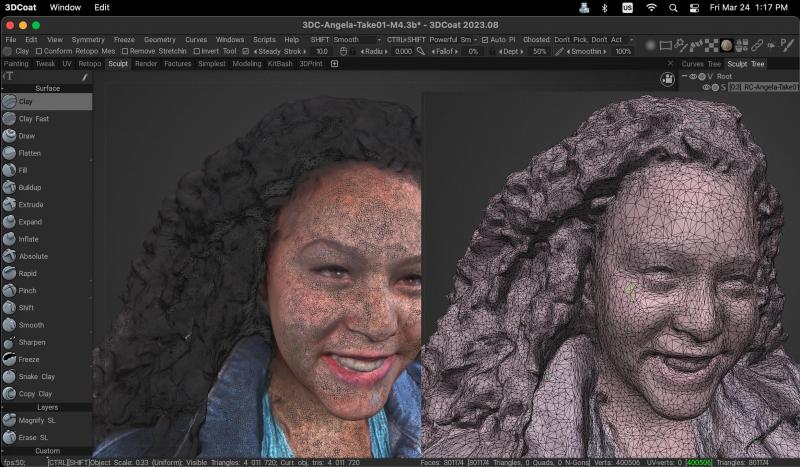
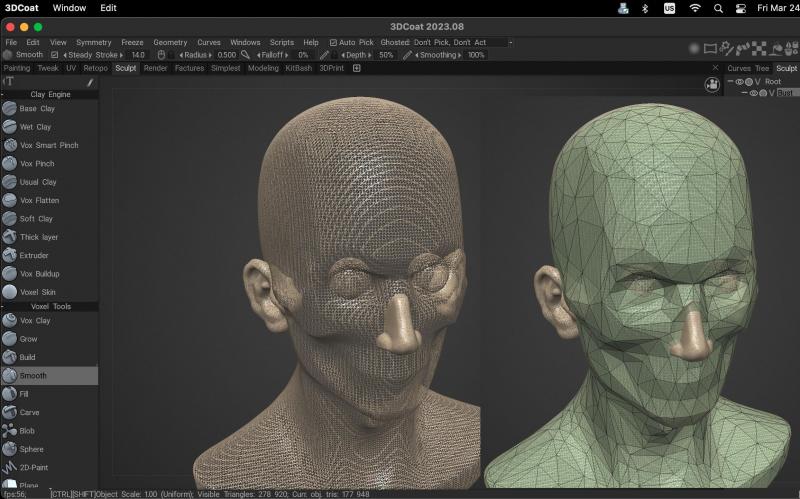
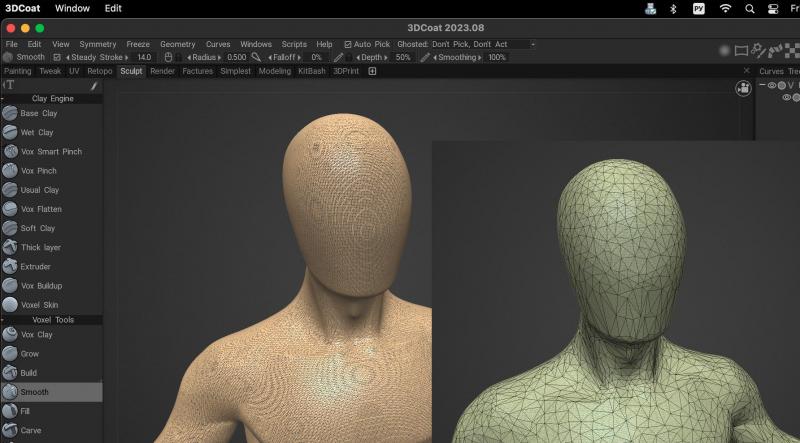
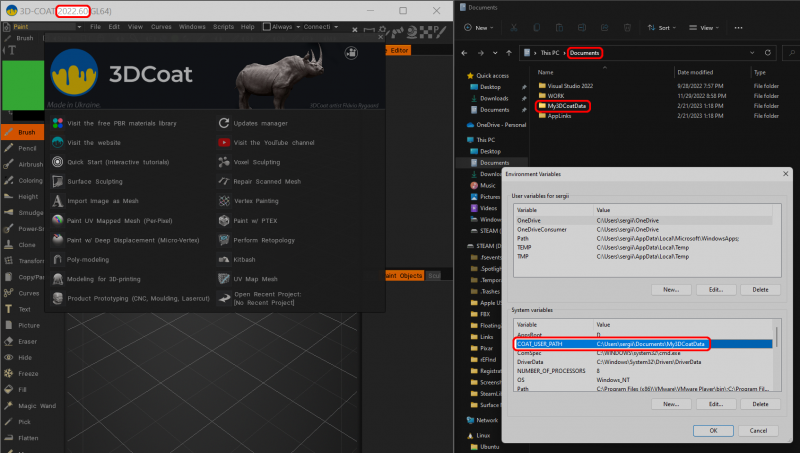
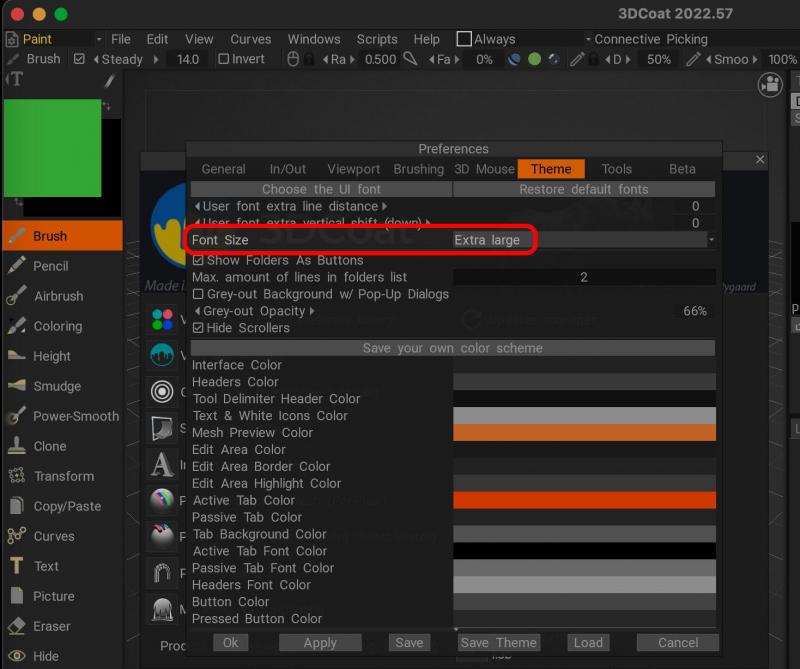
OpenGL Error
in SOS! If you need urgent help for 3DCoat
Posted
The log shows "Renderer: GDI Generic". This message means that the proprietary graphics driver is absent from the system. Please install the proprietary driver:
NVIDIA https://www.nvidia.com/Download/index.aspx
AMD https://www.amd.com/en/support
If your system is a laptop, plug it into the power adapter. The laptop on battery may use an integrated Intel adapter (older versions of Intel adapters don't support OpenGL properly). But when the laptop is plugged into the power adapter, it uses a dedicated graphics chip (check for dedicated graphics in [RMB] START > Device Manager > Display adaptors). Note that "NVIDIA Control Panel" in "Manage 3D settings" allows you to select between "High-performance NVIDIA processor" or "Integrated graphics".