-
Posts
85 -
Joined
-
Last visited
Content Type
Forums
Calendar
Gallery
Everything posted by 3DTutorial
-
Hi Carlosan, I'm sorry I did not explain myself well. What I mean to say is that Position values are displayed in the tool but not rotational values.
-
Hello friends, Ok, so I have an issue. Often it it necessary for me to use the transform tool to locate my object elsewhere in 3d space and of course we have the transform tool to accomplish this. Often I will want to return my object at some point while working to its initial position which can be accomplished simply by typing in the coordinates into the transform tools position value fields. However, quite often I will also need to apply rotations to my object and here is where I have an issue. There does not seem to be a way for me to enter rotational values on the XYZ axis in the same manner that I can do with position. Am I missing something? Are these values not exposed? I don't see a field for the input of rotational values. I need to be able to return my object to its exact positional and rotational values but I'm not sure how to accomplish that. NOTE: I know that I can enter rotational values for XYZ, however there does not seem to be any display of the current rotational values in the transform tool interface. For example the values for position are clearly exposed but there is no such display for the current rotational values. Is it possible? Any suggestions? Cheers, Joe
-
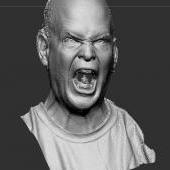
Can I apply a shader when in per pixel painting mode?
3DTutorial replied to 3DTutorial's topic in General 3DCoat
Hi Carlosan, Ok, understood. Thanks ! Cheers, Joe -
Hi, I'm not a new user but this is the sort of question that might also be of some help to new users as well... so I'm posting it here :-) If I import a .OBJ file, assign it automatic UV's and a texture map size it displays as a grey object in the viewport. Here is my question... can I assign a shader to my imported object as well? I'd like to be able to assign a shader and also paint on the object as well. The problem is that when I click on a shader nothing seems to happen. So is it possible to apply a shader when in per pixel paint mode because I can't seem to figure out how to do it. Many thanks for your help ! Cheers, Joe
-
Cheers M8 ! I'll give that a read. I'm glad I'm not the only one who feels this way :-) Best Regards, Joe
-
Hi Carlosan, Of course, that makes sense. But what shader is the same or similar to the "default" material in previous versions of 3DC ? Many thanks ! Joe
-
Hi, Since upgrading to the latest version of 3D coat my imported objects have a flat, white, plaster like material shader applied to them which I hate. Can someone tell me how I can get the "old" style default grey phong material that was applied by default to imported objects in previous versions of 3d coat ? Hope someone can help me ! Many thanks. Cheers, Joe
-
Hi, I've imported an .obj file for per pixel painting.... everything comes in fine, I can see the object, textures all display correctly, etc. However, if I then attempt to switch to the sculpting room the object disappears from the display. I've tried hitting shift a but no joy still can't find the object -- where did it go? And how can I get it back :-) I must be doing something wrong.. or missing something.... any ideas? Thanks ! Joe
-
Thanks for the info.... very helpful !!! Cheers, J
-
Is there a way to bevel / chamfer voxel text? Thanks! Joe
-
UPDATE - PROBLEM SOLVED !!! Problem Solved -- this error was entirely my fault. I have a few old versions of 3D coat on my machine and it looks like I mistakenly ran an older build. When I ran version 4.0.03 - things did NOT work properly. However.... Once I ran build 4.1.17 everything worked as expected. Sorry.... just a simple case of user error. My apologies for the confusion. Thanks for helping me out with this, I appreciate it. Cheers, Joe
-
Hi Carlosan, I'm not entirely sure... but I don't think so. To better try and explain what I want to do let me attempt to simplify.... 1. Hide areas of mesh with hide tool (I'm doing this so that I don't destroy certain areas of mesh) 2. On remaining non-hidden areas of mesh, remove specific areas using Cutoff tool (in my case I am using to make holes in mesh). 3. Unhide hidden areas of mesh using unhide all command. Result... when mesh is unhidden areas that I had removed using Cutoff tool return. Hope this makes sense. Cheers, Joe
-
Hi Guys, I'm working on a complex model (sorry I'm unable to show it due to NDA) but here is my problem. I need to remove some areas using the cutoff tool -- that's not a problem. However, some of the areas that I need to remove are very hard to reach, so I need to hide areas of the geometry using the hide tool... again... no problem. Ok, so now I can use the cutoff tool to remove the unwanted areas of the mesh... ok, all that works fine. Now that I'm done I use unhide all command to bring back the geometry that I had hidden previously but when I do this, it also brings back the areas which I just removed using the cutoff tool... which isn't want I want. I want the areas that I remove with the cutoff tool to be gone. So how do I get around this? Any ideas? Cheers, Joe
-
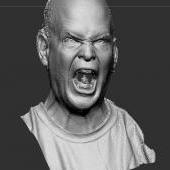
[SOLVED] like to leave zbrush for coat but its so unstable...
3DTutorial replied to Flippers's topic in General 3DCoat
I use 3D Coat daily, It's always rock solid. Very rarely do I experience a crash. I suspect the issue is with your hardware configuration. -
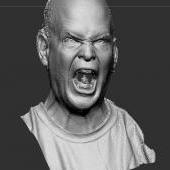
Best tool or technique for cleaning "webs" in geometry
3DTutorial replied to 3DTutorial's topic in General 3DCoat
Hey Arumiat, That's a great idea. To be honest, I never even considered using the fill tool in the inverse mode until it was suggested by you and Carlosan. I also use the cutoff tool all the time and find that very useful as well. Thanks for the great tips, I'll give this a try for sure ! Cheers, J -
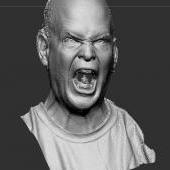
Best tool or technique for cleaning "webs" in geometry
3DTutorial replied to 3DTutorial's topic in General 3DCoat
TimmyZDesign - Thanks for the great suggestions ! Cheers, J -
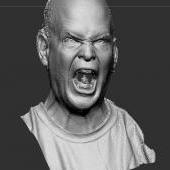
Best tool or technique for cleaning "webs" in geometry
3DTutorial replied to 3DTutorial's topic in General 3DCoat
I'm working in voxel mode. I agree the fill tool is great, but the thing is that I'm not trying to add material, rather I'm trying to remove it. It's really difficult to work effectively in "V" groove like areas. Cheers, J -
Hi, Can anyone here offer any advice as to the best tool/brush or technique for removing "webs" in geometry. So what do I mean by "webs" ? Well often when mesh is created from point cloud data "webs" of geometric "rubbish" will be created in tight areas that may have been occluded or where anomalous data or artifacts may have been introduced. In respect to the human body these will often occur in areas such as between fingers, toes, folds of arm between bicep and forearm, behind the knees between thigh and calf....etc. I've included a screenshot to give you a better idea of the problem. I often find these areas very difficult to deal with When I attempt to get in-between the fold with a brush, the brush gets confused because the two sides of the surface are so close.... the upshot is that at least for me I find working in such areas very problematic. It's very possible that I'm going about this the wrong way and I'm hoping that someone can suggest a good tool or technique for dealing with such areas. If I was working with traditional media such as clay I could simply get in there with a sharp little tool and scrape the unwanted material away. If anyone has any suggestions that might help me with this task I'd be very keen to hear them ! Cheers, Joe
-
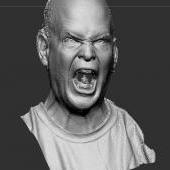
ZBrush Curve insert mesh brush equivalent in 3DC?
3DTutorial replied to 3DTutorial's topic in General 3DCoat
Hey AbnRanger, Thanks a lot for those links. Yes, I was aware of the kitbashing workflow (have been doing that for sometime) but I didn't know how to make a piece of geometry follow a curve/spline like in ZBrush. Thanks to you guys, I've figured out how to do it now... which is awesome. So thanks again for the hints and tips. I appreciate it. Cheers, Joe -
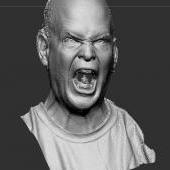
ZBrush Curve insert mesh brush equivalent in 3DC?
3DTutorial replied to 3DTutorial's topic in General 3DCoat
Yes, I can't seem to find a tutorial either.... still looking. If you ever mange to cook one up, please let me know.... that would be so helpful. In the meantime, I will try and figure this out. Cheers, Joe -
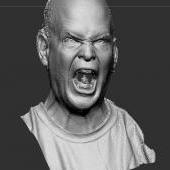
ZBrush Curve insert mesh brush equivalent in 3DC?
3DTutorial replied to 3DTutorial's topic in General 3DCoat
Awesome, thanks lildragon ! Cheers, J -
Does 3DC have any equivalent tool to the ZBrush curve insert mesh brush? Like those shown here: http://pixologic.com/zclassroom/homeroom/lesson/insert-mesh/ If 3DC does have tools with similar functionality can someone tell me where they are found and perhaps point me to some tutorials on their use? I use these tools a lot in ZB and if 3DC has something similar, I would be pleased to learn about them! Thanks, Joe


