-
Posts
57 -
Joined
-
Last visited
artaq's Achievements

Neophyte (2/11)
0
Reputation
-
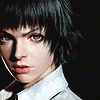
3D-Coat 3.5 updates thread
artaq replied to Andrew Shpagin's topic in New Releases, Bugs Reports & Development Discussion
Not to sound like a broken record but since I originally mentioned it, I too see the brush working again with falloff set to 0... I'm sure it's a simple fix on Andrew's side! -
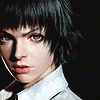
3D-Coat 3.5 updates thread
artaq replied to Andrew Shpagin's topic in New Releases, Bugs Reports & Development Discussion
Errr am I missing something Andrew? I'm using the latest beta (3.5.04), and when I apply a stroke with the paint or airbrush tools it just places a splotch and will not continue painting... Tested and verified with x64 CUDA on both DX and OGL versions. -
3D Coat has to do this intelligently or else it just ends up being a very seamless, albeit impossible UV map to handle in any 2D imaging application much like others pointed out Zbrush does. If there were some way to have the model flatten in sections (watch the youtube video of PTex in action to see what I mean) in order for someone to take it into an application like Photoshop to manipulate, then bring those changes back into 3D Coat, that would be astounding. Don't get me wrong, I use 3D Coat a lot for doing base texture work, especially for seams, but a lot of finer details are better left doing in an app such as Photoshop still. Maybe even export large islands based off of a quick retopo? Something to make it human-editable out of 3D Coat... Granted I realize a major selling point (besides the multitudes of one's discussed here) is the fact that little to no texture space is wasted due to the nature of the format, so obviously some sacrifice would be made on that end. Andrew, it's amazing what you're doing, quite possibly paving the way for future artists... thanks and keep up the great work!!
-
I'm sorry to hear this Andrew. It's amazing in this day and age, with so many of us communicating on a global level right here in this very forum, that we still have issues such as this. As stated by others I'm certain 3DCoat will continue to flourish regardless of missing Siggraph... Who knows, maybe you can announce some crazy new feature that week and turn a few heads there! (Ok that was wishful thinking!)
-
I agree Taros, the amount of detail is very impressive, but it does still feel to have a "sculpted" look to it, as if it actually were a piece of clay that was formed and scraped away, appearing to have many scratches indicative of using traditional sculpting tools... That to me makes it feel that much more authentic in a way, although if pure realism is what the goal was it's not quite there, but almost! I still feel this is the kind of detail users of Zbrush and Mudbox are going to look for if the switch to 3DCoat is to become a reality.
-
Impressive Renderdemon! How many times did you have to increase the voxel density to achieve this amount of detail? Keep up the outstanding work! It's great to see how far people are pushing 3DCoat, certainly this kind of work can only help Andrew improve the voxel workflow as more artists are exposed to using it and providing feedback.
-
Yes congrats Sonk! Offset's been a long time coming... but from the tool demonstration videos it looks amazing to work with
-
Agreed, nice details on the boots! Overall feels very Burton-esque
-
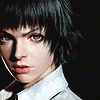
3D-Coat V3 released!
artaq replied to Andrew Shpagin's topic in New Releases, Bugs Reports & Development Discussion
Congratulations Andrew! A fantastic piece of software which can only get better from here on out! Looking forward to the future and what's to come. -
I personally like the layout and feel of SonK's render, and the visual "flair" of Shadow's. As stated numerous times before, 3DCoat is a very powerful tool masked in a very simple, basic interface... Essentially I'm agreeing with SonK's previous post in saying that unfortunately now a days this is a selling point to many professionals; hence the reason that even though ZBrush has a seemingly complicated UI it's very streamlined, functional, and has a sense of professional polish. I truly hope to see any sort of visual flair integrated into 3DCoat regardless of the direction it heads in. Regardless of all this, everyone is doing terrific work in helping out Andrew identify these issues!
-
Being a fairly avid Modo user, one thing I appreciate about the UI is how modular it can be - tabs can be torn off and repositioned, when made smaller they reduce down to the essentials such as text labeled icons, then icons, then smaller icons even then. This is perfect for those of us who work on larger screens at our desk, and smaller ones on the go such as our laptops. A modular, collapsable, configurable interface is key IMO in keeping everyone satisfied, and frankly makes using the application that much more comfortable. Also (small gripe) but I believe floating hints that are a general staple of many windows applications would behave better than the current hint system that resides at the bottom of the screen. I unfortunately have to turn it off once I install a clean version of 3D Coat, as it annoys me that it pops up immediately whenever I highlight a new tool. These sort of small things can really help with the overall experience! Keep up the terrific work Andrew, things can only get better!
-
Out of curiosity, how many poly's is 3DCoat reporting your model is at? Several million I presume at least? Great update!
-
Nice progress Juan!
-
Really like where this is going Juan, almost feels like a matured Pokemon or something! Hehe. Keep up the great work!
-
10mb file = 533kb, 19 sec. download

