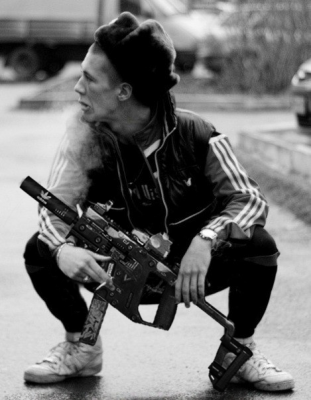Search the Community
Showing results for tags '3D-Coat'.
-
Hey everyone! Here's a rig I made during beta to use with PBR texture maps. I meant to get it out right after launch, but I've been a little preoccupied. It supports diffuse color/albedo, gloss/roughness and metalness. For good measure there is also a spot for normal maps already set, but if you don't need/want it, simply delete it from the shader tree. For usage, just double click the preset, it'll add a material group to the shader tree called "3DCPBR GrpMat". Inside this group you'll find a number of layers/nodes. You want to use only the Diffuse, Metalness and Glossiness IMG nodes, and the Match 3DC/Unreal Fresnel. To apply one of your textures,select the appropriate layer/node, go to the Textures Layers tab, and browse to your image. Once selected, make sure you also choose the right UV map that you want to apply it to from the Texture Locator tab. Notes: -The Match 3DC/Unreal Fresnel is provided for convenience, and is on by default. To turn it off, toggle the eye icon. -The default for Roughness/Gloss is Roughness. If you want to use Glossiness a map, select the Gloss/Rough IMG Node, Texture Layer and turn ON Invert. -I recommend not poking around and editing the nodes in the graph, it could break. -Don't delete the group locator named "3DCPBR-TLocs" or "3DCPBR GrpMat" from the scene, unless you don't want it on your scene any longer. -If you want to assign the created material group to a specific mesh/section/etc., that you've already created, drag and drop the 3DCPBR GrpMat under that material. -You can also assign the 3DCPBR GrpMat to something else, using selecting sets, material tags, etc. directly. It's a good idea to rename the group if you've done this and plan to use multiple copies of this material preset. -To note one more time, lighting is important! If you want to match the lighting and appearance from another application exactly, use the same HDR/EXR and settings for it, that you are in that application. Otherwise it wont appear exactly the same. -You can use textures from applications other than 3D-Coat of course, they just need to be diffuse/albedo, glossiness/roughness & metalness Fixed: -An unwanted "Texture Group" group locator is created in the item list, delete this. This is a known issue and there is no known way around it at the moment. -Material rendering black -Naming conventions -Changed default for Gloss/Rough to Roughness to match 3D-Coats new default That's all there is to it. It should now render as closely as possible to 3DC/Unreal (though do note that it wont be exactly the same for a number of reasons. Namely lighting.). The revolver mesh and textures used in the image is provided by "d1ver" over at the PolyCount forums, here: http://www.polycount.com/forum/showthread.php?t=130641 Also huge thanks to Gideon Klindt, David Maas, Funk and Captain Obvious for helping with the rig and driving me it to make better. Here's a download link on Google Drive. I'll be updating it occasionally, and if I do, I'll post a notice in this thread with the update info. Thanks! https://drive.google.com/file/d/0ByesnXO2ExYDbEl1c25nZkxTZEE/view?usp=sharing
-
From the album: KRISS Super Vector Russian Mafia
SubD modelling:3ds max Texturing: 3D-Coat 4.5 Rendering: Marmoset Fullsize: http://www.devmod.net/#!kriss/csoh© devmod.net
-
From the album: KRISS Super Vector Russian Mafia
SubD modelling:3ds max Texturing: 3D-Coat 4.5 Rendering: Marmoset Fullsize: http://www.devmod.net/#!kriss/csoh© devmod.net
-
From the album: KRISS Super Vector Russian Mafia
SubD modelling:3ds max Texturing: 3D-Coat 4.5 Rendering: Marmoset Fullsize: http://www.devmod.net/#!kriss/csoh© devmod.net
-
From the album: KRISS Super Vector Russian Mafia
SubD modelling:3ds max Texturing: 3D-Coat 4.5 Rendering: Marmoset Fullsize: http://www.devmod.net/#!kriss/csoh© devmod.net
-
From the album: KRISS Super Vector Russian Mafia
SubD modelling:3ds max Texturing: 3D-Coat 4.5 Rendering: Marmoset Fullsize: http://www.devmod.net/#!kriss/csoh© devmod.net
-
From the album: KRISS Super Vector Russian Mafia
SubD modelling:3ds max Texturing: 3D-Coat 4.5 Rendering: Marmoset Fullsize: http://www.devmod.net/#!kriss/csoh© devmod.net
-
From the album: KRISS Super Vector Russian Mafia
SubD modelling:3ds max Texturing: 3D-Coat 4.5 Rendering: Marmoset Fullsize: http://www.devmod.net/#!kriss/csoh© devmod.net
-
From the album: KRISS Super Vector Russian Mafia
SubD modelling:3ds max Texturing: 3D-Coat 4.5 Rendering: Marmoset Fullsize: http://www.devmod.net/#!kriss/csoh© devmod.net
-
From the album: KRISS Super Vector Russian Mafia
SubD modelling:3ds max Texturing: 3D-Coat 4.5 Rendering: Marmoset Fullsize: http://www.devmod.net/#!kriss/csoh© devmod.net
-
From the album: KRISS Super Vector Russian Mafia
SubD modelling:3ds max Texturing: 3D-Coat 4.5 Rendering: Marmoset Fullsize: http://www.devmod.net/#!kriss/csoh© devmod.net
-
From the album: KRISS Super Vector Russian Mafia
SubD modelling:3ds max Texturing: 3D-Coat 4.5 Rendering: Marmoset Fullsize: http://www.devmod.net/#!kriss/csoh© devmod.net
-
From the album: KRISS Super Vector Russian Mafia
SubD modelling:3ds max Texturing: 3D-Coat 4.5 Rendering: Marmoset Fullsize: http://www.devmod.net/#!kriss/csoh© devmod.net
-
From the album: Noctua NH-D14
SubD modelling: Nvil, Houdini Texturing: 3D-Coat 4.5 BETA Rendering: Houdini (Mantra) Post: Houdini, Photoshop.© Artur J. Żarek, 2015
-
From the album: Noctua NH-D14
SubD modelling: Nvil, Houdini Texturing: 3D-Coat 4.5 BETA Rendering: Houdini (Mantra) Post: Houdini, Photoshop.© Artur J. Żarek, 2015
-
From the album: Nuts and bolts
© Artur J. Żarek, 2015
-
- pbr
- subdivision surfaces
- (and 7 more)
-
From the album: Nuts and bolts
© Artur J. Żarek, 2015
-
- pbr
- subdivision surfaces
- (and 7 more)
-
From the album: Nuts and bolts
© Artur J. Żarek, 2015
-
- pbr
- subdivision surfaces
- (and 7 more)
-
From the album: Nuts and bolts
This was tricky. I really liked the shot, but it revealed an awful seam in the pattern of the floor, on the leftmost side of the frame. I had to come up with something to cover it and ended up with a scanned NH-D14's user's manual. That's an awesome CPU cooler, by the way. I recommend it to anyone with a compatible CPU. Quiet (low-RPM) yet very powerful - thanks to a huge heat dispersion surface of radiator ribs.© Artur J. Żarek, 2015
-
- pbr
- subdivision surfaces
- (and 7 more)
-
From the album: Nuts and bolts
© Artur J. Żarek, 2015
-
- 3
-

-
- pbr
- subdivision surfaces
- (and 7 more)
-
Is there an option in 3D-Coat to keep boundary verticles? I want to use the relax command but keep the edges of my mesh unchanged (selecting verts individually would be a pain in the a.).
-
From the album: Finished Works
Made by 3D-Coat, Maxwell Render, Blender, Gimp Turntable: https://www.youtube.com/watch?v=qbYQ89Tzd48 -
Всем привет! Представляю Вашему вниманию VFXLaboratory - Онлайн-Школу 3D Графики и Визуальных Эффектов www.vfxlaboratory.ru 1 апреля стартует курс "Моделирование" где 3d-coat используется в ретопологии, авторетопологии и создании текстурных координат. 1 апреля стартует курс "Текстурирование" где 3d-coat используется главным образом для рисования текстур. также планируется проведение отдельного курса "3D-Coat", этот курс будет посвящен полностью 3D-Coat. Будет рассмотрен полный цикл работ по созданию персонажа, ретопологии, мэппингу, текстурированию, рендеру. С программами всех курсов вы можете ознакомиться на оф.сайте. Наша Онлайн-Школа для русскоязычных пользователей проживающих в России, СНГ и за рубежом. вэлкам!
- 19 replies
-
- 1
-

-
- VFXLaboratory
- 3d-coat
-
(and 2 more)
Tagged with: