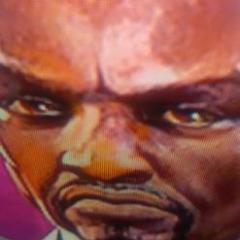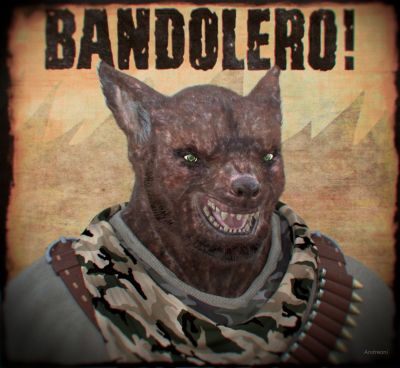Search the Community
Showing results for tags '3dcoat'.
-
From the album: FanArt
Second illustration for Civil War Kids series. Team Iron Man Hope you like it! -
И так. Когда редактирую проекцию в фотошопе(изображение 1), то все выглядит нормально, но когда возвращаюсь в 3d coat, то текстура становится ломаной (изображение 2). С чем это связанно, как с этим бороться? [hide]Изображение 1: Изображение 2: [/hide]
-
From the album: Personal projects
Sculpted with 3DCoat, retopoed in 3DCoat/modo, texture paint in 3DCoat. Posing, hairs and render in modo. Background is a shot i took while trekking. Compo and final tweaks in PhotoShop. Hope you will like it! Umberto -
Hello, i was wondering could someone help me i have been paining my maya model in 3d coat and its just that the colors i apply look so fake or just weird. i know the model is not fully colored i stopped due to the weirdness/oddness of the colors and came to here for help. So basically im asking how to make the color look vaguly better and not fake or like they were applied by a bucket.
-
From the album: Carlosan
Old project redone, all the sculpt, polypaint base, retopo, bake and texture paint done at 3DC. Hair, shaders, light and render at Blender cycles. Comp and postpro at Gimp.© @CA
-
Здравствуйте жители форума, профессионалы и уважаемые творцы, представляю вашему вниманию мою новую работу, которая полностью оттекстурированa в "3D Coat", большая часть работы проделанa именной в 3д соат. ССЫЛКА НА ВИДЕО http://mybestworks.webs.com/apps/videos/videos/show/18594194-cbc-reinsurance-company-logo-animation DIFUCE - хочу отметить, что эта не текстура, которая взятa и налепленa просто нa модели, 90 % это рисованная текстура, с помощью 3Dcoat и VACOM intuos. в 3д соат есть уникальные возможности для этого. остальные 10 % скачанные из инета, например, кирпич и железные стойки. BUMP - да ,я нашел способ получить бумп из 3D соат, несмотря на то, что нет прямого экспорта, все-таки есть возможность получить BUMP, когда рисуешь на модели с включeнным нормал мап и создаются вмятины и выпуклости, рельеф, нужно экспортировать как нормал мап, a потом c помощью CrazyBump открыть нормал мап, но при открытии указать Open us Normal map. и отрегулировать spelulariti вкладку, как ни страно, нормал отлично конвертируется в Bump, и нa модели получаю именно то, что я рисовал в Coat с помощью включенным нормал. потом можно миксовать в фотошопе с дисплейсмент мап. (сейчас появится у вас вопрос а почему бы не создать бумп в фотошопе, а потому что когда ресуешь вместе c нормал при экспорте получаешь толкo цвет но не выпуклости ) SPECULAR | CAVITY | тоже получены из 3д соат, с помощью разных манипуляций. DISPLACEMENT - кстати, что-то дисплейсмент барахлит, когда выпускаю в фотошопе, открывается нeправильно черно-белые точки без градации. помогают следующие действия, открываю в паинт, нажимаю сохранить, а потом открываю в фотошопе и потом все правильно отображается. вообщем, судите строго ПС: от тех людей, которые (неадекватно) комментировали (совершенно не понятным мне причинам удалили) мой старый пост про 3Dcoat. LOGO комментарии от них не принимаю!!! мне они не интересны. просто обходите стороной. комментарии от адекватных людей внимательно прочитаю и приму все ваше замечания. спасибо зарание _____________________________________________________________________________________________________________________________ PS: those people who (inappropriately) commented (completely incomprehensible reasons and delete) my old post about 3d Coat LOGO. comments from them do not accept! to me they are not interesting.!!! so please do not comment here. Thanks.
-
From the album: Fantome artwork
Rendered in marmoset. -
Hi all, I'm currently on a bit of a mission adding several new 3D Coat related tutorials per week to my youTube channel:- Here's a link listing all my 3D Coat tutorials:- https://www.youtube....sources+3d+coat Hope you find em useful!! Please fav/rate, comment & ask any questions you like. Thanks, Psionic
-
Right now I'm creating a character, 3d Coat has been amazing. I love being able to paint my textures, move the forms around in 'Sculpt', back to 'Paint', and edit and apply uvs in the other tab, all in one software! #winning. One thing that came to mind was that I didn't like some of the actual topology of my model I was painting. I really wanted to Merge/Weld two Verts together. It would of fixed everything!! ;P Is there any 'Merge Vertices' tool somewhere, in the 'Sculpt' tab? I looked in the retopo tab, but it looked like there was just retopo whole mesh tools, using my model as a reference. I want to edit the reference though. Hook meh up! <3<3<3
-
Hey Guys, I'm having a MOVING SALE!! All our 3D Coat and other Software Video Tutorials are on sale for $10 Each (Almost 50% Off) -Over 65 Titles!! http://www.learn3dsoftware.com/quick_pick_list_10_dollar_moving_sale.htm All our videos will be on sale for only $10 Each until we have reached our goal of 500 videos sold. Don't forget to check out our Free Model Packs (Windows Collection Vol.#1 and #2) and our Youtube Channel with hours and hours of free video beginner 3D training. Have a Great Weekend:) Learn3DSoftware.com
-
Hi everybody, We want to show you a part made with my ENVISIONTEC AUREUS in RCP30. This part have been done with an scanning of a woman made with a DAVIDSCAN SLS-1, and slightly retouched with 3DCOAT (used basically for put a ring rail and make the part empty inside). I hope you like it Regards. HISPANATEC - TECNOLOGIA HISPANA Albert Gracia
- 1 reply
-
- Envisiontec
- 3DCoat
-
(and 1 more)
Tagged with:
-
Hi everybody, We want to show you a part made with my ENVISIONTEC AUREUS in RCP30. This part have been done with an scanning of a woman made with a DAVIDSCAN SLS-1, and slightly retouched with 3DCOAT (used basically for put a ring rail and make the part empty inside). I hope you like it Regards. HISPANATEC - TECNOLOGIA HISPANA Albert Gracia
-
Happy New Year to All, Those of you who are interested in some Free Beginner Tutorials for 3D Coat, Lightwave and other Software Packages can visit our You-Tube Channel for hours and hours of mini-tutorials at the link below. http://www.youtube.com/user/Learn3dSoftware ------------------------------------------------------------- We are also have a New Years Special at Learn3DSoftware.com All training videos are only $10 each until Jan.15th http://www.learn3dsoftware.com/10_dollar_new_year_special.htm ------------------------------------------------------------------- Also don't forget to check out our FREE MODEL COLLECTIONS for some nick-nacks you can use in any of your 3D projects for free. http://www.learn3dsoftware.com/window_collections.htm Happy New Year!!!