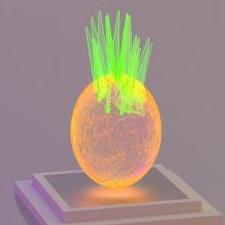Search the Community
Showing results for tags 'AUTOPO'.
-
3D Coat seems to be crashing while doing Autopo with hard surface models. The mesh is 2 million polys. I also tried a decimated version from ZBrush. It's a pretty complex model so that might be a factor. Autopo works on another model without using the hardsurface setting. It seems to be stalling on CreatingCutGraph. Am I just being impatient or is really crashing?
- 1 reply
-
- autopo
- retopology
-
(and 1 more)
Tagged with:
-
Hello everyone! To be honest, I'm not positive if I only missed some setting that will turn off complex calculations I don't need. But, after having updated to version 4.1, the AUTOPO function will take a very long time. I did not measure the time, but I'd say it takes about 10 times longer than it used to in version 4.0. Even if I set the quality to "Draft quality - fastest", there will not be a major difference. Also, when AUTOPO is finally finished, the mesh will not have the polycount I chose in the dialogue window (difference of about 1000 polys). If I remember correctly, in 4.0, the resulting meshes used to have differences of about 50 polygons. I am using the Mac OS version of 3D-Coat on Mac OS 10.7.5. Many thanks in advance for any help! Greetings, Shu
-
First I'd like to thank Pilgway team for making this awesome software! I created a zombie head, after I go through "AUTOPO for per pixel", there is no BakedOcclusion layer, the normalmap have no effect on the model. It's been very frustrating trying to figure out what's wrong. I also made a human head, which everything worked just fine. if anyone knows the problem, please let me know, thanks!
-
Hello! I'd like to retain the density I painted on my voxel object for the AUTOPO process. It always gets discarded. Is there a way to bake it in? I'm using the latest V3. regards, Henning
-
I started a thread looking at a possible bug where the object was not allowing me to close up gaps left from Autopo. http://3d-coat.com/forum/index.php?showtopic=14954 At the end, I was left with 1 Triangle on it's own and am now trying to find a way to get rid of it. The only way I can think to achieve this goal would be to painfully shift the triangle's position from where it is up to the groin area on my model so it' meets with the Triangle from the other side... at which point.. I can merge them together though this will destroy my symmetrical seam that I have right now and isn't ideal. What other way is there to fix such an issue? I am going to try some things and if I get a solution I will upload a video showing how I did it for others. Hopefully someone has already faced this problem before and knows the way to fix it.
-
Hi noob question time... I've modelled a character in voxels. I've run AUTOPO (which is all kinds of fun) What I then get in the paint room is a lower quality mesh to paint on. I don't understand what the relationship is between the voxel sculpt and the mesh. If I bake out maps will they conform to the mesh or the voxels? Should I just set the settings higher at the AUTOPO point so that I don't lose detail at the mesh point. (I should make it clear I don't mean the really low poly autopoed animation mesh, I mean the high density poly mesh that's created for you paint on. Do you need to create this lower poly mesh? Would a directly converted voxel sculpt of 20 million polys explode my computer?). It's just that it's lost quite a bit of detail (like teeth) despite pushing up quite high... (also if I have a k4000 should I use the cuda or ogl version of V4) many thanks Olly
-
Hi all, ... bit of a newb to 3DC so bear with me. I've imported a model from ZBrush ... I've Autotopo'd ... it's great (!) but I want to correct surface geometry. I'm in the Retopo Room. I've hidden the sculpt in the VoxTree ... I can select edges, faces, edge loops, and edge rings - but I can't seem to select verts. What am I missing? Stu
-
Hi! I wanted to share two ideas that may be is to implement (i hope) and that are very very useful. 1. Move tool that does a surface falloff instead of an area falloff. Basically, like a soft selection in modeling packages that go from the picked vertex (center of the brush radius in this case) gradually to the rest of the connected geometry and not to any vertex in its world radius. This is veeeeeeeeeeery useful in situations that, for example, you have to move the lower lip without touching the upper lip that is very close, but not connected. This can be done, of course, with freezing, but the "move connected" aproach would be much faster and direct. Besides, some angles and surfaces can be challenging to freeze without touching the part you want to move, and without leaving a rough difference between the moved part and the frozen one. (I'm sorry if there is this option somewhere, at least I haven't found it). 2. Freeze by ambient occlusion. I was thinking that now that there is voxel painting it may be easy (MAY BE, i don't know) to transfer an ambient occlusion calculation to the voxels color and then transfer it values to what is frozen and what not. This is useful on rare scenarios, but it can speed up the process of freezing the mouth bag, eyes, or any small cavity that we don't want to affect. It is also useful to retain small details and holes while extruding the rest of the surface.