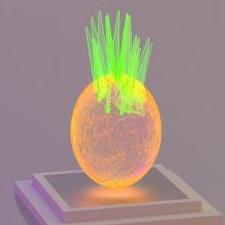Search the Community
Showing results for tags 'Multiple'.
-
I'm using 3DCoat to create retopology. I have run into the problems with complicated objects consisting of many parts. After importing into the program, I find part management very difficult (hiding, unhiding, selecting part for retopo) and the performance is very bad. Any idea how to improve this? I am thinking about dividing larger objects into smaller groups, but how could this be done most efficiently?
-
- 3dcoat
- performance
-
(and 3 more)
Tagged with:
-
Hi folks, I have a question with regard to UVs. I have read other threads on a similar subject but found now solution. - I am using only 3DC and I have a Scene I have done in the sculpt room. Its made of 3 separate Meshes. - I make a Low-res decimated version of the the scene and export that as an .obj. - Move over to Retopo room and import that Low red version via the 'import retopo mesh' - Once that is done I do all the seems on each mesh, unwrap each mesh. all on separate UVs (or at least I think it is. they are not overlaped in the 'UV preview' - Then Bake the normal to tranfer over the detail from my High Res to the Low Res Version. and here is where I have my issue - I move over to the paint room and even though on the Bake process it asked me about the three UVs I wanted to bake. in the paint room they are just stacked on top of each other...why? (Note, I looked in the UV room and they are stacked in there too and cant seem to find a way to separate them.) I am miffed :S Cheers.
-
I`m moving between applications in my workflow (sculpt in 3D-coat, paint in Substance Painter). I have heard that the following is possible, though I`m unsure how exactly. I want to : 1. Import a mesh (originally sculpted in 3D-coat, but textures are generated in Substance Painter) 2. Import multiple texture sets for said mesh (from Substance Painter: they all belong on the one mesh, but for different "parts", and therefore needs to be merged since it can`t be done that way in Substance Painter) 3. Somehow combine the textures into a single UV-tile (that can later be applied to the mesh inside of e.g. Maya). 4. Export (... the newly combined texture as a single file.)
-
I'm working on a robot which I modeled in Groboto and Hexagon. The head is composed of several smaller objects (head, nose, ear, eyes, antenna, etc) which can all be imported as separate objects in Wings3D, Hexagon, Silo, Vue Complete or 3D Coat. So far I've uv mapped & painted the head, nose and ear as separate objects 3DC. UV Mapping in 3DC is a very enjoyable endeavor. In the paint room I also created some details with normal maps. Here's the head
-
I am sculpting a very large model, so I have split it up into segments/separate objects. Does anyone know of a method/software to seamlessly sculpt accross multiple meshes?
-
Hi, I have a question about multiple UV sets. I am creating DOTA 2 sets and just moved to 3d coat. For Dota items every single item needs to have seperate uv and textures. I sculpted all items like head, neck etc. Retopo was sooooo easy in 3d coat but I struggle with uv unwrap. It seems I have only one UV set and I don't know how to create diffrent UV for every item. I have every item on diffrent layer. Some help for newbie will be nice. Best, Sledziu
-
Hello everyone! Does somebody know if one can Retopo / Autopo multiple VoxTree layers at once? The thing is, when I merge all the separate layers on a new, "complete" layer, all the layers will have the highest subdivision level used on the layers. Also, I generate much more unnecessary data that's already there which reduces performance. Besides that, it would save some time if I was able to Retopo over multiple layers as I don't have to create a new layer containing all the other layers. Hopefully, someone can help. Many thanks in advance, Greetings, Shu
-
How can I center by joining 2 object along the x plane in symmetry? I find when merging objects that my symmetry plane is not centered and is slighty off from rotating, flipping 180 deg. etc. If I happened to move my x symmetry plane with tab. How do I know if my 2 objects are really centered from the x middle(symmetry), left(object) and right(object)? Or sometimes the symmetry will be at 0 and the left and right identical object will be off. Do I have have to separate the objects and input the coordinates in the transform. Or is there a quicker way when merging in symmertry? Thinking right now...To bound center of the two objects and then transform the left and right coordin...anything quicker?
-
Well, the thread title is pretty clear, but for the life of me I can not figure out how to properly manage multiple objects while uv mapping. For example, I have a ship consisting of multiple objects (in my case 66), and was really hoping to pick and choose the object to work on, or solo everything but the selected. ZBrush has its solo feature, Maya (and many others) have Hide Unselected Object features, but I can't seem to find anything similar within 3D Coat. Any help would be greatly appreciated. Currently I am going through my giant list of objects and manually hiding each one. This really can't be the only way can it? :P Thanks!