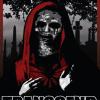Search the Community
Showing results for tags 'Painting'.
-
Hi there! At first, my curvature map was correct. Then, later on the texturing process, I decided to calculate it again in order to evaluate the new depth layers. Now, the curvature map have these thin vertical lines all over the textures. Don't know what happened. If it helps, I used Edit Projections in External Editor some time down the pipeline. Same results on 4.7.27 and .26
- 2 replies
-
- per pixel painting
- painting
-
(and 1 more)
Tagged with:
-
Hi, guys. I just started a series in order to introduce 3D-Coat to the brazilian audience. The tutorial is in portuguese and it's really basic this time (its just a introduction to some basic painting workflow). Hope you like it!
-
I am attempting to bring into 3d coat a high poly model, to which i will want to retopo, followed by painting onto the high poly to then bake down to the low poly. How do I bring in the High poly model into 3d coat to allow me to do these steps? The high poly model is not unwrapped or has its uv's laid out, but I am told that this is not required when it comes to painting onto the high poly to then bake down to the lower.
-
Hi! As it is not possible to sculpt (using a stencil) and projection-paint (using the same texture as for the stencil) at a time I am wondering if there is good way to match a sculpting with stencil and later project painting with a colored version of the stencil. Any good workflow for this or is it just a matter of aligning (positioning) the sculpted model as good as possible with the bitmap for painting? Thanks! David
-
New to 3D Coat. Came for the unwrapping but would love to paint in the program. My work flow typically involves a low poly mesh under a Subdivision Surface. Obviously the look of your model can change drastically under subdivision and this will affect the way you paint. Is there a way to keep my mesh low poly but view it with smooth subdivisions while i'm painting? Thank you! -----Tristan
- 2 replies
-
- cinema 4d
- subdivision surface
-
(and 1 more)
Tagged with:
-
Hey all! I've been really liking 3D Coat so far, but I'm running into an issue with a model of a hanging lamp I'm making. I'm trying to get an emission map for it in unity so that the frosted glass glows but I can't get the layer to work. I've made a new layer, set it to "Highlight Emissive" and when I bake it out for unity the emission texture is just solid black. Even if I use "Use as Emissive" I get the same results. Does it have to do with using another layer as a mask? Or it being in a layer group? Some help would be greatly appreciated, thanks!
-
Screenshot of the problem I've searched around the forums ans it seems like I'm having an issue with padding maybe? Basically whenever I smudge across a seam it picks up a color from somewhere and bleeds that from the seam. I'm using version 4.7.10. Any help would be great, thanks!
-
I have some requests. Would like to know what do you think about them. Thanks in advance. 1. Procedural noises, specially for texturing Right now, there is no (complex) noise creator inside 3d-Coat, and only on sculpt room. That would be great for sculpting and texturing, but specially texturing. Why? Because, right now, Smart Materials are totally dependent of user textures. So, if you don't have an extensive library of noises and grunge maps, you can't create anything great with smart materials at all. 2. Non destructive smart materials Smart Materials are great, but would be greater if we have a way to make changes on the material without the need to re-apply them on the layers and objects, or even without have several intances of the same smart material while creating them and testing out. 3. Quick UV Editor toggle visibily button Having the texture UV editor window fixed may take away precious screen space while have to go trough menus and dock it again can be somewhat annoying. So would be great to have a button to display some viewports on Paint Room: one with the models only, one with the UV editor, one with both side by side. Exactly like Substance Painter actually. 4. Layer maks like Photoshop I heard that this feature is coming, but would be great to know more about it in order to give suggestions. 5. A real smoothing option for painting I'm painting right now some 8k textures. There is no way for blending colors in any way while painting. The smoothing (shift) does nothing at all, unfortunatelly. 6. Sculpt layers This is a non-brainer. Cinema 4D, Modo, and many other software uses. I may be wrong, but it seems that only 3D-Coat doesn't have a feature like this.
-
Hello all, I have been using 3DCoat for a few years now and my main use for it is diffuse texture painting. The program is great at it but I do have a long standing issue with the way the eyedropper/Sampling tool works. Like many artists involved in texture painting I come from a Photoshop background therefore this will be my main point of reference. - My first question is related to the mapping of the tool. I can of course map it to any usual keyboard letter key (I personally set it to "i") but it would be great to also be able to access it by holding down Alt while painting - if only because of muscle memory coming from PS. Now of course I am aware that the Alt key is already used by the navigation system when working with Maya-style navigation but surely enough these two things are not mutually exclusive. Maybe there is a way to assign it to the Alt key by manually editing a setting file ? If so please let me know. - Second question : The clever behavior of "hold down a key to temporarily activate tool, or tap the key to switch to it fully" can get quite irritating when dealing with the Sampler tool at high speeds while painting. If I hold down my assigned key, tap down with my stylus to sample, then release both in a very slow and deliberate manner, I do get the color that I want. But if I attempt to colorpick at my usual speedy rate I then always end up with the wrong color samples because it is quite easy to accidentally fully switch to the tool as opposed to temporarily activating it ... meaning that when this happens my next intended paint brushstroke ends up being yet another Sampling pick, forcing me to color pick *again* to go back to my previous selection. Very frustrating. This is getting to a point where it is seriously slowing me down and negatively affects my workflow, definitely kicking me out of the zone ... every 10 seconds or so. How do you guys deal with that ? In general, are there any known workarounds to make hotkey-driven color Sampling more reliable ? Thank you for your help !
-
I have a uv mapped model that I'm trying to paint on and when I do the painting shows in the uv texture editor as outside the uv map. The paint on the model does not show on the uv map in the texture editor. Cant figure out what the problem is. Also ive uploaded a snippet of the fact that the color/wireframe in texture editor is not like the multiple uv maps around the central color map. I'm uploading a couple views to show what I mean. Hope someone can help me with this.
-
I just upgraded to 4.7.06 - and I am unable to use V to eyedrop colors off the Texture Editor window. I can use it to eyedrop colors off the model, but not the 2D Texture Window... am I doing something wrong? Please help?! Thank you kindly!
- 3 replies
-
- painting
- textureeditor
-
(and 1 more)
Tagged with:
-
hi all, I'm totally new to the program 3D-Coat, although more than 20 years I routinely using professional 3D programs, like Form-Z, Cinema 4D, and others. SInce a year ago I’m developing the technique of photogrammetry, especially in the field of cultural heritage. (look some models here: https://sketchfab.com/calidos/models) I currently have the project done on virtual simulations of medieval polychrome stone. I tried the program C4D Body Paint (Maxon) and the possibilities of Z-Brush, but when I see the possibilities of 3D-Coat I was done and I quickly acquired a license. But now I've gone into developing the actual simple project I am totally lost. Although I have tried dozens of tutorials on the web truth is that when I go to work, even with simple things, I lose at once, and I have to start again. Things as simple as importing a model and rotate it and import the original texture, become a nightmare. Obviously my guilt for my initial low level, but never would have thought that a program so difficult to enter. Finally, let the concrete steps if someone can give me a helping hand. What I get is the following: 1. I have created a model with Photoscan (1 million polygons and 4K texture). The model is not a solid, it is a complex surface. (See pictures) 2. I exported the model from Photoscan to OBJ + MTL + JPEG. It size 72MB. 3. I would like to import the model with texture in 3D-Coat, turn it in position accurately and repair some holes and gaps. 4. then I would like paint the model in different layers with flat colors and some gold parts. 5. finally export everything to C4D to animate results. I understand that the program allows extraordinary things, and my aim should be incredibly easy. Belive or not I spent a month trying to do this and I’m totally frustrated. Many thanks forward for your understanding and help. Josep www.calidos.cat
- 9 replies
-
- photogrammetry
- painting
-
(and 1 more)
Tagged with:
-
very frustating updating to 4.7.... how do I change the stupid default for paitning from black and white to colors It was great painting the previous version, why the hell did you change it??... man I want to cry... spending time on this....
-
Hello all, I just downloaded the trail and i've run into an error while painting per poly. It seems to be painting some kind of refelection of Tree texture and i can't seem to turn it off. Any help with that? FYI, college student. First time using the software
-
From the album: FanArt
After reading Red Skull: Incarnate I decided to create a illustration. 3D Coat + Modo. Hope you liked it! -
It is a pain in the a** to edit the texture all the time in photoshop and somethings there are UV cuts that is nearly impossible to work with. Is there a Lasso tool or something that I can select a part of the painting, scale/move in 3d coat? in the example attached, I just wanna select that eye, scale up a little, copy and paste and flip to paste in the other side. any directions are welcome, thanks thanks
-
I'm running trial version of 3d coat. It is pretty sweet to far. While painting I was using the ctrl + drawing to erase but for some reason (probably because I pressed a key by mistake) they are inverted. Meaning ctrl + left mouse is drawing and regular left mouse if erasing. how can I go back to normal? thanks
-
My currently favourite 2d Painting app is going for the iPad Pro. http://www.paintstormstudio.com/ I wish these 2 guys all the luck in the world; in my opinion it's the best most natural 2d painting experience around. Lovely brush engine.
- 6 replies
-
- 1
-

-
- 2d
- paintstorm studio
-
(and 1 more)
Tagged with:
-
Merry Christmas Everyone, We are having a 50% OFF all our 3D Coat Video Tutorials at LEARN3DSOFTWARE.com. http://www.learn3dsoftware.com/50_percent_off_sale_dec_2015.htm Below is a list of all our 3D Coat Training: 3D Coat Tutorial Catalog ------------------------------------------------------------------ 3D Coat Version 4.5 Tutorials ---------------------------------------------------------- 3D Coat V4.5-Vol.#18-Smart Materials I- $9.50 3D Coat V4.5-Vol.#19-Smart Materials II- $9.50 3D Coat V4.5-Vol.#20-Smart Materials III- $9.50 ------------------------------------------------------------------ 3D Coat Version 4 Tutorials ---------------------------------------------------------- 3D Coat V4-Volume #1-Getting Started - $9.50 3D Coat V4-Volume #2-Getting Started II- $9.50 3D Coat V4-Volume #3-UV Mapping I- $9.50 3D Coat V4-Volume #4-UV Mapping II- $9.50 3D Coat V4-Volume #5-Retopology I- $9.50 3D Coat V4-Volume #6-Retopology II- $9.50 3D Coat V4-Volume #7- Voxels I- $9.50 3D Coat V4-Volume #8- Voxels VI- $9.50 3D Coat V4-Volume #9- Voxels III- $9.50 3D Coat V4-Volume #10- Voxels IV- $9.50 3D Coat V4-Volume #11- Voxels V- $9.50 3D Coat V4-Volume #12- Voxels VI- $9.50 3D Coat V4-Volume #13-Dino Detailing I- $9.50 3D Coat V4-Volume #14-Auto-Retopology Secrets- $9.50 3D Coat V4-Volume #15- Photo Painting & Masking Tools- $9.50 3D Coat V4-Volume #16- Texture Baking I- $9.50 3D Coat V4-Volume #17- Texture Baking II- $9.50 --------------------------------------------------------------------------------------------- 3D Coat Version 3 Tutorials ------------------------------------------------ 3D Coat 3.5-Auto-Retopology - $9.50 3D Coat 3.5-Retopology- $9.50 3D Coat 3.5-Retopology II-Project Suchomimus- $9.50 3D Coat 3.5-UV Mapping- $9.50 3D Coat 3.5-Normal & Displacement Maps- $9.50 3D Coat 3.5-Painting Color- $9.50 3D Coat 3.5-Voxel Sculpting-Project Dragon- $9.50 3D Coat 3.5-Photo Painting I-Project Elephant- $9.50 3D Coat 3.5-Photo Painting II-Project Human- $9.50 3D Coat 3.7-Painting Tools & Alpha Brushes Vol.#1- $9.50 3D Coat 3.7-Painting Tools & Alpha Brushes Vol.#2- $9.50 3D Coat 3.7-Starfighter UV Mapping-Quick Method- $9.50 3D Coat 3.7-Starfighter Detailing-Normal Maps- $9.50 3D Coat- 2D Sci-Fi Alpha Brush Collection Vol.#1- $9.50 Our Christmas/New Year's Sale also includes software training for other 3D packages including: Lightwave, ZBrush, Modo, Substance Painter, DDO. Hope you all having a Safe and Fun Holiday!!
-
See the attached image -- very helpful. As you can see, the mesh is unwrapped neatly, and there isn't much information on the layers, but they are still acquiring some kind of grungy artifacts (which don't appear to be from a low-res texture or something). I'm not using any alphas, just the standard brush, and no smart materials. Any idea what is going on & how to fix it? Thanks in advance! Aaron
- 5 replies
-
- 1
-

-
- pixelpainting
- uvs
-
(and 4 more)
Tagged with:
-
Hey guys, have you been messing around with the new PBR Smart Materials in version 4.5, but you don't feel like you really know what you are doing, or if you are doing it correctly? Well don't worry, because I found this really great tutorial about how to paint with the new PBR Smart Materials in 3D-Coat! It is made by an Italian guy who goes by the name of DoctorDanko on Youtube. His Italian accent is only mild, so his English is still very easy to understand. (Big thanks to DoctorDanko for making the video!) In the video you get a good explanation of what the new PBR Smart Materials do, how to paint with them, and also how to build your own. Enjoy! https://www.youtube.com/watch?v=7hyz8OrzBtA
-
I am trying the trial of 4.5. I am wondering of there are any ways to optimize performance with a Cintiq. Currently I have up to a 5 second brush delay. Not only is this while painting but also simply navigating the UI it takes forever for the pointer to catch up with the brush. I am on a 2013 mac pro, dual GPU, 8 core. Any advice? Thanks
-
I'm a new user to 3D Coat and I've been wrestling with an issue for about 3 days regarding painting with mirrored UV's on a model. When using a brush along the mirrored UV border I get these weird splotchy glitches that look pretty ugly. My version of 3D-Coat is version 4.5.03(GL64), and is for a Mac. It should also be mentioned it is a trial version. I've done some research into this issue and apparrenntly this used to affect older versions of 3D coat but was patched. http://3d-coat.com/mantis/view.php?id=1608 Having tried this solution I wasn't able to solve my issue. Turning symmetry on or off doesn't stop the glitches. Has anyone else run into this problem before or is there simply no way to paint with mirrored UV's in 3D coat?
-
Hi guys; So I have this project and I'm trying to painting the details using the normal map painting feature. However I got these weird artefacts when I try to smooth my brush strokes. I tried with the welding vertices option on, checking the normals and removing doubles in an external application, etc. I'm using the build 4.5.03.
- 5 replies
-
- normal map
- painting
-
(and 1 more)
Tagged with:
-
I believe that the best way to get this PBR painting would be with something that could let you visualize better what you are doing. The PBR painting is EPIC, no doubt! but, its rather difficult to see how its looking if the onbord render engine wont work with it. Why not step it a bit further like in Substance Painter/ Marmoset Toolbag?