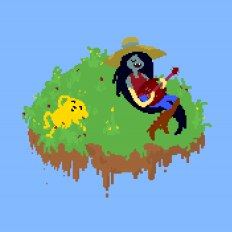Search the Community
Showing results for tags 'baking'.
-
Hello and good evening. I discovered this wonderful software called 3D Coat; I love the texturing and uv mapping workflows, but I can't seem to get a handle on the baking phase. I've tried several bakes, but each time the results are the same. Could somebody tell me why my bake looks like that and what I need do? I paid close attention to both the outside and interior cages. I've watched several tutorials, but to no avail. Help, what should I do to fix this?
- 5 replies
-
- 3dcoat
- substance painter
-
(and 3 more)
Tagged with:
-
Hi everyone, this is a WIP and not (yet) official guide, I'm working on a tutorial that might be clear-cut method from start to finish. You can leave a comment if I'm missing something, or point out an error. Some information is entirely my own understanding, some may have been used from your own posts etc Subheading: PaintRoom --> Retopo Room --> Bake to MicroVertex --> Bake Displacement to Lowpoly mesh This Article discusses the the complete workflow(s) from model creation to Baking both Material maps and mesh of your Highly detailed Per Pixel Painting, Microvertex and Ptex Projects using Smart Materials that utilize displacement maps. 1. Displacement Topology - Preparing your model: Voxel meshes are ideal for displacement due to uniform faces that prevent painted textures on the surface from stretching and other glitches. It's also very important that your models don't contain hard edges otherwise faces will likely mix into each other creating distortion. If you need high performance in your 3D application, tris are best for game engines due to efficiency, performance and file size but Micro Vertex working with tries can create artifacts. Using Quads with Microvertex maybe more ideal to paint characters and in general quads are preferred for smoother surfaces and better deformations for animations. For Film & Game Engine Optimization that uses Automatic Frustum & Occlusion culling, plan your model. Large objects such as cliffs or walls can hide/disable other parts or areas not seen by the camera or animation viewport, so it's ideal to slice the model in such a way as allowing parts to be automatically hidden to speed up Renders and Game Performance while making visible and focusing only on what the camera actually sees. There is an essential rule of mesh resolution that needs to be followed and that is that your lowpoly model needs enough resolution initially to be subdivided from. The reason is that your model could likely be full of cracks in other programs when displacement maps are applied, it doesn't have enough actual geometry to deform (even with tessellation) You will see that smooth mesh by subdivision helps but may not fix the problem, the model needs enough resolution from the beginning of the paint job. There are a few methods of preparing your model for painting and we have it numbered from best to least under: Displacement Topology -Preparing your model, UV Mapping, Painting and Baking the Mesh. (1) Per-Pixel-Painting Topology: Ideal for landscapes -use meshes with tries (can be set upon import) Import a low poly mesh, in the menu set to "Triangulate" if using quads, set UV to "keep UV" , Subdivision can either be 0 of you want to use tessellation instead while painting (faster but lower smooth quality) or use "subdivide" (higher quality but slower to paint) If you use Subdivide 3DCoat may automatically choose a medium setting which may be sufficient. You can always add tessellation to each of your paint objects (models) later. Choose "full smoothing" if you want accuracy using Smart materials that use height maps. (2) Ptex Topology Method Topology: Ideal for Characters using quads. Upon New Ptex project topology, import model, choose" Auto-Retopo with Ptex". -It will do the the retopology for you and then send you directly to Ptex painting. (3) Micro Vertex Topology Topology- Ideal if you have to use models with quads for quality Character deformations in animations. -unless it's best and safe to convert them to tris upon import and simply export the maps but the maps might have to be exported for quads. UV Mapping: Manual UV tip: Best approach to avoid glitches is to cut UVs in a grid with straight lines, Voxel topology makes areas to cut easier to identify. Cutting into grids has equal/balanced pull on the vertices in all directions. To get more detail especially with landscapes that don't need organized UV islands, aim for islands to be square or rectangular and aligned vertical or horizontal. The more UV space filled in the better. Automatic UV Method: (1) Using Per-Pixel-Painting Mode: (Community input required for the general consensus of the best UV creation in 3DCoat -ideally with parameters that are used in the manual UV creation process) (2) Using Ptex Method Mode: The Ptex Paint method provides automatic UV mapping upon export. (3) Using Micro Vertex Mode: (Community input required for the general consensus of the best UV creation in 3DCoat -ideally with parameters that are used in the manual UV creation process) Painting Tip: When painting displacement closer to less rounded edges, reduce Depth value to approximately10 or lower, paint and test, undo, reduce or raise value, paint and test etc. Some Smart Materials contain AO, after selecting one that has AO maps you will be asked if you want to generate an AO layer because the smart material requires it. This is optional, It might be better to keep your project light, and bake AO at the end of your painting but painting with AO can help you see details better and know what you're getting right away. You can create and edit your smart materials to fine tune it. Learn about creating Smart Materials Here (You can create Smart Materials in any existing or empty project) (1) Per-Pixel-Painting: is currently the Best Method to paint Smart Materials using displacement, to understand why, visit this link (2) Ptex Painting: Since Ptex and Smart Materials have been made compatible with each other, more investigation is needed to determine if it's more advantageous over Per-Pixel-Painting but at this time it uses Quads but can it be exported to tries and still look good? (Community input required for this for the general consensus) (3) Micro Vertex Painting: Since Micro Vertex and Smart Materials have been made compatible with each other fairly recently more community input is required to determine the benefits. *Micro Vertex is compatible with creating displacement maps and "in theory" is compatible with Vector Displacement Smart Materials which should open the door to paint complete whole Colorful photo-scanned models but Smart Materials may or may not yet have added Vector Displacement Map Compatibility. A Smart Material with Vector maps maybe the first of its kind to produce Vector Displacement and Color at the same time. Baking Displacement to low poly to reduce the need for high tessellation in other 3D applications -WIP This wasn't the workflow in the past. Generally Displacement maps are created from the differences between the original and the high poly version (which is what you want) however, this is just for creating the correct displacement maps. During your painting with displacement maps used in your Smart Material, as it changes the vertex positions in the high poly it also changes some in the low poly. Bake To Hi Poly Mesh (1) Using Per-Pixel-Painting Mode: bake the displacement into a newly created high poly mesh added to a layer in the paint room using "Bake sculpt mesh onto paint room mesh" (Top Menu Under Bake) Exporting Textures: Normally when exporting textures with subdivision levels, layer o must first be selected. The (1) Using Per-Pixel-Painting Workflow: (2) Using Ptex Method Workflow: (3) Using Micro Vertex Workflow: Bake Displacement -To-Lowpoly Mesh: (1) IF you're using "Per-Pixel-Painting" send to: Retopo Room, choose "bake into scene Microvertex" then bake sculpted mesh to sub-D (you set it with option menu when bake) + displace applied mesh in paint room as polygon group name layer. (real deform high polygon mesh) (2) IF you're using "Ptex Painting" send to: The Ptex Paint method provides automatic UV mapping upon export. (3) Send Micro Vertex to: Different Displacement painting methods and evolution - what you need to know before you decide your workflow: https://3dcoat.com/wiki/index.php?title=3.1_Per_Pixel_vs_Microvertex Methods of Setting up Displacement in external applications Using traditional Methods - Adding extra geometry to instruct the shader or the program to add more vertex points and positions 1. Tessellation - Set tessellation level only as high as the details need to be. Tessellation can come in two common forms; 1.Distance-based that offers Level of detail (LOD) on the model the closer it is to the camera and 2.Full tessellation (currently used in 3DCoat) 2. Smooth mesh By Subdivision - Subdivision like full tessellation offers no ability for LOD, meaning it's going to reduce performance but like tessellation you can increase or decrease levels. It's the best visually and if tessellation doesn't close cracks due to lack of geometry, smooth mesh by subdivision might fix that. This mode is also incompatible with some GPU Renderers like Iray and will greatly slow it down. Your application may let you combine both methods; "Smoot Mesh By Subdivision" and "Tessellation." Generally using Level 1 of "Smooth Mesh By Subdivision" and "Tessellation" level between 1-2 gives optimal results for rendering. Emerging No Extra Geometry Methods 1. Screen Space Displacement mapping (SSDM) - Some initial experiments from developers have shown real-time game play of 500-1000+ FPS in Unity from the developer "Oddity Interactive" (Using the performance heavy photo-scanned RD-Textures was more in the 400 FPS range) Another Example
- 1 reply
-
- 5
-

-

-
- per pixel painting
- displacement workflow
- (and 10 more)
-
Hi everyone, thanks for taking the time to look, I am trying to find out if 3DC uses only the dedicated graphic card memory (Mine is 8GB) or what because I am having trouble with the program just non responsive for hours to bake an occlusion on the highest quality and when i look in task manager it is only using 8GB of memory even though i have 32GB and 8GB graphics card. Its really frustrating to think my PC cant handle this and its not that complicated a scene. What am i doing wrong please this is really frustrating me. I want a really good occlusion and curvature.
-
I have sculpted a model with high voxel density. After sculpting, I did manual retopology with fair amount of polygons. After the retopo, I uv mapped the low poly model manually. After I bake the normal map I see some horizontal lines just above the blade. I used default shader for baking. At first I didn't even notice these but when I calculate the curvature map and turn the curvature map visible, the horizontal lines become more noticeable. There is also some other distortion around the model in the curvature map. I tried calculating the curvature map with default settings and I also tried different settings but the distortion around the model is still visible. These distortions also affect the smart materials, so this is why I would like to solve this problem. I tried baking using Blender and Unreal presets and in 4k and 2k, but nothing changed. (I noticed when I hid the low poly model and I recalculated the curvature map on the high poly model the distortions were gone. I tried to bake the better looking curvature map from the high poly model and apply it on the low poly model, but the look of the curvature map is again distorted.) Here is the high poly model. I applied the metal shader for showcasing that there isn't any distortion on the model. Here is the low poly model with uvs applied Here you can see the horizontal lines above the blade after I baked the normals. Here is the curvature map applied. You can see all kinds of distortion around the model and now the horizontal lines are more noticeable.
- 10 replies
-
- normal map
- curvature
-
(and 1 more)
Tagged with:
-
This is from a sculpt and bake in 3dcoat. Notice to shading making to triangle obvious. Has anyone encountered this? Any help would be greatly appreciated.
-
I have made a sculpt and wondered if it's a way to not have to retopologise and bake in order to texture and color it.
-
Is there any way to choose the other side of retopology for baking? I copied the right side of the jacket to the left and I need to bake the left side but by default the bake is right. Is there any way to choose the other side? That's what I'm doing http://take.ms/f7JjI
-
So I had a very high poly sculpt, which I then decided to retopologise as I needed the model to have a lower the poly count... However, I have no idea what comes next and how this whole retopology thing works, do I now have to texture bake it or is it an automatic thing? I'm very confused!!
- 2 replies
-
- retopology
- sculpting
-
(and 1 more)
Tagged with:
-
I do not know how to fix this , i have been at it for hours. I can provide the save for anyone interest in trying to fix or maybe someone can tell me. Every time i bake i get either a super weird normal map and very weird AO that has weird artifacts in it or is just white and black splotches. The normal map looks like it is covered in small bumps or the eye lids are screwed up with other parts doing the same. I am not sure what to do after 4 hours of trying to get it to work. Even if i just try to AO the sculpt and not the retopo with sculpt it does it. here are some pictures. I just want to paint it , export it all to blender and add hair there ( i think it would be easiest to do with some of the tools in blender for hair ). this is only my 3rd sculpt in here. 3d coat is the first program i have sculpted in and it is a awesome program so far. this is also my first time retopoing so im sure some of it is messed up to. those are just 3 times of issues i had even other ones where inside breast had very dark spots on AO and i do not know how to fix, i smoothed to hoping that would fix.
-
Hi again everyone, So sorry to keep posting my newbie questions. I have been scouring the forums for answers,but can't seem to find the answer I need. I have been testing the baking, even though I have followed the amazing advice from Abranger and lots of videos on you tube, I can't seem to make it work. I am clearly missing a step somewhere. I have my High Poly model and my Low Poly retopo all named and on layers. The Uv seams all done, the uvs packed the way I need them. I have to bake parts separately. After baking a part, I go to the paint room and there is nothing in the texture editor. I turn off the vox tree and there is no lowpoly model with any baked goodies on it. Am, I missing a simple step? All help, very much appreciated.
-
Hi, I have been looking around for an answer on the forums, but can't seem to find what I am looking for. I have my Hp model and my Lp model in the retopo room. I have sorted the seems and I am trying to organise the Hp models layers in the vox tree to align up with my layers on my retopo model so I can then try out baking. I have grouped things together on my retopo layers and named them: Lp Body (etc) my body on that layer consists of several retopo objects. I need to get the layers in the vox tree layer to correspond. I have tried my renaming a layer, then finding the next layer that needs to be in there by merging/move to, however sometimes it has said boolean failed. Am I doing this wrong? I don't fully understand which process I am supposed to be using? Do I have to name a layer- make it a parent , then move the layer to go underneath it? I am confused. All my vot tree layers have the letter S on them. Any advice much appreciated, thank you..:)
-
To bake parts of my retopo separately, I need to select them and bake while the option "bake selected only" is checked. Naturally I select a rectangular lasso for this. Then I start baking. That`s when 3D Coat awkwardly insists on keeping the rectangular select tool instead of letting me use my cursor to adjust scan depth. If I could only use the a regular stroke mode, I could paint as usual. So basically, you need to abort the whole baking process, switch stroke mode, then re-enter.
-
Im sculpting in 3Dcoat, but my texturing needs to be done in Substance Painter. Heres a retopo of my fish. The gills are the main problem. The gills are three separate pieces of topology, that cause all sorts of trouble when baking When baking, Im left with this mess in the paint room. How Do I solve this? Is it perhaps possible to bake the fish, gills excluded? Then maybe bake the gills by themselves, then combine this UV-maps? Or any workflow tip to stop the holes? The gills themselves are not larger than the body, so I thought they wouldnt cut through and cause any issues
-
Hey, I'm new to 3dCoat but so far it's an awesome program. I have some problems though: I'm trying to bake textures from high to lowpoly models (with different UVs) for unity and webgl. Using the Texture Baking Tool works for color/albedo and normal maps, but how do I get my other maps from high to lowpoly? Metallic, Roughness, Oclussion, Height etc. Since both models have different UVs and Topology, I can't simply export the other maps from the other menu options (file / export objects and textures and textures / export). They wouldn't fit my lowpoly model? Or am I getting something wrong here as I'm new to this. Thanks for the Help, Julian
-
Hi guys, so I know this is probably a newbie thing but Ive been trying to figure it out on my own this morning and I couldnt. So I got a model in zbrush with a 4 subdivision levels and good topology, made it on zbrush, but next projects ill be using 3ds max too. In 3DC i want to: UVs on the lowpoly baking a displacement map from the highpoly Paint textures while I can see the displacement map applied (i dont know actually if that is possible, if not ill go with normal map) What Ive done: Exporting obj lowpoly, exporting obj highpoly and try things.
-
У меня есть Low-Poly модель с симметричными боковыми частями, для этих частей сделаны одинаковые UV- островки. Эти Островки полностью накладываются друг на друга на развёртке (overlap). Как правильно запечь АО с High-Poly для этого Low-Poly объекта так чтобы два раза не запекалось на одно и то же место на текстуре? Чтобы потом АО не было более чёрным для элементов которые накладываются на развёртке?
-
So since 4.8 when I go to bake from Retopo room, there's like a 50/50 chance my whole Pc will just shut off. I make sure -There's no NGons -I'm in Global space - I fill voids I was even restarting 3d Coat before the bake everytime which helped but now it seems to be crashing everytime. Not sure what the problem is, would appreciate some help.
-
Hello. I have prepared highpoly and lowpoly model variants made in another 3D redactor. I did auto-retopology by downloading the lowpoly model through the startup menu "UV Map Mesh" How can I bake the normal map and then texture the model? I load the highpoly model through the "Import Reference Mesh" and the lowpoly model disappears from the UV Room. Then I load it in the Retopo Room over the highpoly model. I press Bake- nothing. Message - "needed UV set". Please, help, may be it is necessary to import models in another way? Can I bake imported models and then texture them?
-
Hi all! New to 3DCoat, so I might be doing something wrong, but there's these weird speckles on my retopo'd model. Any ideas as to what went wrong?
-
Hello, I've been learning 3D Coat (latest version on Steam) and currently hit a blocker that I can't seem to find any good resources on. All the tutorials I find on this are out of date. I have some normal map issues after baking. Most tutorials I've seen say to redo the bake and set up zones for the bake cage for the problem spots. 3D Coat 4.7 doesn't seem to have these zones anymore. Instead I see "scan depth altering tools". The buttons on the left are blank. The "how to use" button leads to: http://www.3dcoat.com/files/Happy_baking_guide2.pdf, which does not explain what to do if the buttons are blank. Attached is a screenshot of my bake settings window, and also a screenshot of the Happy Baking Guide 2's bake settings for comparison. Am I missing something?
-
I have been using 3D Coat occasionally for the past few years. I have a full mesh (high polygon) and a 'cage mesh' (low polygon). I would like to use the low polygon mesh in a project with the normal map of the high polygon mesh. The high polygon mesh fits more or less neatly inside of the low polygon mesh. I made these meshes in another application. They are both uv-mapped, but have different uv maps from each other. I would like to bake the detail of the high polygon mesh as a normal map onto the uv map of the low polygon mesh. Is this possible with 3D Coat. If so, how would I do this? Thanks.
-
Hello everyone! It's me... again. Honestly, sorry for that. This time, I'm experiencing a huge problem with the high to low bake. I've made several, several experiments to solve it, I've improved it, I've learned a lot of things about exporting options, optimal decimations and settings on Substance (I love to integrate these two softwares together SO much)... but I couldn't solve it. At first I thought it was all about bad UVs (and my UVs are bad, believe me), but I tried to do some experiments and I've seen it doesn't seem to be UVs' fault! I've came to the conclusion that it must be the bad geometry of the lowpoly model... I think. But before retopologizing all the model from scratch (I'm gonna try 3DCoat retopo tools, played a little with 'em and liking 'em!), I'd really, really love to ask the advice of more experienced, professional people. I'm not sure if this can be helpful, but there's my workflow: lowpoly in Blender, import in 3DCoat, voxelization/sculpt/etc in 3DCoat, export high from 3DCoat, UV map the lowpoly and exporting it from 3DCoat, importing lowpoly UV mapped in Substance Painter, baking the textures (only the normal, actually) with highpoly and optimal settings also in Substance Painter. The point is: is it effectively a bad lowpoly/retopo mesh problem, or I'm missing something important? Hope you can help! Sorry again for all these questions, and thank you in advance for helping me out! Here the screens to show the exact problem (here you can see the bake result in Painter, the highpoly in 3DCoat, the export settings in 3DCoat, the lowpoly also in 3DCoat).
-
Kia ora As a total novice that just watched a few video's on Youtube to try make some choice's Can I import a model to detail using Voxel sculpting and bake that updated detail down onto the surface model I did not touch? eg; use the imported surface model as the low poly with it's current UV's