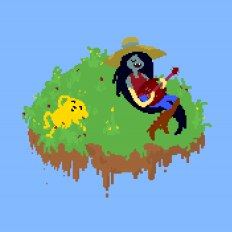Search the Community
Showing results for tags 'mesh'.
-
Hello everyone, I'm curious about how I could split the mesh using multiple curves. The issue is that there is an intersection between the arms and the legs. Is there an option to hide a part of the mesh like in ZBrush, and then cut it? The way I tried was: I selected the curve and then right-clicked to "Split sculpt object by curve." but didn't work. Thank you in advance. Photo Example
-
Hello. I have a problem with appearing normals (shadows on the surface). I am sure that i am doing something wrong in the topology. Please one of the good modellers can tell me what i doing wrong and how solve that to make smooth normals? I've also attach two screenshots that showing the problem.
-
I want to import my mesh from Blender into 3D Coat for Retopo. Every time the imported mesh is showing the wrong orientation in the camera. For instance, the Camera say "Top" but the mesh is in the "Front" position; or the Camera says "Front" but the mesh is in the "Bottom" position. I can't seem to get the "Transform" Gizmo to help with it because it is a "Reference Mesh" used for Retopo (I guess). Any suggestions on what I'm doing wrong?
-
I am having some trouble with my manual retopo. For a project I did an automatic retopo, until I realized way later that this was a mistake and I should have just done it manually (I have to rig the character I am retopoing). I went back to my 3dcoat file and cleared the automatic retopo, thinking that would be the end of it, and started doing it manually. I realized that while my symmetry was working, I couldn't make a center line. Usually I can click on the "wrong side" of the symmetry plane and a point will automatically appear in the very center. This wasn't working for me on this project for some reason. I brought it up to my teacher, and he said it might be because the previous mesh I thought I cleared is still there. He told me to delete the polygons on the wrong side of the symmetry plane (which I am now realizing was not transparent like the wrong side usually is), turn off symmetry, then turn it back on. For some reason when I tried this, the symmetry plane would not turn back on. So he told me to close the program, open it again and reset my settings if needed. That seemed to work. The issue I now have is that there seems to be another distorted mesh underneath the new retopo I made. I am currently deleting the weird mesh polygon by polygon and hoping my retopo ends up ok. My question is: why did this last thing happen? If anyone could tell me, that would be great.
-
Hello, I have a problem with the import of a file in the UV Room. When I import it as an FBX nothing appears (shift+A doesn't make it appear either). However, when I import it as an OBJ some faces simply disappear! The file is a pro boolean collapsed to an editable poly (mentioning it because it might be important) from 3dsmax 2020. I have tried changing the FBX to 2012, 2018, 2014... and to ASCII from Binary but nothing seems to work. BTW I am using 4.9.05. Can someone please help? Thanks!
-
Hi ! I am a noob here... I started painting this after I model it in surface mode. In some points including all the grass the texture is very bad looking. The images that I am using to texture are 2048x2048 pixels or bigger. The preview looks awesome... I read the topic about the preview and understand that they will not look the same. But as you can see there are some points with very big difference. I marked the with red. I want to obtain the quality from the preview if possible or at least the good zones (marked with blue). Is a bad mesh surface or something ? (for me it looks like the surface is the problem, what s the best tool to divide the surface ?... or something like that). I imported it from rhino exported as .STL and has over 50 million triangles. Thank you !
- 14 replies
-
Hey guys, It's my first time on 3D Coat, and i have a problem when i want to import my mesh in 3d coat, there is dark areas on the mesh: And when i import my normal map on the mesh, there is some weird shapes on this areas: So if you have any idea if the problem come from my mesh or my importation in 3d Coat, let me know. Btw, here is what my mesh look like: For information, i did the retopology on Topogun, not 3D Coat. Thanks.
-
Hey, I continue to run into this problem. Sometimes all I have to do is undo a few times, but most of the time this doesn't solve it. My retopo mesh suddenly doesn't show when I turn on symmetry back on again, sometimes it does but just barely visible in a strange behavior. It's very random when it happens, how can it be avoided and fixed when it occurs? P.S, I don't turn on symmetry mid-way, I always turn it on before I begin retopo. Before symmetry: After: Another example: Using version 4.8.07
-
Im sculpting in 3Dcoat, but my texturing needs to be done in Substance Painter. Heres a retopo of my fish. The gills are the main problem. The gills are three separate pieces of topology, that cause all sorts of trouble when baking When baking, Im left with this mess in the paint room. How Do I solve this? Is it perhaps possible to bake the fish, gills excluded? Then maybe bake the gills by themselves, then combine this UV-maps? Or any workflow tip to stop the holes? The gills themselves are not larger than the body, so I thought they wouldnt cut through and cause any issues
-
Hey guys, I have the same problem as a while ago. Scaling on the model is ok, scene scale, measurement units, etc. everything fine. After unwrapping the upper body part I want is only 4.45x3.75cm large. I am really desperate right now. This has to work. I have some customers for made to measure garments. If I don't solve this it's really bad. Amethysta_1.3b Body.eps
-
I'm not sure if it's file format related(if so is it a bug and what are the ideal formats to bring into 3D Coat from other programs?), but I have given 3D Coat many meshes we have that ZBrush can load much faster, other programs can manage some of the data as well(they take a while but no where near as long as 3D Coat). These files range from 400MB PLY to several GB, we've not bothered to try the full data without any decimation(40GB is one of our largest atm). I have tried "Import as Surface" and "Don't close holes"(not sure if that would result in faster or slower loading). A 400MB file is still loading in after 5 hours, it's peaked at 10GB of RAM and CPU usage remains around 10-15%(single threaded?). I've had one of these files take around 7 or so hours to load. Once loaded, it was very fast to move the camera around(some operations worked others seem to make 3DC unresponsive). If saved in 3DC's native format .3b a 700MB .3b loaded in less than a second... I'm not sure what is going on with the import time for original mesh data, but it is a big barrier for us to use your software which looks very capable. Can we possibly resolve this any time soon, or is it expected to take this long?
-
I have been using 3D Coat occasionally for the past few years. I have a full mesh (high polygon) and a 'cage mesh' (low polygon). I would like to use the low polygon mesh in a project with the normal map of the high polygon mesh. The high polygon mesh fits more or less neatly inside of the low polygon mesh. I made these meshes in another application. They are both uv-mapped, but have different uv maps from each other. I would like to bake the detail of the high polygon mesh as a normal map onto the uv map of the low polygon mesh. Is this possible with 3D Coat. If so, how would I do this? Thanks.
-
Hi everyone! I'm new to 3DCoat, and in 3D art in general, and I'm looking for a good workflow. I've already worked several times in Blender, creating very low poly meshes, and I've sculpted high res meshes in ZBrush and I'm now starting with 3DCoat! I can do a blockout for a weapon or a base mesh for a character, and I've found no problems in importing the second in surface sculpt mode, subdiving/voxelizing it and sculpting the details. Ridiculously, I'm having more issues with the hard surface. The most common workflow in the world is creating a basic geometry in Maya/Blender and importing it in ZBrush/3DCoat, subdiving it, and sculpting details on the surface. I do like creating blockouts in Blender - mostly because I can control very, very good every face, vertex, and edge. Being a newbie to the software and having seen some videos around, my questions are: - Which workflow do you reccomend in general, or for a specific task like character/hardsurface and why? Do you use a blockout made in Blender/Maya/Etc or do you sculpt directly with voxels? - Does the voxel sculpt mode some particular cons? How good is the control over an hard shape/surfacem how does it feel? Would you compare it to an absolute, precise control like the one you have when you block out? - Does voxel sculpting give particular problems when it comes to retopology? Most people use a blockout to have a retopology mesh almost ready (never made a retopo before, so sorry for the ignorance about the topic)! Well, that's all for now (I've few other super-nooby questions to be honest, but they'll be for later)! All of this came because I've noticed that in voxel mode you can make crazy details with lightspeed and with great freedom, but also that if I import a blockout mesh and voxelize it, instead of starting with a voxel mesh, it'll create annoying voxely artifacts (apparently, 99% on inclined edges) that I can't make go away with Res+ and I don't know how to polish! I'm also wondering if it makes sense to NOT use voxel mode, considering the great advantages it offers even on a dynamesh... but to know that, I must wait for your response! Thanks to everyone in advantage for the help, I promise I'll annoy you more with silly questions on geometry and sculpting soon!
-
hello, I'm still a little bit new with 3Dcoat, but this never happened before. I edited my texture in photoshop and imported it in 3Dcoat to apply it on the model, then for some weird reason, I couldn't paint on it anymore. so I restarted 3D coat and opened up the file. the 3D model was invisible, I could still paint on it and it would show up in the UV. but not on the model. I made a new file in the hopes of solving it. but the model was invisible again. is this a bug or am I missing something? like I said, I'm still new to the program and maybe the solution is obvious. Thanks for reading. -Bram
-
Hi, i have run into a problem a few times now. and that is that the mesh breaks after some time of sculpting. it seems that using rapid tool on voxel mesh can destroy it sometimes and other times i dont know whats going on. is this a known bug? and are there any workaround? can i get back my lost faces? sometimes it comes back when i subdive, but i cant do that all the time.
-
Sculpting a hand but the mesh has these lines that run around the mesh as you can see in the image on the left side. Cant get rid of them. And I'm trying to add detail to the knuckle but even on high detail it comes out lumpy. help please?
-
Hi folks, I have got a question with regard to the import of .obj's or fbx for that matter. When I import my mesh into the voxel room I get all these lines and holes in my mesh (see in attached image) and sometimes its just a little bit but sometimes (like today) its a hell of a lot and need to get to the bottom on the issue. any idea? Cheers Folks. ^^
-
I unwrapped several items from my 3d scans now and usually the results are acceptable. But executing "Save Contour" mostly produces a message like "Warning! It seems some islands are stretched...The percent of distortion is...." Sometimes I have values of 30-50% distortion but the cutting patterns are not that much messed up. Are the values an average of the whole distortion or is it just the maximum stretching of a specific island? Is there a way to minimize this? I usually use "Cloth Relax" before I save the map to an .eps file.
-
This might be a version of the lumpy mesh problem, which I've only just learned of.... The attached is supposed to be a washer from left menu>primitives>washer. I've tried everything I could think of on my own and am now about to look into the lumpy mesh help even though it's clearly all 3D Coat causing the issue here.... unless there's a 'wrong' way to click on the primitives button.
-
I apologize at the beginning because the question maybe too silly... After importing scans of persons into Retopo Room to create some cutting patterns I have sometimes bad scan areas, for example a fillet in the crotch (where I didnt collect data with the scanner). If I want to remove/smooth that fillet in Retopo whats the best way to do it? If I manipulate in Paint Room, the mesh stays the same, only the underlying body is modified... but I only need the mesh for my purpose.
-
Hi, I've been trying to introduce some means into a model I obtained from a 3d scanner. It's a scan I applied to a human body. Initially I was planning to use this to obtain some cutting patterns within 3d coat. My problem is that I just have to live with the mesh the camera software created. The problem is I cannot even introduce straight seams for the arms for example because the mesh does not contain such lines. Even with UV path it is impossible to do so. Is there an easy way to introduce a "simpler" mesh which allows for straightforward UV unwrapping? Please have a look at the current state of the model for an idea how it looks like right now. Perhaps it's simple but I have just started to use 3d coat and only watched some youtube tutorials for simple models.
-
Hi! Really enjoying 3Dcoat, but I'm having two issues in the sculpt room that I can't seem to get rid of, but which are probably easy to fix if one knows how One is that resampling the mesh seems to cause it to break a few brush or smoothing strokes later. This happens quite often in surface mode, but I can't seem to find out exactly what causes it. It does not seem to respect symmetry either, which is weird. Screencapture: https://www.dropbox.com/s/02vzompckb5zknc/ice_video_20160228-121701.webm screenshots: https://dl.dropboxusercontent.com/content_link/rdmh23KUtYgmD1nmvBUql8kSBhdYipYbPMeNScMccPY5kXfGQgAMzg1K8GjLm34l/file https://dl.dropboxusercontent.com/content_link/PHQ6Y95PIfyJUFVixksBICxjLV1Bzact8DKt7AwDJPQ1jZ9TNpaMywaqHKmc127H/file The other one is that I can't seem to reposition the light Screencapture: https://www.dropbox.com/s/gyzfh5wc1p320ax/ice_video_20160228-131758.webm Any help would be appreciated!
- 3 replies
-
- mesh
- distortion
-
(and 3 more)
Tagged with:
-
Hello, I'm attempting to finish a rush job for a client, but am unable to retopologize the mesh due to "Faces deleted due to non-manifold in mesh." Then something about two faces overlapping. The message fades too quickly. It's a voxel sculpt I'm attempting to use autotopo on. How do I fix this? I've got to get this job finished within the next couple of hours! Thank you for your time, Matt VG
- 7 replies
-
- retopology
- autotopo
-
(and 2 more)
Tagged with:
-
I downgraded a voxels layer and then merged a load of objects into the layer. When i click the button to restore the downgraded volume, all the objects i placed/merged into the layer are gone, while any changes to the original mesh of that layer are kept. Is there a way round this?
- 1 reply
-
- restore
- downgraded
- (and 4 more)