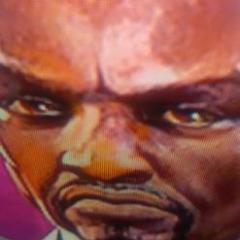Search the Community
Showing results for tags 'model'.
-
Thanks for the great new leaves feature on the Tree tool! Would love it if we could lock the seed of the tree shape. Sometimes I just want to change the branch length or thickness, and when using the new leaves option (which is amazing BTW) I just want to change the leaf scale or density, but every time I make any changes, it generates a new tree seed, and I lose the tree design I had and really liked. I think this would make the tree tool so much more usable for artists. Keep up the amazing work! -Alex
-
Made over an evening, Rendered in Keyshot
-
So I've made a model quite a while but recently re-rendered it in Keyshot with "fun" materials/env Made In 3D Coat. I guess I didn't even use my pen tablet for this
-
hello, I'm still a little bit new with 3Dcoat, but this never happened before. I edited my texture in photoshop and imported it in 3Dcoat to apply it on the model, then for some weird reason, I couldn't paint on it anymore. so I restarted 3D coat and opened up the file. the 3D model was invisible, I could still paint on it and it would show up in the UV. but not on the model. I made a new file in the hopes of solving it. but the model was invisible again. is this a bug or am I missing something? like I said, I'm still new to the program and maybe the solution is obvious. Thanks for reading. -Bram
-
Hello, I am playing with 3Dcoat for a while but recently I came to this video: https://vimeo.com/206531457 Here guy decimates objects in S mode but how then he imports it for painting? How did he achieved automated UV map in paint mode? I tried several approaches for import decimated mesh but results were usually crashing. Thank you!
-
Hi there, I'm about as beginner as it gets when it comes to 3D Coat and I'm currently exploring the AUTOPO tool. I've watched a few tutorials and read a few guides but I'm still getting some sloppy results and was wondering if anyone would be able to offer some advice on where I'm going wrong. Here is an album including pics of my original model with the strokes I used, the best AUTOPO results I could get, the settings I am using aswell as the original mesh within 3ds Max. As you can see the topology I am getting is quite messy and one of the feet is basically missing. I also tried to use a symmetry plane but whenever I click the button nothing happens. Any sort of help would be much appreciated, thanks. Also in case anyone was wondering I am aware the model is lacking a neck, eyes and mouth because on the final model they will be obscured by a large beard and eyebrows so I never bothered modelling them .
-
Hi everyone, I am having the biggest problem trying to figure out how to cut a curve along the shape of sphere. I am trying to mimic the curve on the Rinzler helmet from Tron (see attachments). I feel like I've tried everything and pulling my hair out. I just need to cut along a curved form, like cut a shape along a sphere, but whenever you do that, it just cuts a small chunk out. I the only thing I can do it keep cutting multiple parts out of the sphere but it isn't fluid. This is where Maya and other 3D programs seem so much easier because you can just select polygons and bend them to a certain form. Sculpting in 3D coat seems so difficult to do this. I have attached the base model I am starting with, another shot of a curve im trying to cut out, and the tron helmet. The curves on the helmet seem so complex even though it looks simple. Any help is VERY appreciated. I'm actually getting this manufactured so I would love any feedback. Thank you everyone!
-
Good luck all! I've been trying to decide what idea i would stick to for quite a while now, and concidering how short the time is and that we also need to create a background i decided to do a bit of a smaller vehicle. An observer, made by a solitary scientist who wants to observe the sky without having to wait the weather to clear, so he designs and builds a constantly flying observatory basically
- 2 replies
-
- 2
-

-
- Steampunk Contest
- 3d
-
(and 1 more)
Tagged with:
-
Hi folks, First post here, so nice to meet you all ^^. I have a bit of an issue, not a big problem when you know how...but I dont. I am exporting a large amount of obj's to be used in external package. But, when I open it in another package the Mesh is always way bellow the center on the y axis. Its centred in 3DC from what I can see but not in other software. I could edit it in said software but I have a lot and would like to know how to export it correctly from the start. Screenies bellow. Thanks in advance.
-
From the album: Javis' Works
Finished textured model of the U.S.S. Defiant NX74205 from Deep Space Nine. Modeled in Modo, textured in 3D-Coat (and a splash of Photoshop).- 5 comments
-
- 3D-Coat
- Mesh Fusion
-
(and 6 more)
Tagged with:
-
Hey Guys, Were having a Super Halloween Special at LEARN3DSOFTWARE.com. -Lifetime Memberships are 50% Off -Only $249 US (Reg.$499) Until October 31st!! -Training for 3D Coat, Lightwave, ZBrush, Modo, Substance Painter, and DDO training. -One Time Fee and you get Access to All New and Older Tutorial Releases!! -Over 157 Video Titles and More Being Added Every Month!! http://www.learn3dsoftware.com/membership_lifetime.htm
-
Hi guys, I've recently attended industry workshops London and Jama Jurabaev did a super awesome presentation with 3D Coat and so I find myself trying to figure out how to use this new software. I love the fact that you can draw in 3D with 3DCoat. I think its the most awesome thing in the whole universe. But What I'm having issues with is importing an OBJ of a Daz model into 3DCoat. Whenever I do it, I get a hugeeeeeee lagg and my cores are going crazy at 100% but nothing happens.. it just kind of freezes. I'm just wondering if anyone has worked out how to get the Daz model into 3D Coat in a really basic way and if you wouldn't mind sharing your step by step process? I think it'd be a great help to all those who are newbies to 3D! Thanks! I'll be introducing myself in the intro thread soon
-
From the album: Cricket Lighter
SubDiv model created in NVil. Slight details and all textures done in 3D Coat. Rendered in mental ray.© AJZ 2013
-
Heeeeyyy So I just got retopo, and I know this is probably a really nooby mistake so that's why this is in the new user section. I got 3d coat for the auto retopologizing tool, but when I go to import a mesh for AUTOPO, none of my exported models come up, even though they are either .obj, .dae, and .fbx Help is appreciated.
-
Just curious how do you model really thin wins like a lizard, pterodactyl, or dragon might have?
-
Hello, i was wondering could someone help me i have been paining my maya model in 3d coat and its just that the colors i apply look so fake or just weird. i know the model is not fully colored i stopped due to the weirdness/oddness of the colors and came to here for help. So basically im asking how to make the color look vaguly better and not fake or like they were applied by a bucket.
-
Hey Guys, I just made a new tutorial on Dinosaur Detailing and Normal/Displacement Maps. --------------------------------------------------------------------------------------------------------------------------- 3D Coat 4.1- Volume #13-Dinosaur Detailing I-Normal and Displacement Maps-by Adam Gibson In this thirteenth video volume of 24 volumes 3D Instructor Adam Gibson goes through a fun project based tutorial on how to add detail through Normal and Displacement maps onto a Giganatosaurus dinosaur in 3D Coat Version 4.1. A great tutorial for beginners and those who want to create their own Jurassic Park. http://www.learn3dsoftware.com/3dc_4_vol_13_dinosaur_detailing_I.htm Table of Contents for Volume #13 Chapter 1- Intro Chapter 2- Lightwave Model Review in Lightwave 11.6 Chapter 3- How to Import Mesh Layers and UVs into 3D Coat Chapter 4- How Set-Up Alpha Brushes for Creating Scales and Creatng your Own Alpha Brushes Chapter 5- Creating Body Scales Chapter 6- Creating Tail Scales Chapter 7- How to Fix and Touch Up Bad Scales Chapter 8- Creating Arm and Finger Scales Chapter 9- Head Detailing (Part One) Chapter 10- Head Detailing (Part Two) Chapter 11- Gum Detailing Chapter 12- Gum Detail Review Chapter 13- Horn Detail Chapter 14- Exporting Model and Maps from 3D Coat Chapter 15- Checking the Normal Maps in Lightwave in VPR Mode Chapter 16- Connecting Displacement Map Node and Final Running Time: 3 hrs. 15 mins. High Quality (Screen-Res 1920 x 1080 pixels) Video Format: MP4 (.mp4) Level: Beginner
-
From the album: 3d characters of games
This is our passion project famale charater making for one of our clients. Some other game characters,you can find here:http://game-silkroad.com/game_en/case.html© Silk Road Game
-
From the album: Cricket Lighter
SubDiv model created in NVil. Slight details and all textures done in 3D Coat. Rendered in mental ray.© AJZ 2013
-
From the album: Cricket Lighter
SubDiv model created in NVil. Slight details and all textures done in 3D Coat. Rendered in mental ray.© AJZ 2013
-
From the album: 3d characters of games
This is our passion project famale charater making for one of our clients. Some other game characters,you can find here:http://game-silkroad.com/game_en/case.html© Silk Road Game
-
Я значит сделал модель, разукрасил её все дела и теперь хочу перенести в cinema 4d r14 чтобы сделать анимацию и рендер. Но при переносе сама модель переносится а цвет нет. Что я делаю не так? Как закрепить текстуру на модели? Или там с UV map что-то сделать надо? Помогите пожалуйста!
- 2 replies
-
- texture
- 3d coat cinema 4d
-
(and 3 more)
Tagged with: