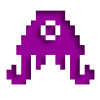Search the Community
Showing results for tags 'open'.
-
BUILD: 3D Coat 2023.17 OS: Arch Linux, Kernel 6.3.9-zen, KDE Plasma 5.27.6 HARDWARE: AMD Ryzen 5800x, AMD Radeon RX 6700 XT, Samsung Evo 970, 32gb ddr4 RAM BUG DESCRIPTION: When I attempt to open an external image file (aka not included with 3D Coat build) I see no image files in the directory they are located. After a few seconds, 3D Coat crashes immediately with no pop-ups. STEPS TO REPRODUCE: Download 3D Coat 2023.17 for Linux Unpack 3D Coat download Double click on 3D Coat executable file Load object for per-pixel painting Open or import an image file that isn't included within the 3D Coat build (i.e. textures and previews) Navigate to the directory of the image file to open Wait a few seconds Log copy.txt
-
My file association for .3b files disappeared randomly, and so i clicked "choose default program" > browse > selected C:\Program Files\3D-Coat-V4.5/3D-CoatDX64S.exe. When i click ok the program is not added to the default programs list... how can i get the file file association right? Am using win 7 64bit
- 6 replies
-
- file association
- .3b
-
(and 4 more)
Tagged with:
-
Whenever I do an action such as opening a file, saving a file, or pressing any buttons on the easy start-up menu apart from to work with voxels, 3D coat crashes. The only exceptions to this would be things like using open recent. I'm completely new to 3D coat, infact, any software of this type, and am unsure if I've stupidly ticked some box that would make the software act like this, however I've found it's gotten to a point that I can't work around the errors and this seriously needs fixed. Whenever it crashes it either tells me it is unstable and needs to shut down so I should save my work, but then shuts down without giving me a chance to after pressing OK, or in most cases opens a window entitled "CRASH!" along with a lot of information. I've entered a bug report but have yet to receive an e-mail back to me, so I decided that perhaps the forums could offer help sooner. It is a very urgent problem, and completely breaks the software so I need a fix rather soon. I've attached an image of the window I am given when the program crashes, I would have attached everything in the bug report but due to it's extensiveness I decided it would be best to only give it on request.