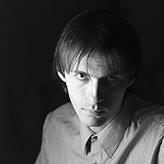Search the Community
Showing results for tags 'projection'.
-
Do you think it would be possible to add a function for increase the quality level used when editing in rapid projection (outside of 3Dcoat) just like BlackSmith 3D ? This mode is really usefull and work perfectly, but the quality loss is too large if the resolution of the projection remains in the screen resolution. Just to explain quickly if you don't known how work BlackSmith3D, you can choose from 100% to 1000% of the current screen resolution to work with the external projection mode, working in the 1000% mode if just perfect, because the projection has virtually no loss. I hope you understand, and sorry for my very bad English; i'm French
- 19 replies
-
- 3DCoat
- Projection
-
(and 3 more)
Tagged with:
-
Hey Everyone, I just did a test that did not work out or maybe I'm forgetting some step to successfully accomplish the goal. I'm sculpting in the Sculpt Room and I got the idea of using a function that is in the Paint Room. This function is in the Edit / Edit Projections in Ext. Editor menu. I thought I just use Depth and I deactivated Color and Glossiness. Remembering that I'm not in Per-Pixel or Microvertex mode, just by sculpting an object in Surface Mode. So after going to Paint Room, I used the Edit Projections in Ext. Editor that opened the GIMP, manipulated a texture, I saved the document and returned to 3D-Coat. I thought that the applied texture would deform the surface of the mesh (Depth) because it was the option that I had just left activated, but the result was the application of this texture in colors. I would like to know if it would be possible to only use the depth and deform the surface of the mesh using the function Edit Projections in Ext. Editor? Thank you
- 2 replies
-
- edit projections in ext. editor menu
- depth
-
(and 1 more)
Tagged with:
-
Hi! As it is not possible to sculpt (using a stencil) and projection-paint (using the same texture as for the stencil) at a time I am wondering if there is good way to match a sculpting with stencil and later project painting with a colored version of the stencil. Any good workflow for this or is it just a matter of aligning (positioning) the sculpted model as good as possible with the bitmap for painting? Thanks! David
-
Hello all, I've encountered a condition where projection painting writes data through the model, affecting hidden areas that typically shouldn't be affected. The front view on the left shows a red mark on the belt, the middle image shows the back view repeating the mark (the belt isn't mirrored front-back) and then the mark "x-rayed" on to the hair. The hair has its own UV set, but this happens on other parts of the model as well. I suspect this is a feature triggered by an accidental key stroke, since I've projected on this scene from another install (diff comp) and it worked fine. My best guess was backface culling, but that didn't fix it. Does anyone have an idea why is this happening?
-
Hello from Paintstorm Studio. Hope this video will be helpful for texture artists This is not complete tutorial, video just show some fast tips and tricks by creating textures in Paintstorm and 3dCoat, if you have technical questions, ask it! - Seamless textures - Corrections to several layers - Some special tools and brushes for texture creation.
-
- 2
-

-
- paintstorm
- seamless
-
(and 4 more)
Tagged with:
-
Hello everyone, I'm new to 3dCoat, currently using the 30-day free trial, and I've run into a bit of trouble when editing projections. I'll post some images of the texture design test and how it looks when updated into 3dCoat, but here's a little info on my setup. I'm using a 4096x4096 texture size, projecting through the OBJ model that I'm painting, at a scale of 500% into Photoshop/Illustrator. I'm using an Orthographic projection view that's snapped to the side view. The first attached image is of the test design in Photoshop of a hexagon with an empty fill color. The next two images show how the design turns out in 3dCoat once I save the projection in Photoshop and it applies to the model. Notice how the hexagon looks duplicated with a shift in either scale or position. If anyone has any insight as to where I've gone wrong in my approach, I'd greatly appreciate it! Thanks in advance!
-
Hi there ! I'm a long time Blender/Gimp/Krita user but I'm quited tired of blender's texture painting... No layers and all.. It's been troubling me for a while. So I made my first steps to 3D Coat a few days ago and I love the app so far. Two things are bugging me though : 1 - I googled a lot and tried a lot of options ("paint through") and all but I can't seem to get the behavior I'd like with the brush concerning clipping faces. I'd like the brush to paint everything under it, and not just snapping on a particular polygon. Is it possible ? 2 - I googled that already and it seems there isn't but I'm still asking... who knows Is there a smudge/smear brush in texture painting ? Thanks a lot for your help ! Regards, Ghislain.
-
И так. Когда редактирую проекцию в фотошопе(изображение 1), то все выглядит нормально, но когда возвращаюсь в 3d coat, то текстура становится ломаной (изображение 2). С чем это связанно, как с этим бороться? [hide]Изображение 1: Изображение 2: [/hide]
-
A couple of questions: Can I perform mapping like cylindrical and spherical mapping somehow in 3DCoat? Sometimes I want to paint something like a label on a bottle and using projection paint manually can give uneven results. I know it's possible to snap the orthographic view to 90 degree angles when projection painting, but is there a way to snap at smaller angles. Imagine painting the tread texture on a tire and you need to rotate the tire at something like 20 degree angle with each new projection. The arrows keys would be ideal for this but the only way I can seem to rotate my model is with using manual controls which isnt very accurate. Any other projection painting tips I should know about? Thanks