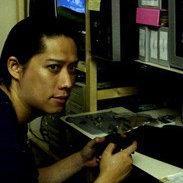Search the Community
Showing results for tags 'retopo'.
-
Source
-
- color
- reference mesh
-
(and 1 more)
Tagged with:
-
I have created a very simple retopo mesh and auto unwrapped it in the retopo workspace but I wish to send it to the uv workspace but cant figure it out. Help!
-
So I retop'd a mesh and I want to be able to bring it back into sculpting so I can refine it a bit more, how is this possible! Please and thank you!!! I've been struggling to do this!
-
Hi, I have a question about multiple UV sets. I am creating DOTA 2 sets and just moved to 3d coat. For Dota items every single item needs to have seperate uv and textures. I sculpted all items like head, neck etc. Retopo was sooooo easy in 3d coat but I struggle with uv unwrap. It seems I have only one UV set and I don't know how to create diffrent UV for every item. I have every item on diffrent layer. Some help for newbie will be nice. Best, Sledziu
-
Hi Everyone, Newbie question: I had been retopoing my high poly model and realised I needed to import a newer version of my model (All the same scale etc) is there anyway to import my new model into the retopo room whilst saving retopo layers? All the best Martian Girl
-
I have a gun model High Poly loaded. I have a retopologized Low Poly mesh. I created my UVs on the LP. Now I want to simply bake the Normal Map info while in the retopo room. I cant find a way to do that. But when I am in the UV room I can export the model and check the box for Bake Normal map. But there is No HP in the UV room so the normal map is flat with 0 data.??? Why have the Normal map bake option in the UV room when there is no way to import the HP? It would seem that if the LP that was the retopo mesh is still in the retopo room along with the HP mesh it should be a simple solution to bake from there. Am I missing something?
- 1 reply
-
- retopo
- normal map
-
(and 1 more)
Tagged with:
-
Is there a way while in Retopo Mode to draw a NGon shape on the surface of a mesh? Both sides of my hipoly mesh has a circle cut and extruded into the mesh. Of course you can freehand redraw your topology. But the edges are not equilateral or equal in length. The freehand method works but is not accurate enough for me and what I am doing. It would be nice to have the ability to draw a NGon shape onto your surface with a defined value for the number of points or edges.(Exactly like you can do in 3DSMax). This would make the task of doing circles a breeze in the retopo process. This ability might exist in 3D Coat but I am still a noob with this application. max3d2
-
Hi! To learn retopo I just made a simple voxel model with symmetry enabled. I went over to the retopo room and begun adding points/faces. what keep happening is that the symmetry seems to stop mirroring the object. In the left corner it says "Partial_symmetry_71%". How is that even possible when I used symmetry while creating it? How do i solve this? I experienced the same problem before while modeling in voxel, that all of a sudden some parts was not mirrored, that is weird and frustrating. :/ Also. what is the difference between using "points/faces" and "quads" in retopo? I am using Points cause nothing happened when I tried to add quads to the model. Thank you.
-
I'm stuck in retopo. Everyhing went well until I merged retopology layers of the barrel and the body. For some reason now the barrel is grayed out and I can't do anything to it, even select it to separate it to other layer. I tried even export the mesh and reimport it but it's grayed out just the same. The ghost barrel marks as "selected" but I can't for example UV map it automap or autoseams do absolutely nothing for it. I would really appreciate any advice.
- 6 replies
-
- retopo
- retopology
-
(and 1 more)
Tagged with:
-
Hi there, I couldn't find topic what about same problem, so let me ask about this. I sculpted business man model. and tried bake to low poly mesh on retopo room. but result has grey spots like this. I thought these grey spots means not enough segment or vertex on these place. so I subdivide some meshes or move vertex to on grey spots, but couldn't remove them. why these grey spot happen? ** SORRY ABOUT MY MESSY ENGLISH ** bisc, sculpted mesh: lowpoly mesh:
- 6 replies
-
- bake /w normal map
- retopo
-
(and 1 more)
Tagged with:
-
I stacked two UV islands on top of each other with CTRL+C/CTRL+V combo. Now I want to move one of them to a different UV set. How can I separate those islands now, without moving them and without changing the rest of the UVs from their set? Please tell me this is possible without having to unwrap the UV set.
- 7 replies
-
- retopo
- uv stacking
-
(and 1 more)
Tagged with:
-
okay, yes it is me, the annoying one again. trying to uvmap always gives me a headache. i have created this frog. i have retopo'd this frog into a nice mesh. (this is new for me in 3d coat, yay!) i have marked where i want the seams. to whit: 1: i want the main head and body and limbs of the frog laid out like a bearskin rug. split up the belly, folded out, and viewed from the spine. 2: i need to see both sides of the hands/feet, so the edge seams of those are marked. 3: i want the inner mouth and tongue to be separate, so those are cut out with seams marked around the edges. the tongue also has a seam up the bottom/back where it can be split. can i achieve this with 3d coat? can you tell me how? because what i get is... 1: a splodge of the frog with one leg attached, viewed and stretched at some diagonal angle. 2: one palm and one foot bottom off on their own. and one leg off on its own. 3: i don't know where the mouth and tongue are, i think they're attached to the splodge. 4: this i can't explain at all... there is one separate rectangular island, it appears to be the right half of the belly. why this is cut out from everything else is anybody's guess. ps: i did all the seam marking (and retopo editing) with symmetry turned on. did that mess something up? pps: beware my mad trackball drawing skillz on image two, how i hope/imagine/want the uvmap to look. (yes, i know, there will be some distortion. in the industry where i work, some distortion is acceptable if the map has fewer seams and is easy for humans to read.) i tried all the tutorials i could find. but they were all really just... mark seams, press button, accept a buncha islands of various shapes. i need... some more control :/ thanks guys!
-

Bug: Retopo to Paint from Script resets 3D-Coat Preferences to defaults
Guest posted a topic in General 3DCoat
Version: 4.5.19(DX64) Windows7 Home These operations, running from own Script: Bake w/ Normal Map (Per-Pixel), Retopo->per pixel (no baking), and maybe other Retopo->Paint operations (not checked), reset 3D-Coat Preferences (Edit->Preferences) to default, and used it, not actual: Normal Map Software Preset Normals Calculation Method Normal Maps Export Triangulation Method Tangent Space Standard and maybe other fields (not checked).-
- preferences
- paint
-
(and 3 more)
Tagged with:
-
Hi ! I'm learning 3dcoat & have a problem understanding how to retopo a hard surface humanoid model for exporting & animating in C4D. I'm confused because it seems I lose all the fine details that i've been able to sculpt in 3dc. All those sharp edges precisely. I'd like to export it to Obj for rigging & animating in C4D. So, i understand i should make a low poly export with uvs, normal map etc...but if my model lose sharpness, should i edit edges in C4D again ? (which would be kind of annoying). Or should i make a not-so-low-poly model and in this case what's a good poly count ? If anyone has suggestions or ideas, tutorials about this topic, thanks ! Here's an example of a model i'd like to rig :
-
Is there a way i can replace the checker grid/texture on my retopo mesh, with a custom texture. Edit: ah found it. select mark seams tool, and you will see a box defaulted as "simple checker" (in the tool options box along the top of your screen), drop down the list and select custom checker.
-
Hi - Just upgraded from 3DC 3.x to 4.5. A lot has changed! Anyway, I was doing some retopology on a leg, and when I extrude edges, sometimes the edges want to extrude in the wrong direction. They go up the leg where I already have polygons instead of down the leg where I need them. So, I have to extrude, drop the tool, and then use the transform tool to move the new edges down the leg. Is there a better way to force the edges to change direction? Thanks! I'm using the stable version 4.5.19 (64-bit, GL-64-CUDA) on Windows 10 Pro 64-bit.
-
See the attached image -- very helpful. As you can see, the mesh is unwrapped neatly, and there isn't much information on the layers, but they are still acquiring some kind of grungy artifacts (which don't appear to be from a low-res texture or something). I'm not using any alphas, just the standard brush, and no smart materials. Any idea what is going on & how to fix it? Thanks in advance! Aaron
- 5 replies
-
- 1
-

-
- pixelpainting
- uvs
-
(and 4 more)
Tagged with:
-
Hi, everyone, first post here though I wouldn't say I'm exactly a new user. I've been using 3D Coat off and on for the better part of this year, and while I've been able to get most of my questions answered viewing many of the videos that have been made, I've been extremely stumped on this one particular issue: How to bake out UDIM UV sets from the retopo room. So many invisible walls with this one it seems... I can create PLENTY of new UV sets inside the retopo room and place unwrapped islands into any UV set I create... this part is easy and obvious. The issue is when I bake for PPP (non-displace/normal baking) and choose "UV MAP TYPING: KEEP UV", It collapses all the UV sets back into the default UV set completely ignoring the other UV sets I've made. What's the "correct" way of preserving each UV set? The only workaround I've been able to come up with, is to move each UV set that isn't 1001/default to the next available UV space. When I do this, the bake works fine and I can see the UV sets I've moved out in the UV set list in the paint/UV rooms. Only problem: 1) if two UV sets occupy the same UDIM/UV space, those get collapsed into it's corresponding UDIM set when baked from Retopo, and 2) it's becomes difficult to determine the area of each UV quadrant boundary after the immediate top/bottom/L/R spaces are filled. 2 quadrants in any direction and it becomes difficult to 'guess' if you've hit a border or not. So my question to the forum is, what is the best way to preserve UV sets when baking out of the retopo room? Is there a numeric U/V value input when transforming islands within the Retopo UV toolset so there's precision with placement? It may seem trivial but we rely on UDIM-based UVs for our pipeline and it just seems to me that I'm missing a critical workflow process/step or something and it would save me a lot of time if laying out of each UVset happened the way I would assume it should. I appreciate any feedback anyone has on the subject. Thanks!
-
Hi guys, first post here and I´m hoping to find some questions to a problem I encountered during retopo in 3DC today. First of all, the biggst problem is the exported retopo mesh is not visible in 3rd party applications. I imported my result in zbrush and I see all the mesh parts as subtools and get info regarding polycount but the model itself is not visible. Anybody else had this problem? Maybe I´m missing something. Furthermore, there were some related problems that might have to do something with the issue mentioned. When I try to export in fbx, 3DC crashes instantly, obj works fine. I had huge problems unrwapping my uvs before, until I clicked the fix ngon button a couple of times. Seems rather arbitrary. Also, when I try to load the reference mesh, the retopo already done will disappear. I found that saving the retopo as a state and reloading it when the reference is in the scene works, but then the model seems to be at a different place. Soooo, any clues? I would greatly appreciate any help here. Thanks!!!
-
Hi because there is not a triangulate or normal softening option in 3DC's retopo room, i had to triangulate and smooth the mesh normals in maya. When i import the triangulated mesh to unity i get this see that dotted line? that happens to every quad that has been triangulated in maya. that edge changes it visibility at different viewing angles... it suggests there is something wrong with the geometry; Any ideas why this happens?
- 3 replies
-
- unity
- triangulate
-
(and 5 more)
Tagged with:
-
I want to creat some folds on a shirt using 3D Coat, then baking the detail into a displacement map. I imported a low poly object then added detail (without voxelization and subdivided a few times). Then on Retopo Room imported the original low poly that already have unwrapped uvs. More subdivision on the mesh would be better for displacement, right? I clicked on the Subdivide layer button on the Retopo object. The result: What happened?
- 1 reply
-
- retopo
- retopology
-
(and 1 more)
Tagged with:
-
Hi friends. I have prepared a big Autopo test with over 20 tests to find the right settings for the most situations. Check the final results and read the basic rules how to use the Autopo routine on my blog: http://bit.ly/1ghKaNO Best wishes Chris Attached you see the template. I 've tested the best settings with my first autopo test model and it worked fine.
-
I have selected the edge and extrude (+ LMB Click) however there were no face were created. I have attached the file for viewing. Thanks!
-
I've exported multiple low-poly meshes from the sculpt room. I'm bringing them into the retopo room with the option 'Import retopo mesh'. I apply I do not snap to surface mesh My issue is that these retopo meshes that I bring in aren't actually selectable in the viewport. They just look like this If I bring in multiple objects in one go (as I exported as scene from sculpt room) only 1 object is selectable If I bring them in individually, none of them are selectable. Any advice appreciated.
-
as seen in the image, below, importing (some) meshes turn any existing retopo meshes to wireframe. exporting the meshes, from different programs (after running auto-fix tools, like maya's mesh>cleanup, and/or re-building the mesh by hand), doesn't seem to help...any ideas? i'm on a deadline, but would prefer to continue using 3d-coat instead of having to work around this issue. :\ cheers, -j