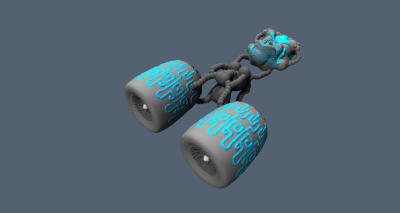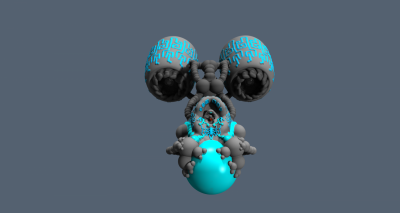Search the Community
Showing results for tags 'spacecraft'.
-
From the album: 3D Concepts
Cargo spacecraft modeled and textured in 3D Coat. Rendered in Keyshot and finalized in Photoshop.© Gabriel Perez
-
- 1
-

-
- scifi
- mattepainting
-
(and 3 more)
Tagged with:
-
From the album: 3D Concepts
Spacecraft modeled and textured in 3D Coat. Rendered in Keyshot and finalized in Photoshop.© Gabriel Perez
-
- cargo
- spacecraft
-
(and 2 more)
Tagged with:
-
-
- sifi
- spacecraft
-
(and 2 more)
Tagged with:
-
-
- spacecraft
- racer
-
(and 3 more)
Tagged with:
-
3D Coat 3.7- StarFighter Detailing Volume #1 -Normal Maps http://www.learn3dso...1_norm_maps.htm In this training video Instructor Adam Gibson shows how to detail a Spacefighter model that was created in Lightwave using 3D Coat's powerful normal mapping and painting tools. Learn how to take simple models and create complex surface geometry like Sci-Fi panels, vents, pipes, rivets, and all kinds of gadgets and nurnies. Tips and tricks on how to use the different brush types along with alpha brush collections is covered in great detail. The concepts learned from this video can be used for all sorts of other projects like machinery, vehicles of all types, and architecture. Great for detailing hard surface models, but not limited to. You can also apply what you learned for organic objects as well. Table of Contents for Volume #1-Normal Maps Chapter 1- Intro Chapter 2- Importing Model into 3DC and View Modes Chapter 3- Hiding Parts Chapter 4- Polygonal Tool and Eraser Tool Chapter 5- Top Fin Base Panels Chapter 6- Top Fin: Adding Detail Part One Chapter 7- Top Fin: Adding Detail Part Two Chapter 8- Top Fin: Adding Detail Part Three Chapter 9- Wings: Top Base Panels Chapter 10- Wings: Bottom Base Panels Chapter 11- Thruster Casing: Top Panels Chapter 12- Thruster Casing: Bottom Panels Chapter 13- Thruster Casing: Front Panels Chapter 14- Thruster Casing: Back Panels Chapter 15- Thruster: Inner Bevels Panels Chapter 16- Cockpit Panels Chapter 17- Hide Tool Chapter 18- Thrusters Main Panels Chapter 19- Long Gun Casings Chapter 20- Rear Long Guns Chapter 21- Front Long Guns Chapter 22- Alpha Brushes: Intro Chapter 23- Alpha Brushes: Detailing Chapter 24- Exporting Normal Map Created in 3DC Chapter 25- Importing the Spacefighter into Lightwave http://www.learn3dso...1_norm_maps.htm Running Time: 6 hrs. 42 mins. High Quality (Screen-Res 1440 x 900 pixels) Quicktime Video Level: Beginner & Up
- 2 replies
-
- normal maps
- detail
-
(and 6 more)
Tagged with: