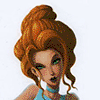Search the Community
Showing results for tags 'spline'.
-
HI Guys, I've been trying to figure out how to make a Spline for the Spline menu. I need a flat object to go in there so I can make straps for my gun. Does anyone have any suggestions as to how I could approach this? Thanks guys!
-
Hey guys, Here's my Zipper spline object (see attachment). U can extract the .zip file to C:\Users\......\Documents\3D-CoatV....\VoxStamps\Splines. When u re-open 3DC, a new folder (called Ruud) will be added to the splines panel in the sculpt room with a custom icon for the zipper object (see image below). If u don't want a custom folder, just copy the zips content to your preffered folder, or move it to another folder within the splines panel (using right click). If u give it a try, please let me now what u think. Have fun with it! Grtz, Ruud Ruud.zip
-
I was playing around with the different Splines for the Curve Tool. Now I can't seem to disable it. I want to use the Snake Tool without Splines but I keep getting the Spline. There doesn't seem to be a "Disable" button for those.
-
I was playing around with the different Splines for the Curve Tool. Now I can't seem to disable it. I want to use the Snake Tool without Splines but I keep getting the Spline. There doesn't seem to be a "Disable" button for those.
-
Seems like the spline can't be transformed with Spline Menu / Transform All while the 2D/3D grid snapping is on. Does that work for you? Bug report: http://3dcoat.com/mantis/view.php?id=2204
-
Hi everyone, I wanted to introduce myself to this very helpful community. I've been using 3D Coat for a while now, mostly to UV map hardbody models I've done in Cinema4D. My plan was to do low poly models, then use normals to add additional detail like grooves and panels. Initially I used Quixel's NDO for this, but it runs at a snail's pace on my machine and I simply can't work like that. Yesterday I had a closer look at 3DC's Paint Room and it seems to have a lot of the functionality that NDO and Photoshop would offer. However, for the life of me, I can't seem to get a brush stroke to follow a square or a closed spline path. All I get is a fill in the shape of the spline/rectangle. Mind you, I know about the Spline Paint Tool, but that doesn't offer the flexibility in terms of creating shapes (rounded rectangles, loading EPS files and the like) that the 'E' menu offers. There must be a way to do this. Can you help me find it? That'd be great. Thanks a lot in advance.
-
Hi all, From the title you can probably guess what I'm up to here. I am finding pose tool to be amazing but a bit frustrating too. Say I have a cylinder and I want to bend it into a U. (there is a question already in the forum like this but it didn't really get solved IMO) I need: control over the area affected by the distortion, a type of hierarchy, to approximate how it would be in the real world. maintain volume of distorted section. Voxels are amazing! Just like the real world only without limitations. It does seem with some tools, this idea is forgotten. I would love the development team to consider this idea when creating tools... "If I had a piece of modeling clay in my hand, how would I shape it?" Is this not the philosophy of voxels in the first place? In the meantime I can use a curve to bend an imported object. So finally getting to my question... Can I draw a spline and create a curve from that?
-
Hello, long time user, first time posting. required intro- longtime 2d/3d artist and gamer-gal; zbrush and 3dcoat enthusiast I am running into an issue in auto retopology (v 4.1.17D) where I try to draw the spline guides and they just auto-straighten to a single straight line. Soft splines is on, Number of segments makes no difference. I am running on 64bit windows 7. NVIDIA card, 32gigs of ram, i7 hex-core. Tried disabling other apps, tried other meshes, even uninstalling and re-installing. Nothing has helped. I tried it at the college where I teach a class (which has a vastly inferior machine) and it ran fine without the issue so I am completely at a loss.
-
I can't seem to get this to work, what I'd like is the scales to simply 'exist' as an object and stop ghosting. 'Enter' doesn't work, neither of the apply buttons either, most I'v seen of it comes from the dragon tutorial on YT but yeah, Enter doesn't work (neither does re-installing, using the BETA instead of stable, closing, rebooting,or offering it a massage ) noting happens. At least not something I was aiming for. I have no idea what I'm doing wrong here.
-
Anyone know how i could get good movable/workable rope in 3dcoat. i was thinking splines, but don't know how i would make the model in the first place anyone know how to do rope in 3DC?
-
Hi, I've been working with the Spline tool in the Paint Room today and I want to insert a few points within an existing spline. On-screen help says "Use RMB to resize points, and to insert new points with an interpolated radius," but when I click on a segment of the spline using the RMB, a point is not created there. I also tried different modifer key combos but no luck so far. Thanks in advance for any useful tips. G.
- 9 replies
-
- Paint Room
- Spline
-
(and 2 more)
Tagged with:
-
It would be great to be able to draw a spline along a model and then adjust settings such as pinch, bulge, crease, width, height, resolution, etc. and see it change live as you're adjusting the settings before you commit. If this is possible, it would be a huge boon for us.
-
How do you reset the spline you've made using the Paint with Curves Tool?
-
Is there a way to make it so that when you pan/rotate/zoom, and you've drawn a spline, that it stays intact? It's unnerving to watch your hand-drawn spline go all out of whack, when you're trying to zoom in closer to ensure you're moving a spline point, rather than unintentionally adding a new one.
-
Can we please implement a way to draw circular with splines from the point we click in the direction we stroke, in addition to the way we already can. Currently, if I want to draw a circle from dead center of another circle, I have to constantly keep trial and error until I get it right. If I could check a box and then draw the spline from my start point out into the direction I stroke, I would have greater control. I also have no idea how to get a uniform circle, unless I hold shift, which also seems to smooth the paint with circle spline. This isn't what I want.