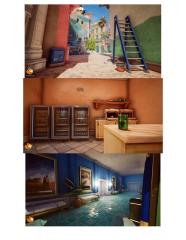-
Topics
-
- 0 replies
- 3 views
-
Question: Stencils - set and restore stencil size
By cread, in Questions & Answers
- Awaiting best answer
- 1 vote
- 1 answer
-
- 0 replies
- 10 views
-
- 1 reply
- 51 views
-
- 1 reply
- 65 views
-
-
Who's Online 2 Members, 0 Anonymous, 122 Guests (See full list)