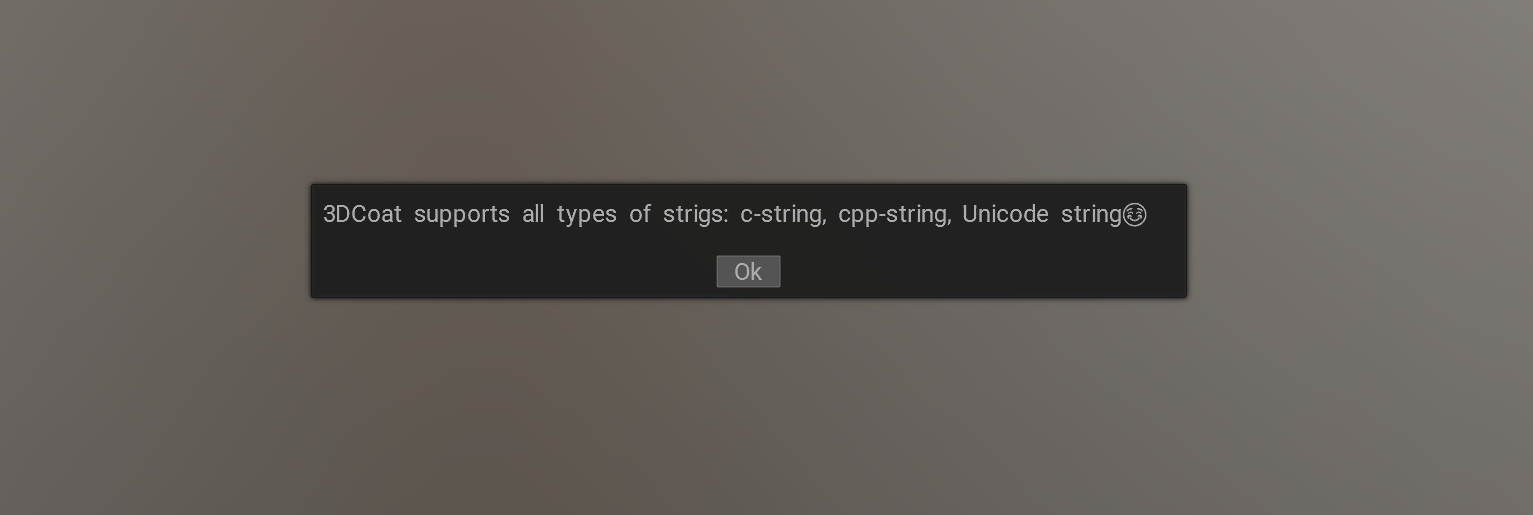#include <CoreAPI.h>
void show(const char* string) {
}
EXPORT
int main(){
const char* cs = "c-string";
std::string cpps = "cpp-string";
std::wstring cppw = L"Unicode string☺";
coat::str coatstr =
"3DCoat supports all types of strigs: ";
coatstr << cs << ", " << cpps.c_str() << ", " << cppw.c_str();
show(coatstr);
float fv = 1.252345f;
int iv = 1234;
coatstr.Clear();
coatstr << "Format values using the << operator: float: " << fv << ", int: " << iv;
show(coatstr);
coatstr.Clear();
coatstr << coat::str::Format("Format values using the Format function: float: %.04f, int: %d", fv, iv);
show(coatstr);
coatstr.Clear();
coatstr << "Different float precission: " << coat::str::ToString(fv,1) << " " << coat::str::ToString(fv, 2) << " " << coat::str::ToString(fv, 3);
show(coatstr);
path << "Log.txt";
show("Let we got some path: " + path);
show("Filepath: " + path.GetFilePath());
show("Filepath: " + path.GetFileName());
return 0;
}
the rich dialog. You may customize it, show your custom parameters and custom buttons.
Definition CoreAPI.h:3821
dialog & ok()
add Ok button
int show()
Show the dialog. This is usually the last command in the chain.
dialog & text(const char *id)
pass the header text of the dialog
static const char * dataPath()
the 3DCoat data path
comms::cStr str
the string that is compatible with the 3DCoat engine, see the cStr
Definition CoreAPI.h:67