
3DCoat 2024.30
Key Features and Improvements
- Photogrammetry via the integration with RealityCapture introduced!
- Possibility to perform volumetric boolean operations with additional shell. This is extremely important for 3D printing of matching parts of 3D models. Press RMB in SculptTree RMB menu> Remove intersection with... to setup the subtraction with additional shell. This is extremely useful for printing or for prototyping. Read the hint carefully.
- Array tool is introduced in the Sculpt room: you can make different arrays of volume objects along the curves.
- Surface Array tool is added in the Sculpt room to make array of objects on the created surface or on the selected faces of the low-poly mesh.
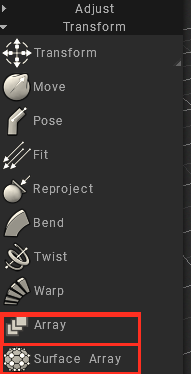
- Normal Map to Mesh: The PPP scene with the normalmap can be converted into a true sculpt geometry using the Painting room, `Bake>PaintMath to Sculpt`. So, the reverse workflow is now possible, when you have a normal map over the lowpoly mesh, you may get the highpoly source, deeply remake it and then bake again. For example, you have an AIgenerated rough prototype, you can import it into 3DCoat for PPP, then convert to sculpt, remake it, add details.
- The new option "Extended edge loops" in the edge tools tool (uv/retopo) useful if ou have "approximate" edgeloops and need to mark seams. Super useful for making seams over triangular mesh.
- Blender 4.2 applink supported.
- Real-time non-modal search/filter for all items container : alphas, materials, objects, layers, presets, etc.
- The contour around the selected sculpt objects can be enabled using the Geometry>Render the selection contour. See the settings nearby. This is super important for the multiobject scenes management!
- The RAW voxels export/import (useful to bring voxel data to any your proprietary engine) improved, now it can export/import PBR data (color, gloss, metal). This is important because it is the only way to get this sort of raw information out of 3DCoat.
- Blender AppLink got own repository (https://github.com/AndrewShpagin/iocoat3d) , all approved changes there will appear in the 3DCoat's build.
- The scene save time for big sculpt scenes (with big objects tree) decreased drastically.
- The rectangle, square or shape modes in Epanel can expand from the center, if needed; there is a new option in the Epanel. You can assign the hotkey if necessary.
- Folder selection dialog replaced with a more convenient one, similar to the file open dialog.
- Connective (topologically constrained) painting works for voxels as well.
- Retopo via decimation works for all selected objects, each selected object will be retopoloed into the separate group.
- You can drag&drop multiple selected volumes.
- Tweak room tools moved to the Paint room; the tweak room removed.
- Much faster PPP painting over the big faces (that has big amount of pixels inside the single face).
- Noise tool works for volumes in multires/proxy mode.
- Nondestructive text/curves/picture tools in the paint toolset, now each layer keeps the text/picture/curve setting if applied over the layer. The corresponding icon displayed over the layer.
- Possibility to add your own, completely custom, roomdependent menu (with usual commands, scripts, addons, info and other). Find it near the navigation icon.
- Render room resets the render if you change the layer state (opacity, visibility etc) or any other state that changes the look of the object.
!!! Overall performance improvements, especially noticeable in more complex sculpt scenes: faster tool switching, layer handling and a general performance increase.
!!! Dozens of bug fixes and tools updates, making your experience with 3DCoat more enjoyable and efficient.



