If you want to use Reality Capture as a photogrammetry tool in 3DCoat, you need to install it first. It can be installed from Epic Launcher.
If Epic Launcher is not installed on your computer, you can install it from the following link:
https://store.epicgames.com/en-US/download
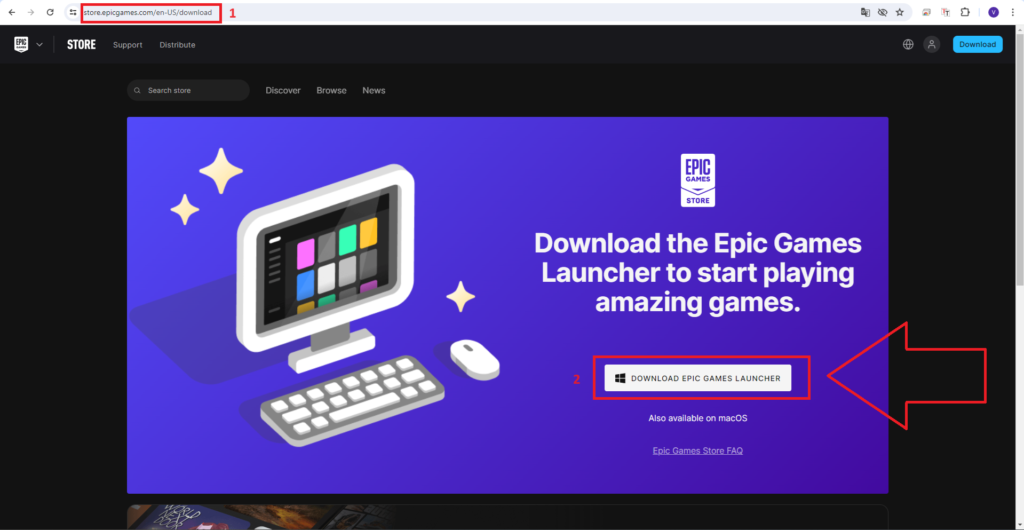
1. Open https://store.epicgames.com/en-US/download in your browser.
2. Click the “DOWNLOAD EPIC GAMES LAUNCHER” button.
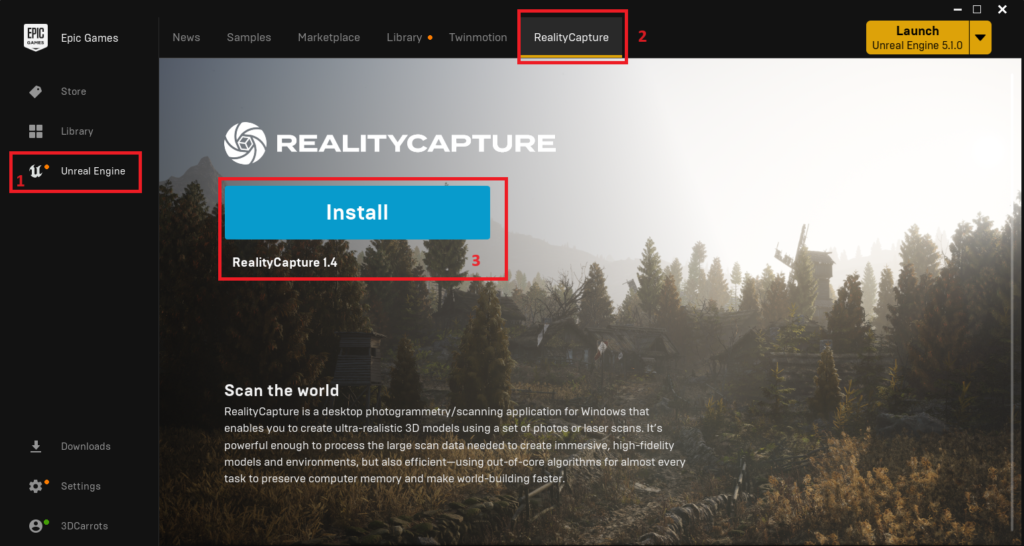
The next step is to install Reality Capture from Epic Launcher:
1. In the left menu, select the Unreal Engine tab.
2. In the top menu, select the “Reality Capture” tab.
3. Click on the big blue “Install” button to install it.
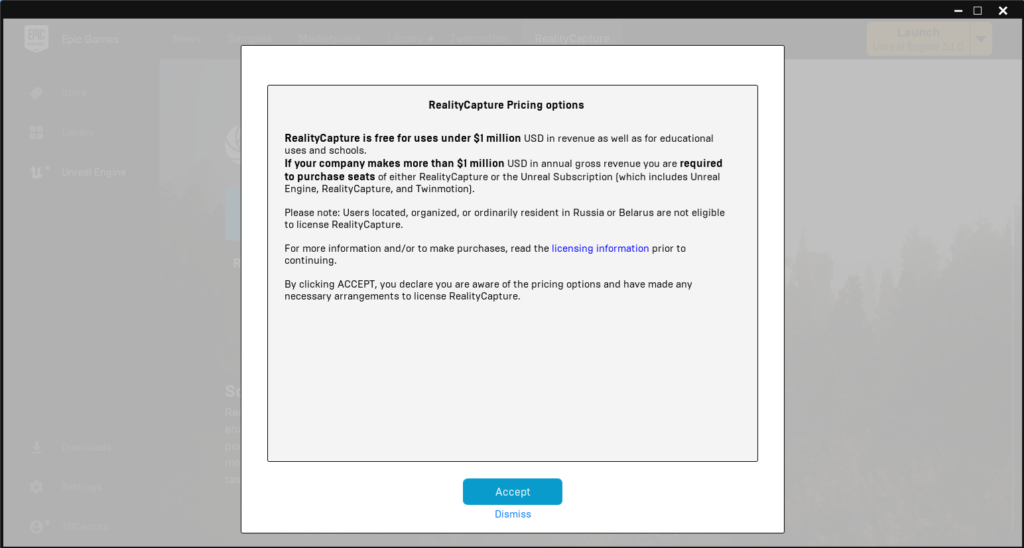
Read the agreements and click the “Accept” button to accept them.
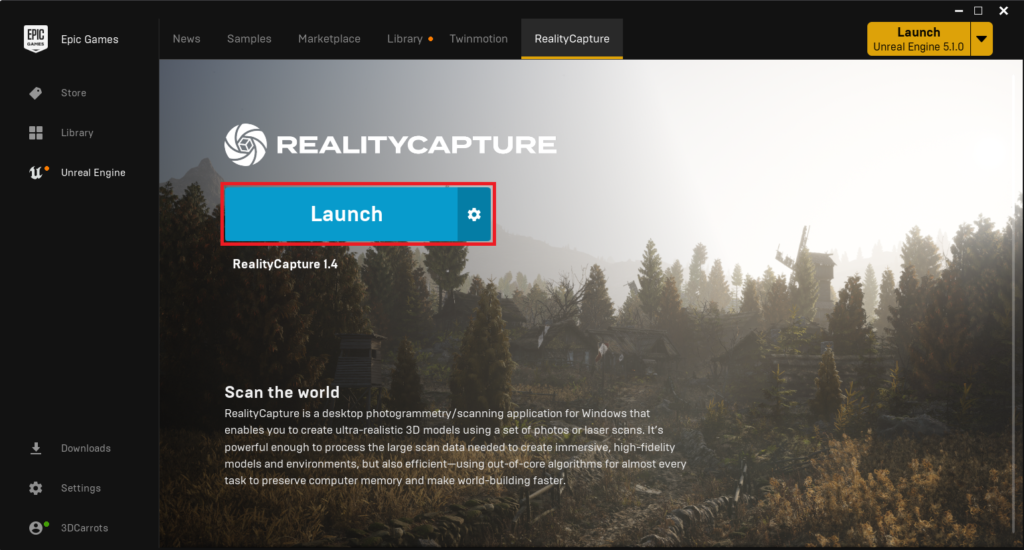
At the end, you need to click the “Launch” button to complete the installation and run Reality Capture, only after this step the installation will be completed.
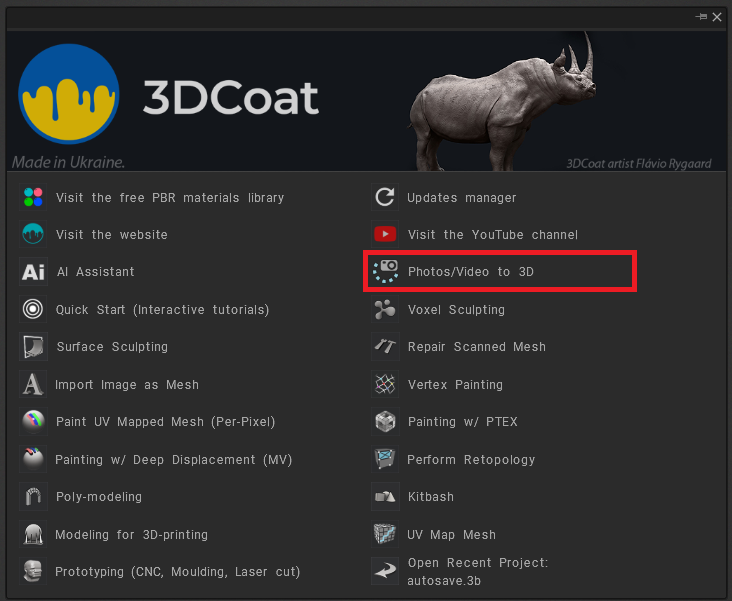
Once Reality Capture is installed, you can create a “Photos/Video to 3D” project in 3D Coat.
 Português
Português  English
English Українська
Українська Español
Español Deutsch
Deutsch Français
Français 日本語
日本語 Русский
Русский 한국어
한국어 Polski
Polski 中文 (中国)
中文 (中国) Italiano
Italiano Suomi
Suomi Svenska
Svenska 中文 (台灣)
中文 (台灣) Dansk
Dansk Slovenčina
Slovenčina Türkçe
Türkçe Nederlands
Nederlands Magyar
Magyar ไทย
ไทย हिन्दी
हिन्दी Ελληνικά
Ελληνικά Tiếng Việt
Tiếng Việt Lietuviškai
Lietuviškai Latviešu valoda
Latviešu valoda Eesti
Eesti Čeština
Čeština Română
Română Norsk Bokmål
Norsk Bokmål