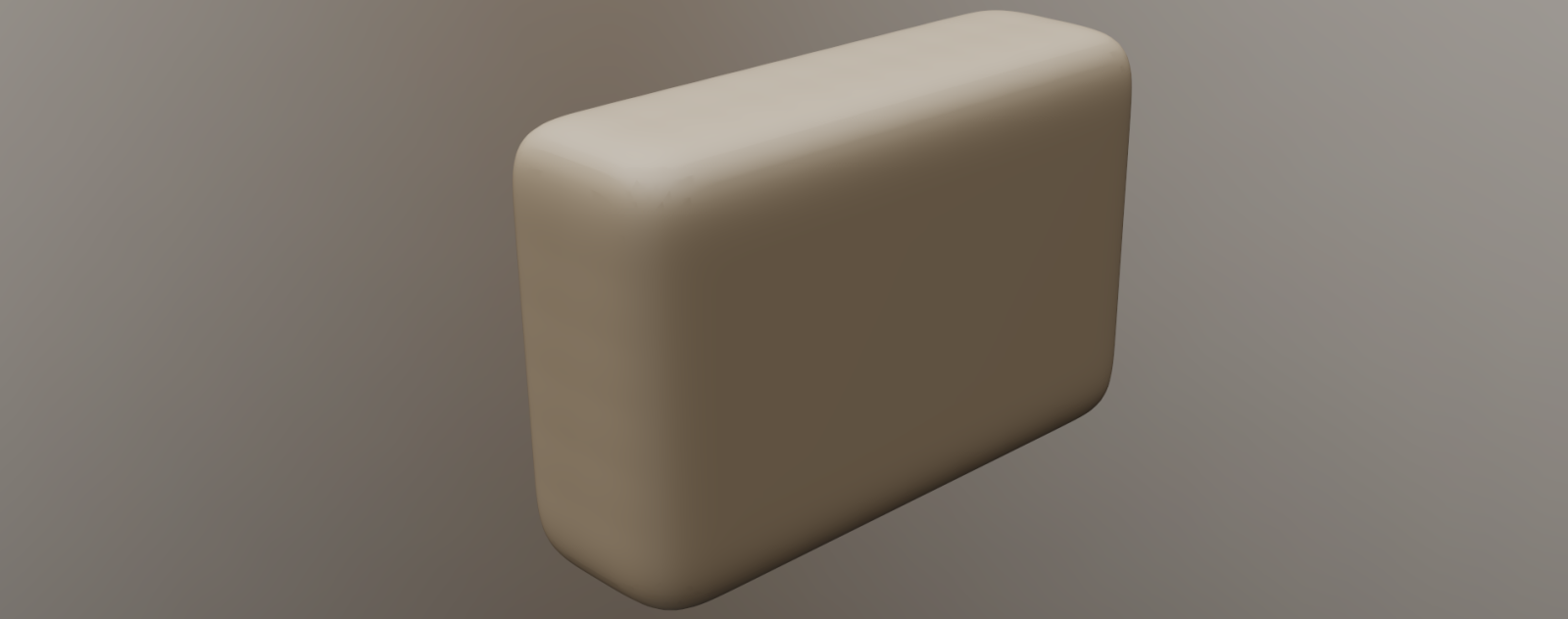This example demonstrates how to click any item in UI 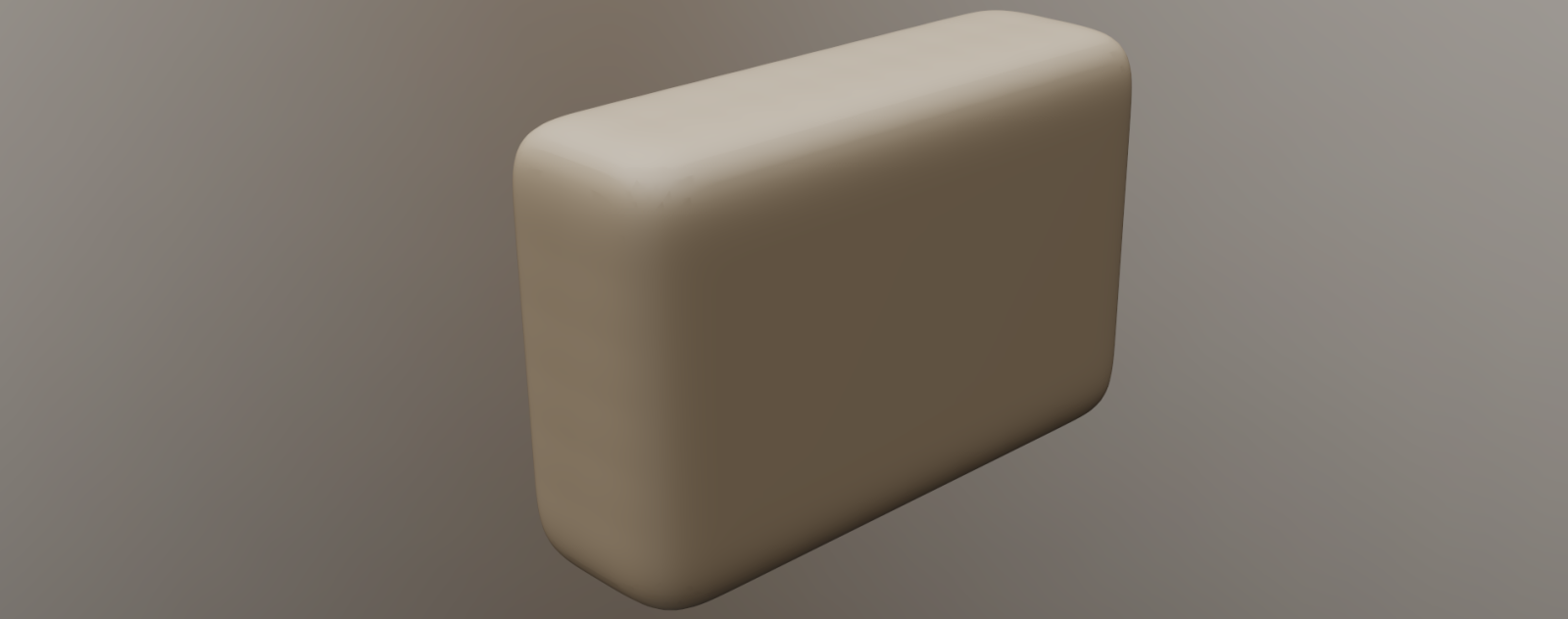
#include <CoreAPI.h>
EXPORT
int main() {
[] {
});
[] {
});
return 0;
};
static void toRoom(const char *name, bool Force=false)
switch to the room
static void apply()
pess ENTER, acts as Apply usually
static bool cmd(const char *id, std::function< void()> process_in_modal_dialog=0)
execute some action in UI as if you pressed on some control
static bool setSliderValue(const char *id, float value)
Set the value for the the slider (if exists in UI)
static bool setEditBoxValue(const char *id, const char *value)
set the edit box value