
3DCoat 2021.21
Key Improvements:
- Very important changes in Brushes. First, if the pen touches the tablet and you paint something, exactly all trajectory that was drawn on the tablet will be drawn over the model. It makes drawing really responsive, solves the problem of "backstroke", solves the problem of shorter strokes than actually drawn ones. This should strongly improve your drawing experience.
- Clean and sharp look on 4K monitors.
- Bake shader with reflections in the Light Bake Tool. For PPP and vertex painting.
- Full support of Unicode. Special characters are supported everywhere - paths, user folders, layers, objects, textures, item folders may contain non-ASCII characters. Even Photoshop interaction supports non-ASCII layer names.
- Tube/Toothpaste, Muscle Tools got a functionality update, new useful painting profiles - Box and Alpha to imitate clay tubes.
- Sharp edges over the Curve Tool are now correct, without self-intersections. Compare:
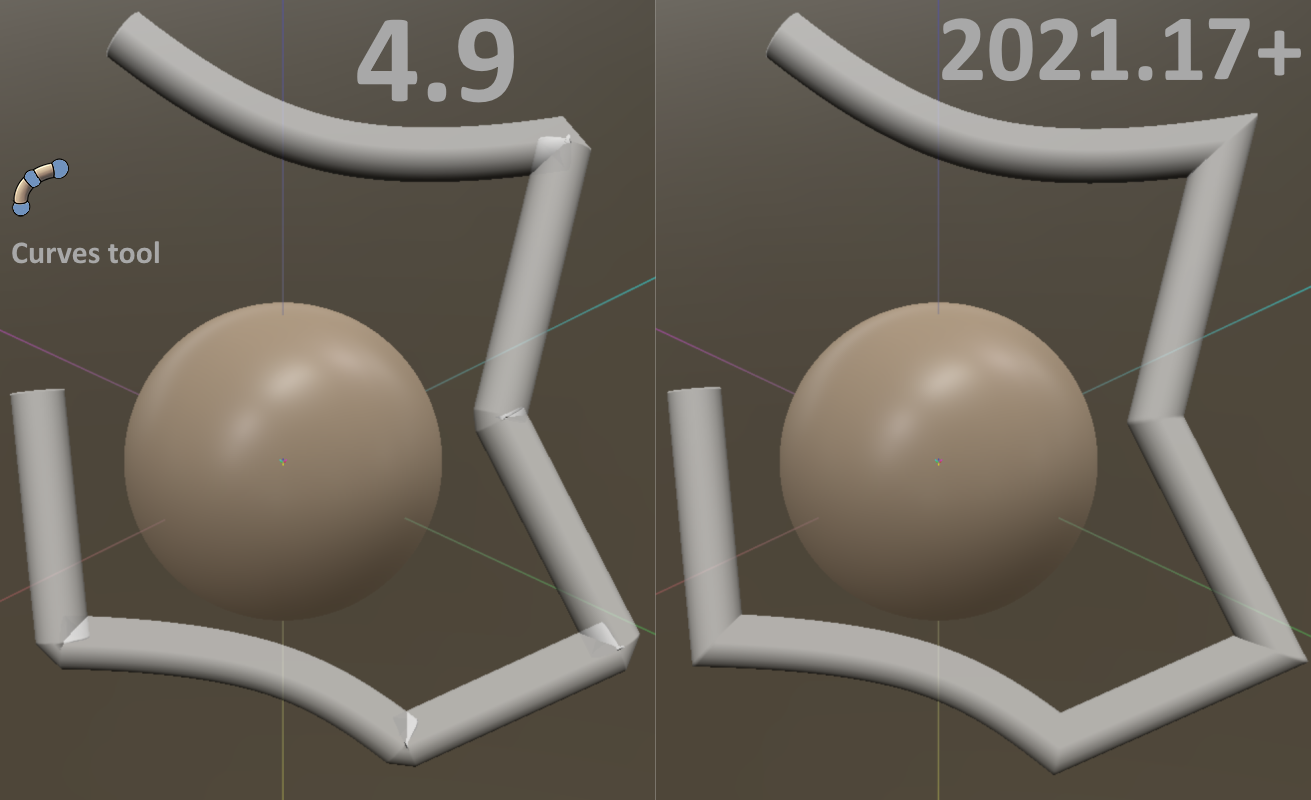
- 2D-Paint/Carve remade to use Voxel Brush Engine. It kept all previous functionality but got much much faster work of Stroke tool, drawing by spots/chunks, accurate edges, painting without "ladder" effect if thickness becomes too small. And of course rich options for stroke and alpha.
- Materials/stencils control panel cleaned up, looks better, more compact, icon-based. We hope you will like the new design. Also, stencils keep scale and states when you switch between them. But CTRL-click acts as before - in this case settings from the previous stencil will migrate to the newly selected one. Pay attention to "Uniformness" and "Extract Bump" in the extended settings.
- Build tool implemented in terms of the Voxel Brush Engine.
- File->Import commands are importing in addition to the current scene, which does not clear the scene.
- Dropping the image to the viewport and using it as a stencil will activate it immediately, so you will be able to paint with the image instantly.
- Voxel Brush engine works correctly with stencils, black areas on stencils will not be affected by the brush.
- If you click on the slider and drag to change the value, the SHIFT decreases speed by 10x, CTRL - 2x, CTRL+SHIFT - 20x.
Minor improvements:
- Fill tool UI tweaked, fill with eraser works with "Layer button" correctly.
- Old splines (from V4.9) can be enabled in preferences in the Beta section. In this case, both approaches will work - new Curves and old Splines as different modes in the E-panel.
- Pose tool in object mode sets gizmo into the center mass of selection and directs the axis along the main axis. It allows manipulating the disconnected areas easily.
- Brush Engine streamlined, the settings in the "Brush options" tabs are invisible if they have been preset in the tool (like spacing, jitter, paint w/ dabs). It is important to keep in mind where you change those parameters, so as to avoid any confusion.
- CPU-s without SSE4.1 are supported as well. SSE2 is enough. It was done so that higher CPU-s will not get the performance penalty.
- If "Steady stroke" is turned off it is really turned off. Before that, it was 6.0 even if turned off. So small movements may have sense. If you want to grow a surface with small movements, it is better to set "Paint w/ dabs" in the brush settings (and turn off spacing).
- Splines/Models/Joints included in the activity bar.
- Joints Editor corrected/polished.
- Import tool with "On brush" got much better performance, more accurate stroke, better preview, no lag during the saving scene (because too many items stored in primitives history).
- UI problems of voxel brushes solved, better defaults, possibility to "Restore default".
Bugfixes:
- Fixed lack of relaxation over the curvature map generated in the ptex/mv approach. Now smooth degree is actual for mv/ptex curvature calculation. The curvature is calculated correctly for the ptex now.
- Fixed issues related to Curves->Import image as mesh. Now the curve is well previewed, cleaned up before inserting into the scene. It also works for the old curves approach now, if active.
- The offset problem on the multi-monitor systems got fixed.
- Fixed the problem when the voxel object may disappear if the second stroke starts.
- Fixed performance problem when 3DCoat could freeze for up to 30-40 seconds when you draw very quickly with voxel brushes. Now in complex situations, FPS may drop, but 3DCoat will follow the stroke and will not freeze. The performance of brushing has increased overall.
- 2D Paint creates the correct shape in E-modes now.
- Fixed the problem when you can't duplicate stacked tools (like Build).
- Fixed the problem when you can't change the clone type in the Paint room Clone tool.
- Fixed the rare random plane rotation when you do the strokes fast.
- Fixed a general problem when the voxel volume has a modified surface (still not voxelized), but the user attempts to do something that acts natively over voxels. For example, invert hide or cutoff.
- Fixed possible crashes when you install older extensions.
- Fixed PPP problem when stamp drawing may leave a dirty tail when you paint over UVs. This is a very old bug that was present in 4.9 too.
- The sequence Vox Hide something->Invert hidden->Objectify Hidden now functions correctly.
- Uninstaller fixed, now it removes the installed item from the program list and from the start menu completely, has the correct icon.
- Fixed painting in PPP over the tiled plane (from the Start menu).
- Annoying UI messages removed.
- The Node system for Shaders got multiple bug fixes.
- Z-up option works correctly with Spline-based tools.
- Automated bug reports were analyzed, several potential instabilities got fixed.
- Fixed the problem when the UV-sets count is different in the UV and Paint rooms. This was happening if the names of UV sets are not unique. Now the UV room is synchronized with Paint as soon as UV-sets count difference is detected.
- When 3DCoat starts on some PC the width of the tool params window (if undocked) is set up in correspondence with the font size. Otherwise, it looks ugly on bigger fonts.
Fixed multiple problems and inconsistencies related to direct painting over stencils and materials using PreviewOptions->Paint over the image:
- Tools work correctly in general, with no random lines and other buggy stuff.
- Correct alpha direction.
- All modes in E-panel work correctly in the Image Editing mode (that's a big deal!). Of course, Curve tools may be used in this mode as well.
- It works correctly with Pressure and Snapping.
- Materials Navigation panel tweaked a bit - Edit button inserted for ease of finding the edit feature.
- Correct materials duplication if the Color layer was painted manually.
- Correct the direction of the pen in radial stamp mode in all modes - Sculpt, Paint, UV paint, Paint over Stencil/Material.



