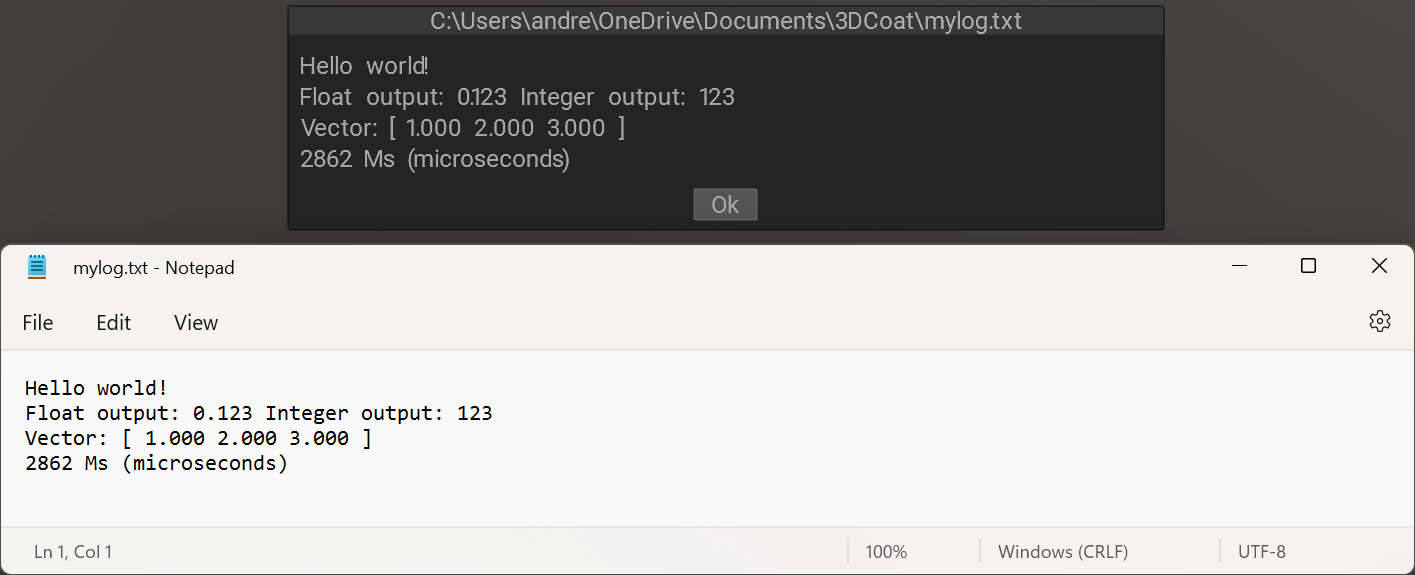* Output to the log file, writing to the text file 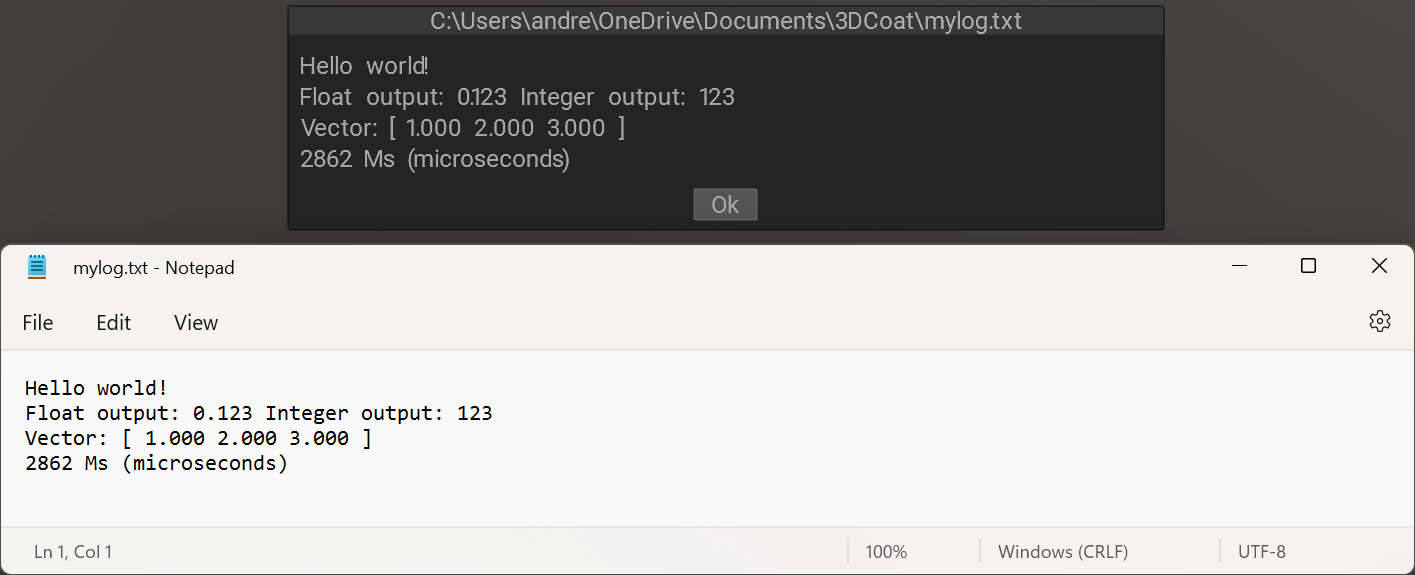
#include <CoreAPI.h>
EXPORT
int main(){
dbg << "Hello world!";
dbg.newline() << "Float output: " << 0.1234f << " Integer output: " << 123 << " \nVector: [ " << v << "]";
dbg.startTimer();
double s = 0;
for(int i=0;i<1000000;i++) {
s += i;
}
dbg.newline().endTimer() << "(microseconds)";
dbg.flush();
dbg.open();
dbg.showMessage();
return 0;
}
Definition CoreAPI.h:5889
comms::cVec3 vec3
3D - float vector, see the cVec3
Definition CoreAPI.h:50