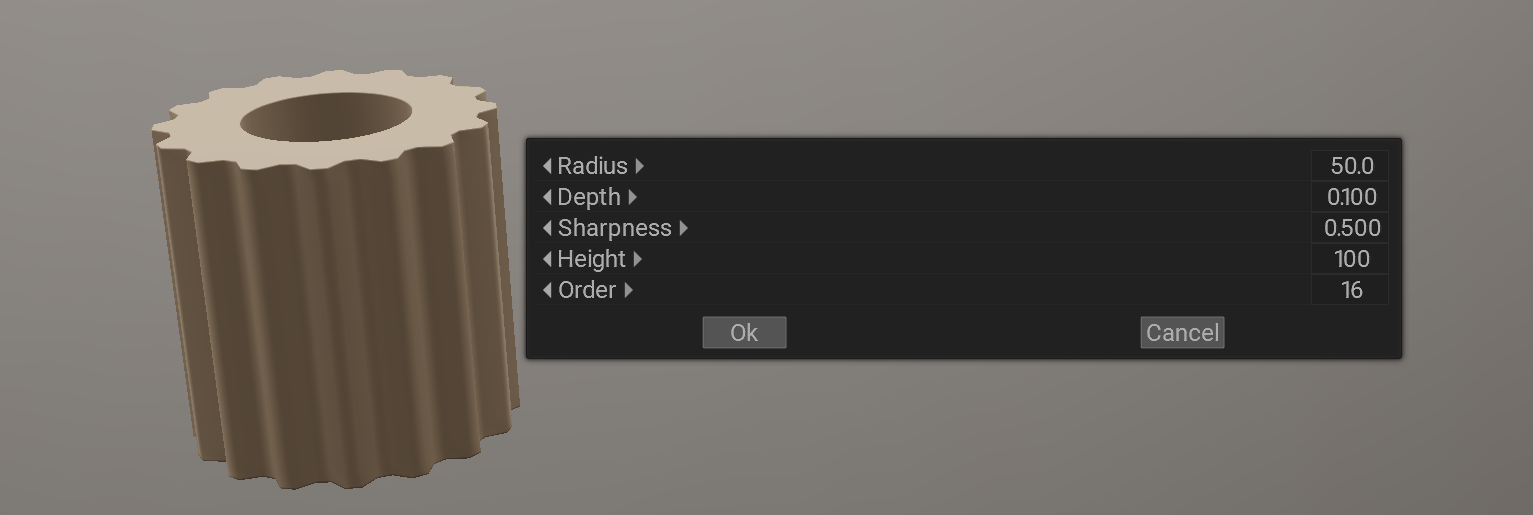#include <CoreAPI.h>
public:
GearPrim() {
Radius = 50;
Depth = 0.1;
Sharpness = 0.5;
Height = 100;
Order = 16;
}
float Radius;
float Depth;
float Sharpness;
float Height;
int Order;
SERIALIZE() {
FSLIDER(Radius, "%Radius", 10, 100, 50, false);
FSLIDER(Depth, "%Depth", 0.1, 1, 0.1, false);
FSLIDER(Sharpness, "%Sharpness", 0.1, 1, 0.5, false);
FSLIDER(Height, "%Height", 20, 200.0, 100, false);
SLIDER(Order, "%Order", 8, 32, 16, false);
}
void build() {
auto volume = current.
Volume();
volume.toSurface();
.depth(Depth)
}
};
EXPORT
int main() {
GearPrim gearPrim;
gearPrim.ReadFromFile("data/Temp/gear.json");
gearPrim.WriteToFile("data/Temp/gear.json");
gearPrim.build();
};
return 0;
}
Use this class for build a class for UI or serialization. see class_reg.h for details about the class...
Definition BaseClass.h:94
int childCount() const
returns the child elements count
SceneElement addChild(const char *name) const
add the child element of the same nature
static SceneElement sculptRoot()
get the root of all sculpt objects
cylinder & radiusBottom(const float &r)
set the bottom radius.
cylinder & height(const float &_height)
set the height in the z-axis.
cylinder & radiusTop(const float &r)
set the top radius.
the rich dialog. You may customize it, show your custom parameters and custom buttons.
Definition CoreAPI.h:3821
dialog & params(BaseClass *params)
The important core feature. BaseClass allows to create the custom controls in the dialog....
dialog & ok()
add Ok button
dialog & cancel()
add Cancel button
int show()
Show the dialog. This is usually the last command in the chain.
The gear.
Definition CorePrimAPI.h:1262
gear & sharpness(const float &sharp)
set the sharpness value.
gear & order(const int &nteeth)
set the number of teeth in gear.
prim & details(const float det_level)
set the detail level
T & Obj()
Get the primitive object reference.
Definition CorePrimAPI.h:264
void add(Volume &v)
add the prim into scene
static void toRoom(const char *name, bool Force=false)
switch to the room