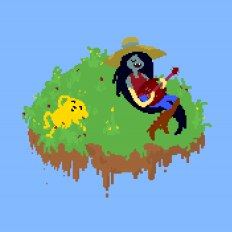Search the Community
Showing results for tags 'polygons'.
-
[Solved] CSGO Weapon Skin models import (Holes, invisible) problem
skyhigh posted a topic in General 3DCoat
Hello! Sorry for my English. There is a problem when importing models (m4a1-s, ak47, Glock, etc.). Cannot draw on the model due to invisible elements. I read the forum (LINK) - they fixed it through Blender. How to do it? Without affecting UV or 3DCoat itself. Thx all <3 -
Polygons not showing up when creating loops and lines with stroke
3dmodels445 posted a topic in General 3DCoat
Can anyone help? I used the stroke tool to make loops around the arm and waist, then drew intersecting lines. When I press enter nothing shows up around the arm. When I draw strokes on a flat surface, like the stomach, the polygons show up. A video and screenshots are below. I'm new to 3D... -
Hi everyone! When I uvmap, sometimes certain meshes are doing this strange thing of having one or more polygons plain grey. They also don't show on the UV map islands! I've encountered this problem twice before: once, I solved it splitting a polygon that had several vertices in more, simpler p...
-
Poly Remove sometimes fails to remove some polygons although they appear to be selected(sometimes it fails to select too). Cut Out while it usually works, I later found out was cutting not only forwards into the background, but also backwards behind the camera where I later noticed I'd damaged the m...
- 5 replies
-
- sculpt room
- delete
-
(and 2 more)
Tagged with:
-
I am looking for some help and advice on where to start to retopologize a model I have completed in 3D - Coat. I haven't tried Autopo just yet as I don't really fully understand the options and methods I should be using. Here is my model: Any advice on where to start when retopologizi...
- 14 replies
-
- retopology
- retopo room
-
(and 1 more)
Tagged with:
-

Polymesh keeps disappearing when I turn on X-Symmetry during Retopology
dromalpalli posted a topic in General 3DCoat
Hello, I'm having trouble adding Polygons during Retopology. I created a .obj file in ZBrush, then imported it as a Reference Mesh for Retopology. Using the Points and Faces tool, I added points and successfully created a few Polygons. However, as soon as I turn on X-Symmetry, the Polyg... -
how would further reduce the poly-count of an already textured and retopoed mesh? its already quite low poly, but how can i make it even more low poly? can i perhaps do a kind of 2nd retopo? if so, how? ty