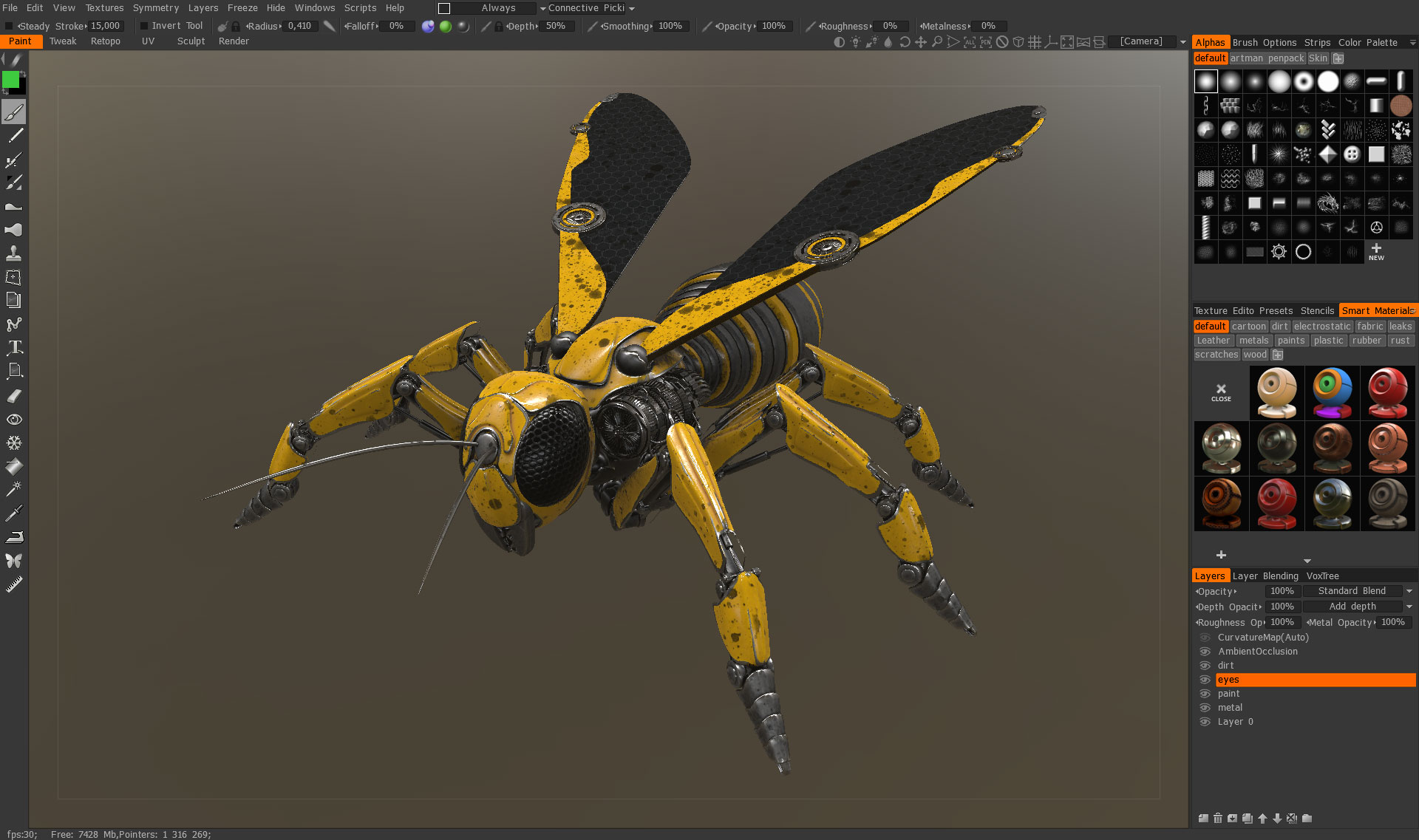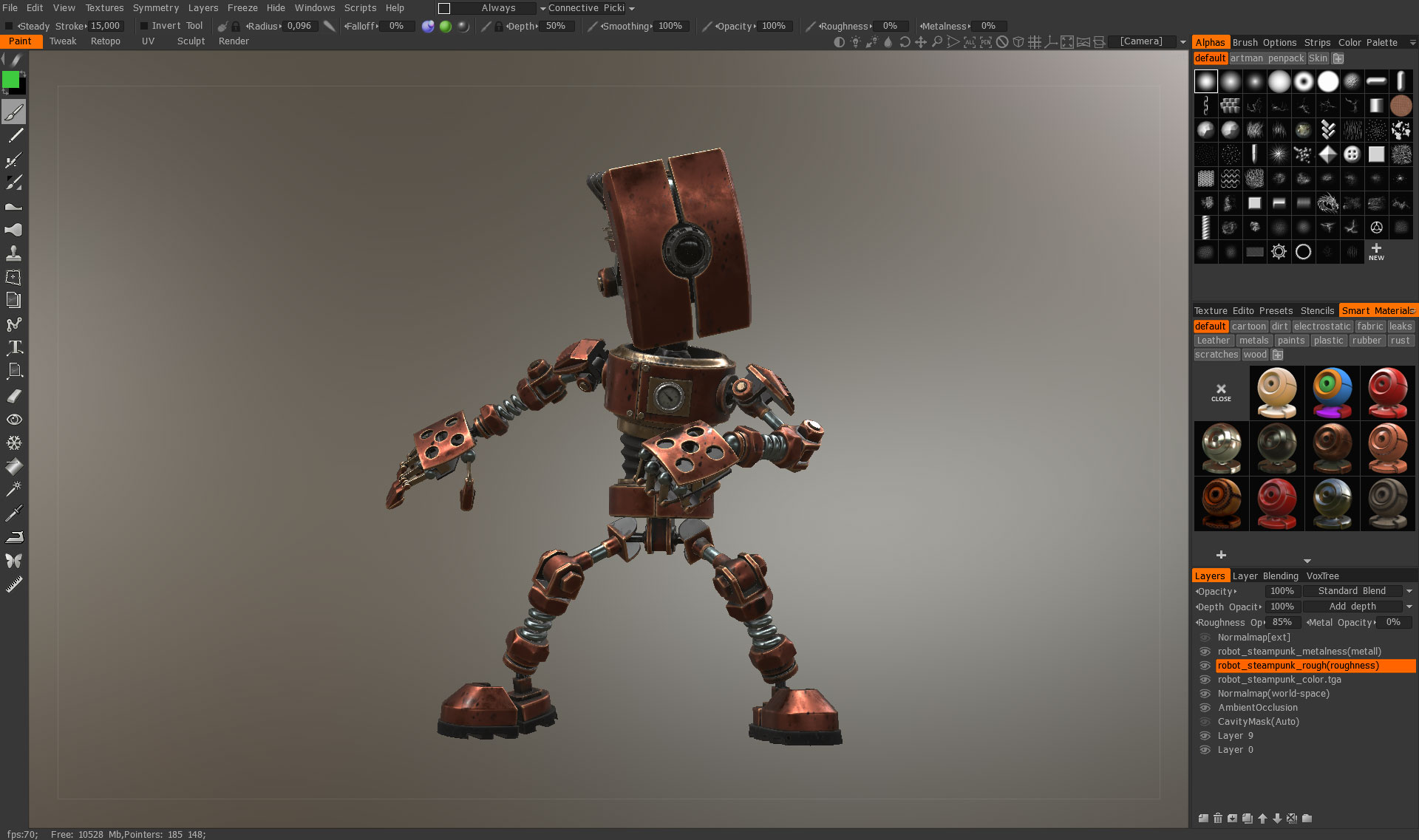About 3DCoat
3DCoat is one of the most advanced software applications for creating detailed 3D models. Where other applications in this market segment tend to specialize in one specific task, such as Digital Sculpting or Texture Painting, 3DCoat provides High-End capability across multiple tasks in an asset creation pipeline. These include Sculpting, Retopology, UV Editing, PBR Texture Painting and Rendering. So it can be called a 3D texturing software and 3D texture painting software and 3D sculpting program and Retopology software and UV mapping software and 3D rendering software all combined.
In short, 3DCoat removes the need to purchase (and learn) multiple specialty software titles, which happen to be comparatively expensive, by putting all the production-level tools in a single, affordable application.
Like many 3D applications, 3DCoat separates major tasks and toolsets into their own unique work environment, or Workspaces (often referred to as "Rooms") with Workspace tabs located above the viewport. The main Rooms are Paint Room for 3D texturing, 3D texture painting and PBR texture painting; Retopo Room for Retopology and Auto-retopology; UV Room for UV mapping and UV unwrapping; Sculpt Room for 3D sculpting or Digital Sculpting as well as Voxel Sculpting and Render Room for 3D rendering.
The Paint, Sculpt and Retopo Workspaces have their own native Mesh objects, however, Sculpt (Workspace) objects do share the Paint tools in the Paint Workspace, using a Texturing paradigm known as Vertex Paint. Color, Glossiness, Depth and Metalness information is stored in each vertex rather than on a UV map. This allows the artist to paint PBR textures now (sculpt phase of a project) or later (after baking to a low-poly, UV mapped Retopo mesh).
Who is 3DCoat designed for?
Tools integrated into 3DCoat allow users to perform:
- High-End, Production-level Sculpting
- Voxel Modeling (for extremely fast, flexible and topology free) construction, and Poly-Modeling (Retopo tools have integrated Polymodeling features including Primitives and Kitbash models).
This is a favorite for Concept Artists, who generally are unconcerned with low-poly topology, and want to create detailed models rapidly, without having to piddle all day with the polys, edges and vertices of a traditional polygonal model, nor mess with UV maps.
- Create/Edit UV maps
- Create beautiful hand-painted textures or utilize the PBR Smart Materials library to quickly create photorealistic materials for you models
- Retopologize like a boss, with class leading Auto-Retopo or Manual Retopology tools.
- Render still images or movies or turntable sequence with 3DCoat’s default GPU render engine. There is also a basic integration with Pixar’s Renderman (requires a Renderman Commercial or free Non-Commercial license).