
run
-
Posts
82 -
Joined
-
Last visited
Content Type
Forums
Calendar
Gallery
Posts posted by run
-
-
-The Edit Area Highlight is broken (Tool highlighting works fine)
This appears to have been a momentary glitch and is now working.
-
Oh hey, just realized you can already turn off the icons on the side tool bar in the voxel room
by using a switch located just to the left of the "E" panel button. 5 different choices, Sweet!
There should definitely be similar but separate options for the quick access panel
.
Personally I prefer text only, though I am curious about how that would work with the quick panel presets
-Jeff
-
New GUI notes
-The "Borders" tab in Preferences seems to be a list of controls for a brightness multiplier
function. Though some of them affect an area rather than a border. For example, setting
"DockedAdjustment" to zero will turn the background of all docked panels to black.
Unfortunately there appears to be a one of these modifiers affecting Theme>Edit Area Color that causes an
unwanted darkening and doesn't have a control that's directly available to the user. You can control it using
Borders>InputFieldAdjustment, but if you set that value to 1, it's much darker than the selected color, so
something else is messing with it under the hood.
Another problem; Borders>InputFieldAdjustment affects both Theme>Edit Area Color and what should be
Theme>Edit Area Border Color.
I say "what should be" because Theme>Edit Area Border Color now only affects a line under the text next to
the edit area not it's surrounding border.
-The Edit Area Highlight is broken (Tool highlighting works fine)
-There's a drop shadow around the edge of the 3D viewport, hopefully there will be an option to turn this off
-Re:Icons. I'm afraid I'm going to have to be a stick in the mud here say I generally don't like them. When they're
large enough to be legible they take up too much real estate. (As marupura, noted with the quick access panel)
But Icons do work great in certain places, like the "E" panel. so I hope we'll have the ability to turn them off per area;
i.e. side menu, quick access, "E" panel, etc.
-Jeff
-
Yup, DX brushing is now working great on both my systems too.
It's kind of amazing how well it works my old machine. Big thanks Andrew.
One minor thing I've noticed is that whenever I start 3DC pressure sensitivity
for pen radius is always toggled off.
-Jeff
-
You may check it if you will turn off incremental render - fps will fall and strokes will be good.
Ah, that works great!
You just have to make sure the object is dense enough so the fps drop far enough.
I'm really looking forward to the new build!
-
OK, this is very weird
I get blobs in the DX paintroom, see attached image.
But only after brushing in voxel surface mode.
If I go directly to the paintroom the paint lines are perfectly smooth,
like the GL example.
EDIT
In preferences:
Brush pressure levels 1023
Brush sensitivity 1
In Brush options:
zero pressure radius 0.15
Depth Modulator 1
All other options are 0 or off
Pressure sensitive options are
set to mouse not pen
MORE EDIT (again)
OK for moment there I thought had a fix, but sadly it doesn't seem to last
It's weird but it worked great for me for awhile (on 32-bit)
In the brush options panel switch all the pressure sensitivity icons
to "pen", (I did this in the paintroom, but I don't if that's important)
And WHAM, that was it!
Everything's was fixed and brushing worked perfectly in 3DC DX!!!
but when I tried the fix on the win7 machine it didn't work
Then I went back the 32-bit machine and tried brushing on a new layer
and no more perfect, and I haven't been able to get it back.
Bummer.
-Jeff
-
Voxel surface brushing GL is still much better than DX, but DX does seem a little less bumpy/blobbly now.
In DX if you turn on "use spacing" and set spacing to 5% it will yield a nice smooth stroke,
but this reveals some other issues
I've noticed that with a standard brush a stroke's cross section profile doesn't really match the brush's
cross section profile. This is true in both DX and GL, but this mismatch is much more pronounced in DX.
Liveclay results in a better match, but in DX it just isn't as good match.
To me this feels like it might be a surface normal problem.
To do it's thing I assume a brush must gather info about the surface it's going over.
If DX sends, what ends up being (for whatever reason) incorrect normal or averaged normal data,
occasional big errors in that data could easily account for a "bump" in that stroke.
The use of a smaller spacing might provide more samples and eliminate those big errors which makes for a smoother
stroke, but if the normal is still incorrect that might cause a constant virtual tilt to the brush which could possibly
account for the profile mismatch.
Of course this is all just supposition on my part, with no real knowledge of what's actually going on,
so I wouldn't be surprise if it was completely and totally wrong

What really interests me though is it seems like Andrew doesn't experience this on his test machines.
And I'm very curious about what could be different between those and the systems that do get problems with DX.
I get the problem with both these configurations
XP sp3 32-bit, intel chipset & cpu, GeForce 7900 GS driver 191.07, with an Intuos 2
DirectX 9.0c (4.09.0000.0904)
and
Win7 64-bit, intel chipset & cpu, GeForce 280M driver 258.96 notebook, with an Intuos 4 wireless
Direct 11 built in (it's what comes up if you run dxdiag), but like everyone with
win7 or vista has to do, I added DirectX 9 per the 3DC install instructions.
I used directx_mar2009_redist.exe (downloaded from Microsoft)
Those are two very different systems, but for me the problem is identical on both machines,
and 100 percent repeatable, so I really wonder what the common difference is.

Hmm, wait a minute, just a crazy thought; maybe Andrew has AMD based computers?
-Jeff
-
I've been following along in regard to the new brush code and while mouse sculpting felt much better, tablet sculpting was very blobby.
I tried various settings using both an intuos 2 & an intuos 4; re-installing the wacom driver on one problem machine, but nothing helped.
Then I tried the GL version of 3DC and tablet sculpting works perfectly with GL 3DC!
(On both XPsp3 32 bit non CUDA and win7 64 bit CUDA)
So maybe this is a graphics driver or a Direct X issue, rather than a tablet driver issue.
Andrew do you get the same results in both the DX and GL versions, and if so what NVidia driver are you using?
-Jeff
-
Hi John,
It's not just you, I can recreate the issue by using res+ or resample.
And not only that, you can get the same issue by scaling the object smaller (or larger but the effect is different) with the Transform tool.
Most likely 3DC is not updating the object's bounding box info correctly.
-Jeff
-
Updated to 3.7.02C to solve capsule primitive problem.
Tomorrow morning we will compile mac/linux build and do update in the evening.
Thanks for the capsule fix; it works great now!
-Jeff
-
I've had a chance to look at this a little more carefully
Some of the improvements for the Copy tool aren't working for me.
Specifically, shader and color do not copy from the background layers at all.
And think I've misunderstood what was posted in the release notes. I interpreted "In general it allows
you to paint over voxel model with different colors/shaders, of course without blending" to mean the that
the copied voxels would retain their source layers shader and color.
After a more careful examination of the sample images Andrew posted I believe that's an incorrect assumption
on my part. So non-issue. (But, it would've been so cool
 )
)On a positive note, going through this "due diligence" led me to a workaround for this issue
And finally, at the risk of seeming greedy, a feature request. It'd be nice if we could ghost bg layers.
It would make seeing what your working on, particularly with Copy, easier.
The "W" key. Which when pressed shows the voxel room wireframe mode. It lets you see everything that might
be hidden within volumes, for all visible layers. Very handy.
Now if only it was a toggle, rather than having to be constantly pressed

-
Some of the improvements for the Copy tool aren't working for me.
Specifically, shader and color do not copy from the background layers at all.
Is anyone else having this issue?
Any chance this ability is dependent on newish NVidia drivers?
I've also seen some oddness with the "copy surface only" option.
The background layer (a cube) was rotated and scaled (in world rather local space, so more precisely, skewed)
and the copy result had strange black areas and ridges. Sorry didn't get a screen cap of this.
I suspect 3DC is having a hard time determining the normal of the transformed bg layer and that's causing trouble.
And finally, at the risk of seeming greedy, a feature request. It'd be nice if we could ghost bg layers.
It would make seeing what your working on, particularly with Copy, easier.
Sadly shader opacity doesn't seem to function between layers or we could use that as a workaround
-Jeff
-
I was talking today with Sergyi. He tries to fix one crash (color picker) but it is hard because debugger crashes too and there is no helpful info to solve it. I asked him to make build today anyway. So he will do new build today regardless on will be this problem solved or not.
Andrew,
Just a heads up; this color picker bug, accessing the color picker causes a crash or lockup, is also in the Linux 3.5.21 build.
Jeff
-
You sure you've cuda installed properly ?
Hmm, this is something that comes up every so often and I'd like a clarification.
It's my understanding that currently you do NOT need to have CUDA and/or
the CUDA toolkit installed, everything required for CUDA acceleration comes with 3DC
and the standard NVidia graphics driver. Is this incorrect?
As to the new smoothing itself, for me any smoothing over 100% causes massive artifacts;
see attached image
Maybe this is an issue with not having a new enough graphics driver?
I know I haven't updated mine since last July.
I do recall reading about 3DC having problems with a recent NVidia driver; has that been
resolved? If it has I'll download the newest driver and see if that has any effect.
Also, the "Smooth back faces" in "E" panel toggle Andrew mentioned on
Twitter isn't there; just the previously available "Ignore back faces" toggle.
It doesn't seem like this one would be driver or CUDA related.
But, you never know.
Win7 64 bit
3DC w/CUDA DX & OGL
280M nvidia 258.96 from 7-9-2010
-Jeff
*UPDATE EDIT*
Ah I see, as Motkoko mentions below, the new smoothing
& E panel toggle are Voxel surface mode only things.
-
Quadrangulation does not work here, regardless what output-option is chosen.
No mesh gets created, the app switches to the Paint-Room which is empty.
I even did a complete new install. Anybody else seing this?
Cuda 64 Win7
I can verify this; Quadrangulation is broken in CUDA win7 64 Ultimate.
Will download non-CUDA 64, and give it a shot too, but I might not get to it for awhile.
-
The multi-threaded merge is very nice, thanks Andrew.
This is such a big step that I feel a bit guilty about asking for more, (but only a bit
 )
)Voxel Primitives don't seem to have received the multi-threaded makeover
(or perhaps don't benefit from it greatly).
Try creating a voxel layer, increase it's resolution to 2x or 4x
and create one of the freeform primitives and you'll see what I mean.
I had hoped they'd be a part of this reworking, since at their core Primitives
do the same thing Merge does; convert a polygonal surface object to voxels.
It's actually the first function I checked, I really hope it's next on list.
(Or if it is already multi-threaded it gets some specific optimizations to boost
it's speed.)
Again; even without that, big huge step, thanks a lot!
-Jeff
-
Please download this build, go to Prefersnces, find line MaxProcessorsToBeUsed and check if it still lags if you will set different values - 2,3,4
With either "Multicore optimistion" ON or OFF I get no
stickiness, lag or faceted lines in v3.2.12B 64bit CUDA
I see no changes in behavior when setting
MaxProcessorsToBeUsed to different values
Though with CUDA turned on voxels are not visible.
Am I correct to assume this is because this build is
also a test for compiling 3DC with CUDA 3.0?
Jeff
-
Try that build to fix if problem solved:
And please send me log.txt to analyse.
i7 950 GTX280 Win7 64-bit Ultimate
3DC 3.2.12A CUDA works much better for me.
With "Multicore optimistion" OFF, no stickiness
With "Multicore optimistion" ON, it's not really a stickiness anymore,
but if I brush rapidly the stroke becomes a faceted series of straight lines instead a smooth curve.(Even with soft stroke on.)
A side note, in this version, in the Retopo Room, polygon edges are invisible
unless zoomed fairly far out.
Thanks
Jeff
-
Try this build to check if issue fixed:
It's still sticky for me, unless I turn off "Multicore optimistion"
then it works smoothly.
i7 950 GeForce GTX 280M, win7 64bit ultimate, 3DC 64bit CUDA
Jeff
-
I downloaded this and I'm afraid I don't see any difference, all of the bugs I mentioned are still there.
Maybe this a case of the Win files not getting replaced with the updated versions.
Their behavior seems unchanged from the previous upload, but the new Linux version works correctly.
-
There are definitely places in 3DC that are not multi-threaded.
And a big one is any function that goes from polys to voxels, i.e.
switching from voxel-surface mode to true voxel mode, freeform
primitives, etc. This is most noticeable at increased voxel resolutions.
http://www.3d-coat.com/forum/index.php?showtopic=4799
Due to the nature of what's being done I'm not sure some of these
single-threaded things can be multi-threaded. As far as I'm aware,
Andrew hasn't commented on this one way or the other, he hasn't said;
no,they can't be, or yes,they can be.
But, if it can be done, and believe me there are a lot of
users that hope it can be, it's probably not a trivial thing.
Jeff
-
Andrew,
Switching to Voxel/Surface mode on a layer is instant, which makes
sense since I believe what we're viewing on screen is a polygonal
tesselattion of the voxel field's surface.
But if any edits are done in Surface mode switching back to voxels
can take a very long time at higher voxel resolutions.
I've noticed that this conversion is single threaded. (At least it
is on Win7, I haven't checked the Linux threading yet, though Linux
"feels" faster). Is there anyway this could be made multi-threaded?
This particular slowdown probably happens many places in the program;
the merge functions, the new freeform primitives, etc., so any speed
improvements would have wide ranging benefits.
Thanks,
Jeff
-
Hmm, I've just stumbled across something that
may be causing some confusion with this.
Not sure if it's a bug or by design, but Depth Limit
only works in perspective view.
In Orthographic projection it always slices all
the way through; no matter what tool you use.
Personally I'd like it to work in Ortho too.
Jeff
-
The SHIFT+CTRL for twist idea was meant to add the Rotate mode's twist functionality to
the Extrude mode power user stuff that LJB mentioned. Sorry if I didn't make that clear.
You can already twist in rotate mode. Just hold shift and left click. It will twist the heirarchy below around the hilighted curve length.
Another idea I forgot to list in my original post.
the Paint room Spline tool has a profile called Obtuse(Flatten), I'd like something like
for the Curves tool, too. Worm, Muscle 1 & 2 change the diameter in all directions, it
would be useful to have a profile that reduced it just one direction.
-Jeff

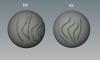

3D-Coat 3.7 updates thread
in New Releases, Bugs Reports & Development Discussion
Posted
Norton's "Download Intelligence" feature has gotten weirdly overaggressive lately.
I haven't had this happen with 3DCoat yet, but yesterday I had the same thing happen with the new ZBrush 4R4 installer.
It's 685 MB on disk and I have lowest end DSL, so I wasn't pleased with having to download it again.
Also Norton's reasoning was a bit daft, basically it boiled down to "Not a lot of people have this file, so it must be dangerous."
-Jeff