
marco
-
Posts
27 -
Joined
-
Last visited
Content Type
Forums
Calendar
Gallery
Posts posted by marco
-
-
In setup navigation, I would like to assign one of the thumb buttons to rotate around my object, and the other thumb button for panning.
I understand LMB, MMB and RMB can be entered, but what are the codes for the other two mouse buttons?
Second unrelated question: why only 3 reference images possible? It would make more sense to allow one for each of the front, back, left, right, top and bottom views, so 6 instead of 3.
-
Hello ...
The v2021 introduction video showed a 17th century ship being built in low poly. Is there a full video or tutorial available of this project?
It looks like my kind of project to start learning.
Thanks for your replies.
-
Got it. Thanks.
-
 1
1
-
-
-
-
Just for reference.
-
http://screencast.com/t/bRXoMc8s70C
Edit .... ok, figured it out. I had to push the apply button ... details

-
I try to follow this tutorial. It seems to me that I follow the exact same first steps.
- New primitive box, stretched out into a rectangle.
But when I then push the Cut Off tool button ... the entire rectangle disappears. Gone

It tried it multiple times.
I can not figure out if I selected a setting somewhere yesterday when playing around with the tools?
Is there anything obvious that I missed?
Thanks.
-
Here is a Zbrush video where they seem to draw splashes. Would there be a similar technique in 3dCoat? It seems to me this is a spline type of an operation?
-
Hello ...
I am new to 3d-coat, but I have been using Vue Infinite for a while.
I assume most people know that the Vue 3d landscaping program exists, if not, take a look here ...
http://www.e-onsoftware.com/products/vue/vue_2015_infinite/
The program has a road spline tool that allows you to draw roads on a land surface, but unfortunately, there is no similar tool to draw boat wakes and splashes on the water.
There are expensive commercial Flow programs and plugins that can simulate wakes and splashes for animations. And there is of course the good old, free and open source, Blender, capable of ocean and fluid animations.
I have been trying to figure this out in Blender for a while, but I only want to deal with still images. It's quite a learning curve, and you need a lot of computer power, to get some results with flow animations.
My question for those who have been working with voxels (for more than a couple of days) ... do you think it's possible to sculpt boat wakes, splashes and wave sprays, for a single image render?
Sculpting the waves is seemingly well possible, ... but making splashes by painting voxel particles in the air with a brush, can that be done ???
Thanks a lot for your idea's.
-
For the moment the mouse is good enough to learn how to model hard surface objects.
-
Hello ...
Is there a way to use the scroll wheel for zooming in the viewport while not painting?
I find the use of the right mouse button a bit annoying for zooming. I would rather use it to deselect a selection.
Thanks.
-
Rebooting twice seems to have solved the issue.
-
I am new to 3D coat. How can I switch between graphic modes?
-
Hello ...
There is a constant flickering of the viewport when I move the mouse with my OSX MacPro.
Are there any setting I can use to stop that?
It seems there is a picture with a couple of arrows, two light bulbs, and [ALL] [PEN] flickering up.
Thanks.
-
Hello ...
I installed version 3_alpha_47, but the serial (Mac) is not accepted. Is that normal? This only gives me the 15 day trial option.
-
I haven't installed version 3 yet because I am just starting to learn the features of version 2 but ...
I was wondering if Volumetric sculpting could be used for creating terrains and landscapes ?
I am thinking about caves in a mountain, or the contours of a river.

-
Beginners question ...
Say, your mesh is divided into 6 UV area's (groups).
In Modo you can select the polygons in a UV group by
double clicking on it in the UV layout.
After a selection is made, you can (invert) hide it or
(invert) freeze it.
This is very useful when you want to projection paint
certain (UV) area's but not others.
I have been looking for the same UV group polygon
selection option in 3DC ... but I haven't found it yet.

Is it some where hidden, or could this be a nice new feature ???
-
With the latest free realplayer you can download almost all video's your browser comes across.
-
I had some success with DStudio ...
1.) In 3DC, export ...
- bump map.
- displacement map, zero level is black.
- Note the depth factor ... in my case it was 6.595.
2.) In DStudio ...
- import your mesh.
- load the bump map: strength 100%, neg=0, pos=0.20 ... but you have to play with that.
- load the displacement map: strength 100%, neg=0.6595 == 0.66, pos=0.66 ... but you have to play with that.
With these numbers, the model looks similar for me in 3DC and DStudio.
The only problem I have to solve is that I can see the UV boundaries in the renders.
http://www.daz3d.com/i/tutorial/tutorial?id=2082&_m=d
I hope this helps others.
-
 1
1
-
-
are you sure daz supports normal maps, most apps just support bump maps which are vastly different and would explain why your getting bad results
According to this thread, DazStudio supported normal/displacement maps since its earliest releases.
http://forum.daz3d.com/viewtopic.php?t=992...t&flatnum=1
Displacement was used for the fine detail in this corset:

I am currently testing the 3DC normal map export options.
-
Hello ...
I am trying to design new clothes and characters for DazStudio (poser) with 3Dcoat.
Problem is that the normal map exported by 3DC gives a very "weak" result in
DazStudio ... That is, the fine sculpting details are not carried over.
I have tried many different normal map slider settings, but the renders look far worse
compared to the quality in the 3DC preview.
Does any one of you have a tutorial for DazStudio or Poser?
Thanks in advance.
-
Hello ...
I just want to know if I buy a license now whether I
would have to buy a license for version 3 as well ??
Thanks in advance for the reply.

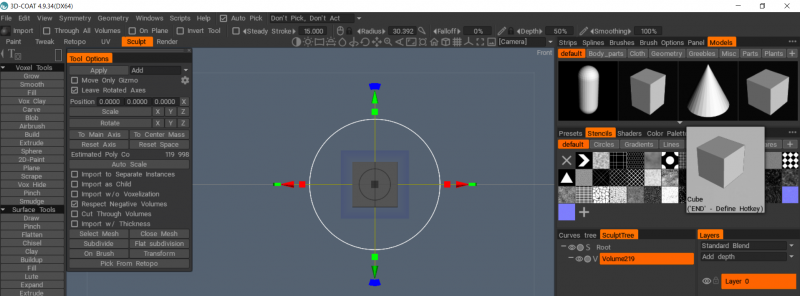
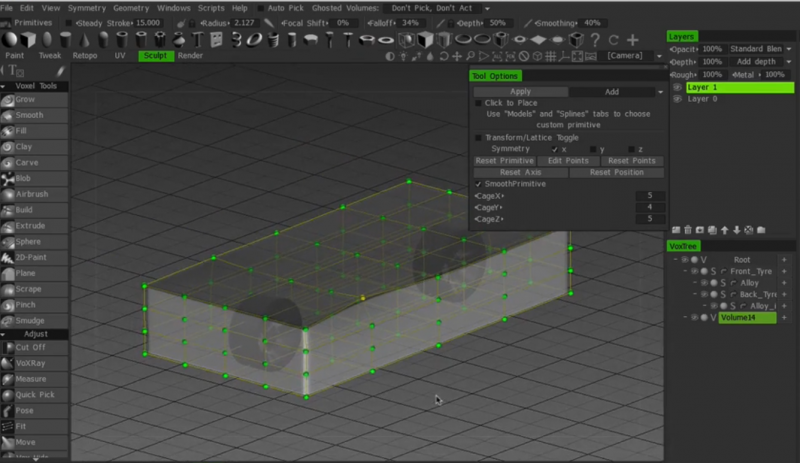
Feature request: blueprint importer.
in New Releases, Bugs Reports & Development Discussion
Posted
Just check this video. A blueprint importer would be very useful, especially if the number of reference images could be increased from 3 to 6: top, bottom, left, right, front, back.