-
Posts
92 -
Joined
-
Last visited
Content Type
Forums
Calendar
Gallery
Posts posted by cookepuss
-
-
41 minutes ago, Skaties said:
The distributor cannot repair the broken web page, only the webmaster: web@3dcoat.com
I understand what you're saying, but it's not about a broken web page per se. Lots of people upgraded at the same time last year (including me) and very few have reported the upgrade problem this year. The web page likely works fine for most everybody else. It's really a licensing problem, which is why Carlosan referred the problem to the licensing team.
To hazard a guess, I would suspect that there's a database issue instead of the code being at fault. Maybe the licensing server is not connecting or reporting these end dates properly. That would initially seem to be the responsibility of the webmaster, but probably falls under the purview of the licensing and/or sales teams since it's about license dates and the sale of an upgrade.
It's almost certainly a licensing issue, as has been mentioned by Pilgway and Carlosan numerous times over the past few years. It's just disconcerting that it hasn't been fixed completely over the years. It wasn't an issue before the new upgrade policy was instituted a few years back.
-
 1
1
-
 1
1
-
-
3 minutes ago, Skaties said:
So I have already been helped twice by the very friendly webmaster. Send an email and look forward to it a little later...
I did that a few days ago, contacting sales as recommended. They directed me to 1-year rental, which isn't a solution for current perpetual license holders. It's just asking us to subscribe for 12 months, which is ludicrous. I contacted them again and hope to receive a more favorable response. I'd much rather not have to buy a fresh perpetual license at 379 Euro just to get those 12 months and perpetual license status. If I have to... I'd just rather not.
-
-
That's the thing. My maintenance period already expired. Days ago, actually. (July 20th). I'm due. Overdue, actually.
I know "the rules" and certainly wouldn't have attempted to upgrade before then. I definitely wouldn't have contacted Pilgway or posted here before that point either. My 12 months are already up. Gone. Done. Fini. POOF!
 You get the point.
You get the point.
Contacting them and getting a response telling me to go for the 1-year rental... Either there's a misunderstanding on their part or Pilgway is trying to push a rental/subscription model now. I'm just trying to get my perpetual license upgraded so that I can get another 12 months of updates.
Pilgway has repeatedly stated that they're not in the business of selling maintenance and that upgrading each year over the next is the only way to get the equivalent of maintenance. They even have specific pricing relating to this business model on the licensing page.
What SHOULD happen is that I'm supposed to login to my Pilgway account and a button labeled "upgrade" should appear under the "Licenses/Accounts" tab. It's missing.
I had no problem upgrading from v3 to v4. I had no problem upgrading from v4 to v2021. I had no problem upgrading from v2021 to v2022; That "upgrade" button actually did appear on my account page last year. No problem then. THIS year?!? The Pilgway licensing server seems possessed. LOL
Push comes to shove, if I'm backed into a corner, I'll pay for a brand new license if it's the only way that I can get 12 months AND a perpetual license. I would rather not pay 8x what I should though. That 1-year rental option is certainly a non-starter. Not even close. It's a rental. I'll get updates for a year, but will have to keep paying every year (at that higher rate) just to keep using 3DCoat. If I fail to re-rent, well, I lose all access to 3DCoat. That's not the case with a perpetual license, which gets version frozen at the point my 12-months expire, but still allows me to use that version indefinitely.
I've gotta be honest. I've never worked so hard in my life just trying to get people to take my money.
 I would just rather that they take it for the right product, the one I want/need.
I would just rather that they take it for the right product, the one I want/need.
-
 1
1
-
-
Ugh! Still trying to sort this out with Sales.
I got a response, but I think that they're giving me the wrong information despite the fact that I was very clear.
My issue, again, is that I have a permanent/perpetual license and the upgrade option fails to appear on my Pilgway account. Sales, however, has directed me to pay for the 4x more expensive 1-year rental option, which makes NO sense. It solves the problem for 12 months, but then I lose the ability to use 3DCoat after that period is up. A rental is different than a perpetual license.
I've politely replied to sales and tried to point this issue out, but I'm losing faith here. This should be MUCH simpler than it is. A perpetual license is not a rental. All I'm asking for is an upgrade from 2022 to 2023. The "upgrade" option is missing from my Pilgway account.
Honestly? I can't believe that this is still an issue after all this time.
I need to take a moment, meditate, and keep my head from exploding.
 Maybe, it'll all get worked out after. Ooooohmmmmm lol
Maybe, it'll all get worked out after. Ooooohmmmmm lol
-
 1
1
-
-
Thanks. Like I said, I contacted sales just to stay ahead of things and anticipation that you'd probably recommend that too.
-
 1
1
-
-
You would think, right? Nah. The upgrade option isn't on my account. It wasn't a problem for me last year or with any version prior, but this year... Something about 3DCoat's upgrade system is wonky. It really does seem to be hit or miss with a lot of people. I noticed that Werner_Z, for example, had the same exact issue just a few months ago.
I did reach out to Pilgway's sales team (sales@pilgway.com) moments ago and in advance of any official response here. Since I don't know how long sales will take to get back to me, I'd just wanted to get a jump on things now.
-
 2
2
-
-
I know. Pilgway isn't in the business of selling maintenance. I also know that you must meet certain conditions first before you can upgrade. I've already read the threads.
- The maintenance period of your license must expire first. CHECK. Mine just expired yesterday (7/20/2023).
- There must be a stable build to upgrade to, newer than the last stable build you upgraded to. CHECK. I upgraded last year at this time from v2021 to v2022. The current stable build is v2023.25.
As far as I can see, I meet both criteria and would like to upgrade from my 2022 license (ending July 20, 2023) so that I can get another 12 months of support, updates.
I'm not expecting the option to be instantaneously available to me at the stroke of midnight. However, I remember that numerous people had problems last year. I want to avoid that.
I was just curious whether or not the option to upgrade is done automatically or whether we have to request it from sales first, which I didn't need to do last July, fwiw.
I've been using 3DCoat for 14 years now. I upgrade from v3 to v4, from v4 to v2021, and from v2021 to v2022. With my license perpetual, but no longer eligible for maintenance past July 20, 2023, I'd like to keep my streak going. Happy to pay. Just need the option to do so. :)
-
 1
1
-
3 hours ago, Oleg_Shapo said:
In the Primitives tool, you can only assign a hotkey to Create New Layer to make things a little easier.
Yeah. Like I said, I've been using 3DC for 14 years. I already knew about hotkeys. This doesn't really make things easier though. It just moves the burden of layer creation from screen click to keyboard click. Hardly automatic, right? Thanks anyway.
The intent here is to make the blocking stage faster and more fluid. Especially for complex characters with lots of muscle groups.
FWIW, I'm hardly the first person to make this or a similar request. Elemeno suggesting something similar, but for the modeling room, 6 months ago.
QuoteI'm guessing that others likely have a desire for an automatic layer creation tick on the new primitive rollout too.
Of all the feature requests made here, this is probably one of the more reasonable (and maybe easy) to implement. Super small feature that amounts to a substantial quality of life improvement.
EDIT>> For example, suppose that you have to block out a character using 600 primitives to represent every muscle in the human body. With an option for automatically creating a new layer with each new primitive, you only have to tick off that checkbox once. That single one second click saves you 599 - a long term savings of 10 minutes. Every bit counts.
-
 1
1
-
-
REQUEST:
Sculpt Mode -> Add New Primitive -> Automatically Create New Layer
DESCRIPTION:
In sculpt mode, for example, you can add primitives. However, they're automatically added to the current layer in the sculpt tree. My question is very simple. Is there a checkbox/option to automatically add each new primitive into its own layer?
Currently, I'm manually creating a new layer in the sculpt tree for each new primitive I create. To what end?
This way, I can tweak each new primitive in the blocking out stage in isolation of all other objects. Then, when I'm ready to work from the blockout, I'll just create a new layer and then merge the visible ones into it. I'd say that it feels more natural and ZBrush-like, but nothing about ZB feels natural and I've been using that for 21 years.

Does this feature exist? Have I just been doing it the hard way this whole time? Am I'm missing something and have been using 3DCoat all wrong for the past 14 years. Any clues?
-
 1
1
-
-
Yeah. I've been concerned too. The longest that Andrew & Co have gone without a new beta has been about 3 weeks. However, that's usually due to some announced vacation or the slow holiday period. Typically, the turnover time between betas seems to be 7-14 days. Sometimes a little less. Sometimes a little more, but that's the average. No word on Twitter, the official YT page, here, or anywhere else. I totally get your worry.
That said, I'd probably just take a deep breath if I were you. No news is unnerving and uncharacteristic, but it's not necessarily bad news either. Andrew could well be hard at work or taking a much needed mental health breather, which I think that we'd all understand. As for 3DCoat itself, yeah, NOBODY here wants to go back to the evil empire...err... I mean, MAXON (j/k kinda) and the current financial insanity of ZBrush, but that's more a secondary concern when compared to the safety of the good people here at Pilgway.
For now, fingers crossed and try not to worry. Not much we can do other than hope that Andre's safe. (This whole Russia/Ukraine situation has us all worried for you, Andrew. Sincerely. Take care of yourself and your family.)
-
 1
1
-
-
Ah! Looks like it's fixed now. Cool. Cool. v2023.02 out now too. Even cooler.
 Thanks.
Thanks.
-
All today2/23, as of 11pm EST, the links and changelog in this thread for 2023.1 are both unavailable. Both iframes seem to default to the main 3dcoat site. Not sure if something is being updated behind the scenes or what, but I thought that it was worth mentioning since I know that this thread is actively monitored.
-
I don't see it either. Not in 55, 54, or 53 - the version used in the video. It's rather baffling and the video doesn't help; It assumes that the button is already there. I've been at it for 2 hours. Not in the menu, the rollouts, anything RMB, etc. Nothing with marking edges, creating curve networks, or anything remotely like what's in the video. I checked the beta options too. Whatever the process, it's not obvious. I give up.

-
 1
1
-
-
Yeah. My curiosity is piqued now too. That Pilgway continues to churn out one amazing release after another, especially in this climate, is already enough of a pleasant surprise. Now with Carlosan teasing us...

(OT: See that you're a regular in this forum too, Elemeno. Just posted in your Modeler thread over on Steam; As robsanta74, incidentally.)
-
Quote
Can you try an OBJ mesh that is below 20k and test again?
Let me start by saying that the problem is not poly count, as I tested that early on. THAT SAID.... I found the problem. It's a combination of user error and bug.
USER ERROR... I didn't name the OBJ file "surface.obj"
BUG... There's no error handling to prevent a crash if you name the OBJ something other "surface.obj". Name the object something like, "nose.obj" and it hard crashes without warning or prompting the user to rename the OBJ to "surface.obj" instead. The "+"dialogue preemptively tells you to name the custom OBJ "surface.obj", but 3DCoat does nothing to step in and prevent the crash if you forget.USER SIDE FIX... Just name the darn custom object properly to "surface.obj"
3DCOAT SIDE FIX... Verify that the object that the button is pointing to is named properly. Step in. Stop the object creation, preventing the crash. Warn the end user that it is named improperly. Attempt to fix the issue - if 3DCoat has that permission. Provide the end user a way to manually rename the custom OBJ - if 3DCoat doesn't have that permission.Overall, even if the mistake is mine, 3DCoat has to be idiot proofed through better error handling.

-
 2
2
-
-
Using the latest version (2022.54), I have encountered what seems to be a easy to reproduce bug. This has to do with custom primitives.
Following the recommended procedure, I...
- Create a named subfolder in the "ToolsPresets\FreeFormPrimitives\Volume" or "ToolsPresets\FreeFormPrimitives\Surface" path.
- Drop in the OBJ file into that new, named directory.
- Start up 3DCoat.
I then...
- Create a new scene
- Select the OBJECTS->PRIMITIVES button
That brings up the appropriate Primitives toolbar & tool options. Here's where the problem now occurs.
On that toolbar, alongside the pre-installed primitives, are blank buttons representing the custom primitives.
CLICK the blank icon representing that custom primitive. ... ... ... CRASH! Every time. No warning either.
Adding the object via IMPORT, however, works just fine.
Bug or am I missing something?
NB: There's nothing wrong with the OBJ file being added, btw. It imports in all other scenarios just fine. No holes. No ngons. No oddball intersections. It doesn't matter if I created the OBJ in 3DC, Blender, or Maya. The OBJ file format doesn't seem broken compared to the included (ie. working) primitives. 3DC just won't accept custom primitives in any situation on my end. Again, I can import the object to the object palette. Just not the toolbar. -
Okay. Okay. I know that you're sick of me. :p
However, at the risk of stating the obvious, have you contacted Pilgway sales or Andrew directly via their official emails? (sales@3dcoat.com and andrewshpagin@gmail.com) They might respond quicker there than to this thread. This is not really an official support channel. Also, it's nearly 7:30p in Ukraine, atm. Andrew & Co may not respond to you for a good 12+ hours since their work day is over. Couldn't hurt to DM Carloasn on Discord while you're at it; He's currently online as of 12:30p EST.
Anyway, sorry for annoying you... again.
 Have a good one.
Have a good one.
-
After hearing your story, I was a bit wary, but risked it anyway. The entire process, for me, went off without a hitch. It took a minute or two for the license file to register in my account after purchase, but all is fine now and I'm good for another year. Supreme thanks to Andrew and his hard working team on getting this up and running. Cheers.
-
The option has seemingly just appeared in the "upgrade" panel and on my "account" page. I was wondering if everything's ready to go now. Looks like it, but I wanted to be sure first.
-
Thanks for the response, Andrew. I'll be on the lookout. Just you and your family stay safe. Best wishes, prayers, and all that good stuff.
-
5 hours ago, Hirazi Blue said:
Still cannot find any mention how to prolong my license on the website... And my mails also have been left unanswered...
I understand that you're anxious and, understandably, maybe even a little impatient. Some of us are - myself included. However, as noted by Andrew's post above, they should have the system prepared to handle the this stuff by or before the 13th; Their time, presumably. Besides, it's only the 11th. If it happens a day before the 13th? Great. If it happens a day later? That's fine too. Again, as you have a permanent license, your copy of 3dcoat will continue to run regardless. Whether or not you can buy that extra 12 months maintenance a day early or a day late is really inconsequential. Hey. Pass the time. Make something cool. No time like the present, right?
-
On 7/9/2022 at 2:24 AM, Max Funkner said:
Thank you, for your detailed answer. I have learned something new today!
Not a problem. Happy to chime in.
I wanted to add something to my post that I didn't make clear, unfortunately.
While I do feel that software is just a means to an end, I don't want to diminish the importance of software choice. Whenever you're working for yourself - whether you're a hobbyist, freelancer, or run your own studio - your pipeline length or choice of apps is really nobody's business, but your own. However, when somebody else is calling the shots (eg. employer), the choice is out of your hands.
Consequently, what apps you end up using is really situational. As such, you may be totally comfortable and productive doing everything in just Blender, 3DCoat, and Affinity, but if your employer - prospective or current - demands proficiency in Maya, Photoshop, ZBrush, and a half-dozen other apps then you just have to go with the flow. When somebody else is signing the checks and making the decisions, personal choice sometimes takes a backseat to compliance.
On the plus side, if you've already mastered the relevant skills and techniques in one set of apps, moving them over to another is infinitely easier. The terminology may change from app to app and the UI/UX may be different than what you learned, but all of these apps are fundamentally the same relative to another in that category. So, even if you've made Maya your home for 5 years, the process of moving to 3dsmax or Blender becomes more about figuring out where they "moved the furniture" and, maybe, why.
To put it another way, having learned to drive on that Nissan Altima that you've had for 4 years doesn't mean that you need to relearn how to drive just because you've bought a Tesla. Own a dozen cars in your lifetime and none of the broad strokes of the experience or process change from one vehicle to the next, only the finer points and creature comforts. (I can't even tell you how many apps I've had to learn, work with, and/or master over the past three plus decades.)
Focus on skills and techniques. Understand where you want to be as an artist, personally and professionally, at some point in the future. Don't lose your mind if you started to learn, master the "wrong apps" in your studies; You can always change apps once you've gained a degree of mastery in what's been on your plate.
-
I'm going to save you YEARS of heartache and waffling on this issue. It's simple. Skills, not software. Apps come and go. Apps break. Skills are portable. Skills are perpetually upgradable. Skills last a lifetime.
You can make amazing concept art with as little as Photoshop or equivalent (eg. Affinity or Gimp). You can go super complex and can toss every app in creation at the subject being rendered. The bottom line here is that, without the skill (and patience) to follow through on your vision, you're probably just going to produce rubbish.
Focus on core skills. Lighting. Anatomy. Volume. Texture. ETC and so on. You don't have to be a great 2D artist to create great art. In fact, you don't even have to draw; It certainly helps to at least know more than stick figures, but it's not strictly necessary. No. You DO need a firm understanding of classic, non-digital art skills though. Paint? Clay? Chalk? Photography? Anything like that. The skills you learn there are applicable to digital art.
Look. Old school big budget movie matte artists used to create AMAZING backgrounds with as little as paint and glass. In the 1930s movie Wizard of Oz, the tornado effect was just a wind blown stocking. In the pod racing scene in the Star Wars prequels, the long shots of the crowd were just colored qtips blown by a hair dryer. Creating amazing art doesn't have to involve taking out a bank loan or attempting to master 20 apps at once.
There are people who will say, "Use the right app for the job." That's a perfectly valid way of thinking. However, here's how that works out in practice. Let's use the example of a sci-fi hero posed in a rocky wasteland with, maybe, a mountain scape in the background that you might use in realtime and polished, rendered states.
Raster Image Editing - Photoshop
Vector Image Editing - Illustrator
Core 3D Suite - Maya
Sculpting - ZBrush
Cloth Simulation - Marvelous Designer
Terrain Generation - World Creator
Procedural Materials - Substance Designer
Texturing - Substance Painter
UVs - Rizom
Realtime Rendering - Marmoset Toolbag
Third Party Render - VRay
Compositing - NukeWithout trying too hard, I just ballooned that pipeline up to 12 apps. Maybe you've got a swollen bank account and can afford them all. However, if you're a (relative) newbie, what are the chances that you'll be able to master them all at the same time and to the same degree of proficiency? Like the old saying goes, it takes about 10k hours to master any one skill. That's about 4 years of college. Even then, that's just a start. With CG, you're learning new stuff all of the time since the art form is constantly evolving.
IMO, focus on your core skills. That's it. Back in the day, I was making CG art with as little as Photoshop and trueSpace. Over time, my pipeline got crazy. Crazier than my example. You pick the best apps for the task, but somehow manage to find a way to create sub-tasks and then specific apps for them too. Before you know it, half of your work is just switching between apps and data interchange.
These days, for me, it's all about KISS: Keep It Simple, Stupid. Get more done with fewer apps. You might have to use some addons or come up with creative solutions that dedicated apps might already exist to solve, but you gain so much more in terms of workflow fluidity. Using fewer apps, imo, forces you to master more of what you already have on hand. At one point, I had a crazy 15+ app pipeline. Today? 3. Affinity Photo. Blender. 3DCoat. That's it. Anything else, as I said, is accomplished through creative solutions or 3d party plugins. (I try to keep those to a minimum too, fwiw. Plugins come, go, and break too.)
Don't over complicate it. Seriously. Go look at ArtStation. Browse a bunch of images. You'll find that some people are using 10 apps while others are using just 1, yet the quality between the two end products is the same. Software is a means to an end, not the end itself.
-
 2
2
-


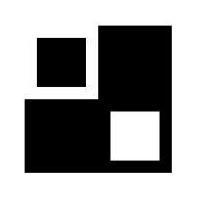
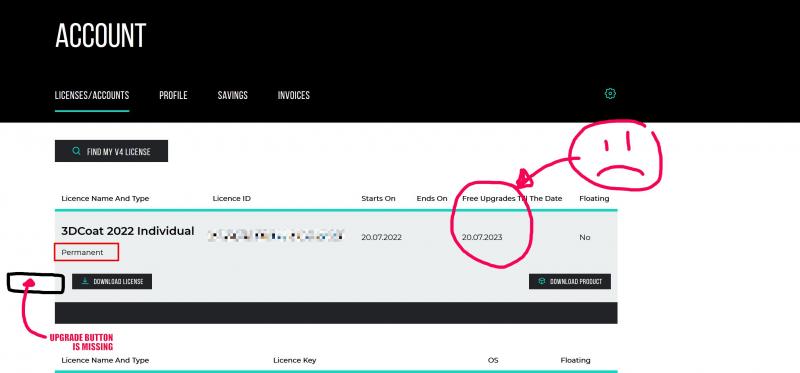
[Solved] Looking for another 12 months of updates. How long does it usually take for the upgrade option to appear?
in Questions & Answers
Posted
It's a permanent license. Of course it's still working. However, since the update period ended on the 20th of July, I'll no longer be able to use updates past v2023.25 which was released during that period of eligibility.
As you well know, because Pilgway's official stance is that they're not in the business of selling maintenance, permanent license holders need to purchase an upgrade to prolong that 12 month period. That's why the absence of the upgrade button on my account page is so frustrating. It worked fine for me last year, moving from v2021 to v2022. Just not this year.
For now, I'm still okay in the sense that I can keep working via v2023.25. A permanent license is a permanent license. I just can't go past that v2023.25 version to receive new features or bug fixes until I resolve the upgrade issue.
I would REALLY prefer to avoid spending 379€ on a fresh license to accomplish the same thing as going with an upgrade. If I had to then I would, but it's not my first choice of solutions. It's that danged gnarly upgrade button. Grrr.