
3dCoatWannabe
-
Posts
148 -
Joined
-
Last visited
Content Type
Forums
Calendar
Gallery
Posts posted by 3dCoatWannabe
-
-
I'm curious about the 'best' way to QUICKLY reduce poly count below the 10K limit of Mixamo - while maintaining important feature detail and ability to work with existing textures.
I saw Ultimate Unwrap3d used for poly reduction with Mixamo here:
Just saw zBrush's ZRemesher, which seems very interesting:But - I'm hoping that 3D-Coat V4 is lightyears ahead of both?
-
I don't have reliable info for CUDA or benchmarks.
I saw one post who said that CUDA was crippled for GeForce and Quadro, but fully enabled for Tesla.
The post from the user on ipiSoft seemed to indicate CUDA was considerably speeded up, at least for his 460.
The 'real world' benchmarks with CUDA accelerated Premiere seem to indicate that CUDA performance has stayed the same, or that the test may not be a reliable indicator of performance.
http://www.studio1pr...emiereCS5-2.htm
I think there's a difference in hardware also, they may have taken out some chip real estate that processed double floating point in CUDA, so .. it would depend on what you were doing with it.
Hopefully, CUDA gets faster with more cores. I wish I had some benchmarks for CUDA.
** EDIT *** this benchmark seems to indicate CUDA is getting faster in newer GTX cards!
-
Maybe that's why he hasn't focused on CUDA, due to the throttling?
I don't know? I just had someone post in the ipisoft forum (their mocop software uses CUDA to accelerate) that his GTX-460 card was way faster than his previous GTX-260.
The 580 has 512 cores, the 460 has 288 cores, the 285 has 240 cores, the 260 has 192 cores.
So, maybe even throttled down from what it could be, CUDA is still an improvement over CPU?
Hopefully Andrew will catch that post on a possible CUDA 'fix' for the opengl issue (I think they've only throttled some that are normally used only by 3d apps), and maybe we can see some CUDA/opengl advances in 3d-coat?
But, I'm sure Andrew is more knowledgeable than any of us on CUDA/opengl issues. I'd love to hear his feedback on the nVidia situation?
-
That's troubling if you are a Lightwave user, but both 3ds Max and 3DC run better on DX by far
Can you choose openGL or DX with AD programs?
I'm really interested in the CUDA acceleration, which in theory should be useful for 3d Coat - as well as a lot of other software I use.
If CUDA hasn't gotten throttled entirely, it might be possible to work around the opengl issue:
http://www.opengl.or...1855#Post291855
Or maybe use one of the directX -> OpenGL frameworks for some of the worst performers - if Andrew has any interest?
http://www.opengl.or...1789#Post291789
But, shame on nVidia for putting out a product that's 4x slower than a 285 as this benchmark shows? As least without documenting it so that purchasers can make an informed choice. I can't spend days of my life trying to become an 'expert' in video cards to make a simple purchase. This really discourages me from purchasing video cards. Imagine if your new CPU were slower than your two year CPU? Intel/AMD wouldn't do that. Ahhh!
-
I just found out something that is very troubling.
Apparently, nVidia is CRIPPLING the OpenGL of cards > GeForce200.
So that a OpenGL calls on a GTX480 will be ~4 times slower than on a GTX285!!!!
From the reading I'm doing, it appears that nVidia is also cripping CUDA on these cards.
The Quadro has fast OpenGL but crippled CUDA - and the Tesla has full CUDA performance.
I'm including a few links, but a search for '580 opengl crippled' pulls up a lot of them
As my GTX-580 3GB arrives tomorrow, I find this VERY disturbing!!!!
-
I was about to go with a GTX-590 with 3GB VRAM, but just realized that it splits the VRAM between two processors.
I can get a GTX-580 with only a single GPU, but that GPU will have a full 3GB VRAM.
Which is going to end up faster? I'm concerned about going down to 1.5 GB VRAM as I've got 2GB VRAM now with a GTX-285.
Thanks!
-
 thank you
thank youI totally agree, Its an interesting point I hadn't considered. your suggesting correcting all the colour inputs right?
I'm no expert on linear, in fact it's a bit fuzzy as it's been a while since I really focused on it (but I do use it and prefer to work with exr's), but I think that if we could do all of our color texturing work in linear, while viewing it with a gamma applied (so it will look 'correct'), that this would be a good thing, for almost any purpose.
Otherwise you get all sorts of crazy banding when blending layers - as all the math should definitely be done in linear.
I haven't tested 3D Coat, so Andrew could already be doing all the math in linear. That podcast outlined some simple tests to show the effects. I really need to listen to it again myself - as I've forgotten exactly how to do them!!!
Whether people use it or not is their choice, but ... it could be a selling point to get more interest in 3D Coat (if the other competing solutions don't offer it), just like ptex was a big feather in Andrew's cap when he had that working before almost anyone else.
I can clearly see the groundswell though, and everything will be linear at some point for professional graphic tools.
-
I did his course on it actually.
I dont understand what your suggesting. Just say it and stop telling me to list to the podcast.
Ok.
Creating textures with layers and blending, etc. works better in linear space just as outlined in the podcast.
It outlines simple tests you can perform to demonstrate this.
3D Coat was originally about 'coating' objects with textures, so ... this would be better.
-
sRGB(Gamma 2.2) textures present no problems to a linear workflow providing the renderer is correctly setup to interpret them.
aside from this exporting your textures in linear space just makes them less intuitive to work with in external applications.
Did you listen to the entire podcast?
-
Why would this be advantageous?
sRGB to Linear gives good results for textures. Whats the advantage for 3DC users. sounds more like something you'd only need in film
Because everything works better in linear. If you're not using linear, you should be.
Listen to this podcast, it explains in detail.
http://www.fxguide.com/fxpodcasts/Compositing_in_Linear/
There's a video that shows a bit about linear workflow advantages (but it has a number of errors) here:
and a pdf to go with it:
But the podcast actually does a much better job of explaining why you want to do any texturing (or anything that uses colors or light - which means .... um ... everything) in linear, as I think the video just shows how much easier it is to do lighting.
BTW - the fxGuide podcasts are really useful to listen to each week.
-
We all have our priorities, and Andrew can only work on so many, but I would like to see the ability to sculpt morphs on a low-poly mesh while viewing it sub-divided - as well as have all of the normal tools available in the sculpt room.
I believe that 3ds Max allows you to set up an editable poly with a turbosmooth on top to see the end result while you sculpt - so Mudbox can't be far behind in implementing this (famous last words).
As a lot of morph creation is done, I think?, using low poly meshes, that would have to be a useful feature?
One goal, besides providing new cool features, might be to provide features that the completing products don't have, to pull users from those products, generate more revenue, hire more great programmers.
This might be one of those features? A linear colorspace workflow might be another even more important feature - as the compositing apps that will use 3D Coat generated art are definitely working in linear color space.
-
Being able to sculpt a low-poly model while viewing the sub-d version would be very useful.
I asked on the Mudbox forum about this a few weeks ago, and they don't have it either. Several others jumped in and said that they wanted it.
This could be a feature (among all the other cool 3D Coat features), that would help it stand out from Mudbox and give users a reason to switch.
Of course, 3D Coat should also add Mudbox's additional tools to sculpt morphs (blendshapes) at the same time.
-
Ok, maybe that's what's happening for me. Can you explain to me (I'm sure it is obvious) how to manually load the images into the correct UV maps once the object is loaded?
thanks

I have no idea how to do that in 3D-Coat or whether 3D-Coat has this capability. Hopefully, someone else will chime in. It certainly would be great to pull in an entire model and the painting that has already been done.
I paint in 3DCoat and the images are created for me for use in Lightwave. I just copy them to my images folder, and when lightwave prompts me, I tell it where to look for the image it wants for the LWO.
-
Thank you for replying.
To address the first part you mentioned for per pixel painting - that's great - but 3DCoat doesn't seem to load all the texture images in when I do that. It often applies just one main texture image across all uv maps. Why is that and how do I load all images for all UV maps intact and correctly assigned? Is that possible in 3DCoat?
I'm not seeing that happen. I just imported an LWO with 10 layers, 3 UVs and 14 surfaces.
That's what I ended up with in 3dCoat and what I ended up with when I exported to LWO. It was exactly the same. Same names, everything all the same. I believe I had 12 images due to the 3 UVs.
However, it didn't import the actual image maps (which would be cool). I think the Lightwave appLink is supposed to do that, but ... it wasn't doing it for me.
-
I would LOVE to know how to do this too. I've been confused about this for some time now. Hopefully someone will answer

I ended up combining them in Lightwave. It was not too much trouble at all, but ... I'm sure there is a way in 3D Coat.
The only problem with 3D Coat, is ... it does EVERYTHING, but ... sometimes it's hard to figure out how.
-
Here's how I think it works.
Import the LWO for per pixel painting (unless you want to paint morphs).
It will pull in UVs, layers and surfaces.
You can paint (using the texture editor is very handy for precise painting along polys).
Then, you 'export model' from the Paint Room - and it outputs and LWO along with 4 images for each UV (color, bump, etc.) along with the surfaces. What comes out is just what was imported, but now you have surfaces.
As for editing the polys, I'm not sure about that. That would be useful, and I'm sure there is a way.
If there's not an elegant way (I'm sure there is), you might be able to import the mesh into the retopo room and export the modified mesh back out - and combine the UVs and surfaces in Lightwave.
Hopefully someone will jump in, if not, maybe email Andrew directly (put post the answer here, as I'm also interested).
-
I think I figured this out.
If you look at the UVs in the UV room, they look like they have not been sub-divided.
If you open the Texture Editor and click on wireframe, they also seem to have not been sub-divided.
You have to click on wireframe again in Texture Editor to see the sub-divided UVs.
So, this does give the same functionality of Mudbox.
You have to sub-divide when importing the mesh, and set the mesh to one of the smoothing options, which is slightly less flexible than being able to sub-divide individual meshes, but it seems to work well.
-
In Mudbox, I can increase the sub-d 'level' for a mesh, and then re-create the UVs for the new higher poly mesh.
If I import an LWO for PPP into 3D-Coat, is there a way to sub-d it and also re-create the UVs to match?
I notice if I import the model with sub-division (which almost gets me what I want), the UVs are not also sub-divided, so they will no longer match?
I've tried the different 'smoothing' options for UV while importing, but I don't see an increase in the number of polys of the UVs.
BTW - am I missing something basic? If I increase the mesh polys, I need to increase the UV's polys also, right?
thanks!
-
I'm trying to quickly paint some solid colors on a model.
I locked and hid all the other objects in the Paint room, opened the Texture Editor, and started painting.
I notice that if I painted another area on the UV map besides this object, even though that object was locked and hidden, the object would still get painted (the objects share 1 UV map).
Am I missing something basic? Is this by design?
-
If I import an LWO with multiple layers and multiple UVs, I get 1 RetopoGroup1 and a all the UVs.
In the Paint room, I can see objects for all the layers that have UVs.
1. I'd like to be able to combine several UVs together, so that in stead of having UVs for legs and shirts, I'd have just one UV. Of course, I'd need to spread them around so that they would not overlap.
2. I'd like to keep some of them separate, like for the head.
Hopefully, when I 'Export Model' from the Paint room, each of these UVs will end up as a separate layer, so that I'll have less layers than my import, but more than 1.
BTW - is there any way that importing could bring in the image maps associated with my UVs so that I don't have to start painting from scratch? I just tried the Lightwave appLink, but the new version doesn't seem to bring in the textures.
Thanks!
-
New layer
Bucket fill in UV texture editor the areas that you want to paint - that will fill the uv shells
Freeze transparent pixels.
Paint
Yes, texture edit or worked well for this.
Is it possible, from within the Texture Editor, to select polys by hand to be frozen, so that one can paint precisely?
-
I'm trying to figure the best way to paint an area that ends on a specific poly edge loop in 3D Coat?
For instance, I've got socks that need to be painted, that are connected to the pants and the shoes, all on one object layer.
What's the best way to be able to accomplish this? Somehow freeze the poly that are 'not socks' and paint away?
Is there some way to paint with poly rings as a boundary in the Paint room?
I can see that the UV is set up so that it breaks the areas up into (shoes, socks, pants). Are these called UV Islands?
Is there a way I can paint by UV islands?
Thanks!
-
Yeah, the first thing I tried was to pick from a background image.
I ended up using Photoshop to get the RGB values.
BTW - they was it's set up, 3D Coat takes a few extra steps to enter RGB values from the dialog, it could be a lot simpler.
But, for the future, being able to eyedrop from anywhere, another app included, would be very handy.
-
I'd like to be able to pick a color from another window on my computer.
If not, how can I pick a color from an existing image?
Thanks!

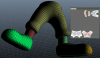
workflow using 3D-Coat & zBrush - which is used for what purpose?
in General 3DCoat
Posted · Edited by 3dCoatWannabe
I notice a lot of folks use both 3D-Coat and zBrush, but for different parts of their workflow.
One fellow on the Octane Render forum used zBrush for a number of tasks, but 3D-Coat for UVs and texturing.
Hopefully with the new brush behaviors and auto-retopology additions that are progressing in the beta, this will slant even more towards 3D-Coat.
With the current state of both programs, which do you use for what purpose - and why?