
mtakerkart
-
Posts
20 -
Joined
-
Last visited
Content Type
Forums
Calendar
Gallery
Posts posted by mtakerkart
-
-
May it can helps you but usually when I import mesh with texture it displays correctly of course but sometime some mesh display textures correctly in other App but when importng in 3dcoat it displays a dark grey texture that causing the issue morph. Any Idea?
-
Thank you Andrew. It doesn't work any more. I had the same problem with blender BUT i solved the issue in Blender with the IMPORT process.
You must keep the vertex order when importing the obj file. Does the 4.7 of 3Dcoat keeps the order in the import process?
Best regards
Marc Takerkart
-
-
Hi ,
I use 3Dcoat mainly with the Tweak tool to create my morphs or facial blendshapes.
However, since the integration of the PBR, the order of the vertex is no longer preserved whereas it was in the
Previous versions. Is there a way to remedy this?
Thank you for your reply
-
Bonjour ,
J'utilise 3Dcoat principalement avec l'outil Tweak pour creer mes morphs ou mes facial blendshapes.
Cependant depuis l'integration du PBR , l'ordre des vertex n'est plus conserve alors que ca l'etait dans les
precedentes version. Il y a t'il un moyen de remedier a cela?
Merci pour votre reponse
-
-
Thank you Javis , just tested it and it's soooooo amazing !!! I'm very beginner and I had very good result in a few time and yes it's easy with this all "automatic" features. I love it!
Now I'm just waiting for the steam version and for a tutorial to "how to create our own BPR texture" ;-)
Marc
-
I hope it'll be as easy to implement as the video....
-
@AbnRanger
Cool!! Thank you.
Marc
-
@Pilgway Helper
Do you know if they planned to sell this PBR feature for the STEAM version ?
Marc
-
Thank you very much Javis!! I can not wait to try this new feature!!!
-
Pleaaase Don't go nodal!!!!! It's a nightmare for artist ! Nodal Allegorithmic subtance designer is an authistic tool!!!!

Keep your layer-based philisophy !! Thank you very much

-
Hi! About Iclone , I hope PBR texture will be integrated in 3Dcoat because In december Iclone 6 will run PBR texture.
Iclone users are mainly indie or enthusiastic hobbyist wich are interesting with your steam version.
Thank you
PS: I'm a steam version ;-)


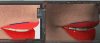
VERTEX ORDER
in General 3DCoat
Posted
Ok Some one show me a way to fix it. I import as ppp , go to retopo room , Set "use visible paint objects as retopo"
go to tweak room to make my morph
back to retopo and set "use visible paint objects as retopo" again , then export from the retopo menu. it works but the texture doesn't display
correctly. It's ok for me because it's only for morphing.