-
Posts
246 -
Joined
-
Last visited
Content Type
Forums
Calendar
Gallery
Posts posted by RabenWulf
-
-
I've been hoping somebody would at least offer a fluid/smoke/fire sim plugin for Modo, so I could do pretty much everything inside the app, if I switched. After this news, hopefully the Chaos group will start working on a Modo hook for their PhoenixFD, or maybe TFD.
I can vaguely say that you probably wont be disappointed with 901 then. It appears they have covered quite a bit of ground with this upcoming release.
-
Adobe and Autodesk are the two worst companies that could buy The Foundry.
Adobe is not a good company, I dont get where some of their support comes from. -
I'd like to post a partially minor grievance with 3d coat. The zoom in and out, whether by hotkey or by UI element, doesnt work right when moves left to right diagonally. You can either go up or down vertically, or left to right horizontally and get it to act normal. Almost every other software package I use, modo/maya/blender..ect reads diagonal movement as well. I hope this is a minor fix that can be added to 4.5 prior to its release.
-
Regarding the Trial tag showing up.... I also counted around 27-30 seconds before it appeared. Doesnt matter the mode. It didnt affect the number of layers, resolution or export options... so it appears to have no negative effect other than showing up in the header.
Regarding shaders, to be honest I find most of the default ones to be extremely bad. Better to just have it link to a folder with normal matcap images. A few of the default ones do seem useful, but mostly I just find myself using matcaps.
-
 1
1
-
-
Some may not like the subscription approach, and while I agree that there should be a range of options, it's not prohibitively expensive...especially considering all it offers. It also makes the price of entry more inviting than buying a $1600 license of Modo (doesn't have VFX simulation smoke/fire/liquids tools...not even a plugin available to fill the gap) + $400/yr to keep current. Subscriptions spread the cost out, in smaller increments over the long term. And if you don't use the app for certain periods of time, you can discontinue and pick it resume whenever you are ready. I'd like them to lower the monthly rate a good deal, but cost is not a major obstacle.
Couple points:
1) Its much more expensive, and not as inviting. For example: 12 month sub for Maya will cost you $1840, after that you lose the license until you commit to another $1840. How is this logically more inviting than a $1500-$1800 software package with no expiration and no forced upgrade penalty? Every year so far, Modo has also had 40% off sales, which drops it to around the $1000 mark.
2) My significant other works in VFX studio here in Hollywood, they use Modo just fine for VFX work (high profile film and tv shows). But you are right, up to version 801, it could be better...which is why 901 (coming out in May) has a big update regarding this very subject. There's some stuff I cant mention because its in their direct connect section (private info), but once its publicly released, you can pretty much cover a lot more ground with Modo on the VFX front. We are already starting to see some modo users pick up Houdini Indie as a companion app. Thats enough hints I can give at this point.
3) Modo doesnt force you to upgrade, nor is it about keeping current (as mostly the big updates just add features). Unlike with Autodesk you do get service packs for free, these are released throughout the year in between major versions. I did'nt upgrade to 801 because I didnt need its new snapping system or some of the other functionality it came with. 901 does have a lot of stuff I can get a lot of use out of, so the upgrade. Cost me $399 at the time. Thats less than one quarter's worth of a Maya sub.
4) I personally believe the subscription option is far more relevant to studios who are working on a project and may not need the licenses after or that its just easier to maintain from a studio standpoint. I really cannot see the benefit, financially, from a single user pov. On the flip side, Modo Indie along with Mari indie did present a sub option, about $9.99 a month for a 6 month plan, or $15 for both. Now that I can understand.
Anyways just some feedback... from what I am seeing with 901, it will impress and address the concerns some may have had with Modo.
-
I can vouch for the Trial status showing up after a short period of time in the Voxel room.
-
Even though I despise AD, moving to Maya is starting to make a lot of sense to me, now. I never really considered it before now, but all the features they've rolled into Maya and the cleaner UI makes it pretty compelling. Compelling enough to overcome my hate for AD. I suspect the Creation graph in Max 2016 is an effort to help the Max community develop it's own tools, so AD do as much development in house. They are probably going to continue with weak releases (which this one would be, if not for the Creation Graph), and frustrate Max users until they are ready to give it the XSI treatment.
I'd like to break away from AD altogether, and give Blender a solid look, but it would be nearly impossible to find work in the US, with Blender experience.
Well there are some great reasons to skill avoid Autodesk, no matter how good Maya starts to look. For starters, the price point + no upgrades and the forcing of users onto a subscription platform after their 2016 lineup. Its a recipe thats not going to benefit the consumer, at all.
So far after switching to Modo, I quite literally have very little in the way of regret. Better modeling tools, UVing is just as good (and simple) as 3D Coat, Similar retopo workflow, sculpting...ect In addition to that, there's the 3d coat applink, substance integration... AND the software has not only seasonal discounts, but upgrades that dont punish you for skipping a version or two. This means someone with Modo 201 can jump up to Modo 901 by just paying the same upgrade cost as everyone else. This way you are not forced into constantly upgrading just to keep your "upgrade price" going every year. Its extremely pro consumer. Unlike Autodesk, Luxology/Foundry do not really buy out plugins and other applications in place of at home R&D. They do most of their own development, and with the added python scripting... we expect 3rd party development to get a huge boost.
Blender is really growing up too, but the con to its licensing and developer approach... is that not everything is polished nor do we see a lot of 3rd party integration of commercial products...such as Substances.
-
Layer Masks should be somewhere in there too.
Yep thats a big one. Masking should at least be up at zbrush level for sculpting and or mari for painting. Its getting up there though.
-
This is interesting, on the Modo forums someone posted an official Autodesk video detailing the changes to Maya. On the bullet point list in the video, they literally entered "Mudbox in Maya". Again this is from Autodesk.
-
 1
1
-
-
They would be smart just to toss it on steam for a flat rate of $50-100 and leave it be. I'd probably buy it just for the giggles, but yeah I highly doubt they plan to keep it going (development wise) much longer. Then again, who knows. Autodesk is an odd ball.
-
Normally new Modo versions have a lot of interesting new features, but this just seems to be a 'plugins now included!' release (not just talking about MeshFusion either). Hopefully they have a lot more to show.
Realtime shadows in the viewport and a built-in script editor is what I'd most like to see (like Max has had for a long time).
Oh they do... lots more being added. One of your wishes came true as well... Not sure about the other just yet but wouldnt be surprised if they fixed that too...the viewport has been a big subject for awhile now.
If you are a current license holder, you can have access to their direct connect forum. it features sneak peaks not yet released. As a rule of thumb stuff in there cannot be shared outside of that forum.
That said, I can share this one though because the video has been publicly released.
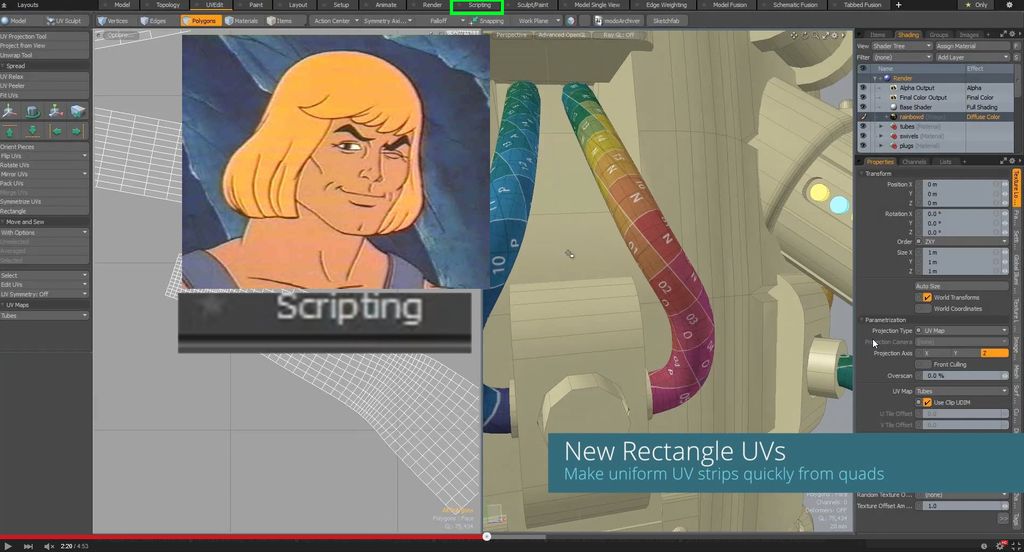
Also currently Modo 901 is $1200 with the 20MODO promo code via CGrivers. Best time to get it if anyone is on the fence.
http://www.cgriver.com/luxology-modo/8064-modo-801-individual.html
Also FXGuide article on the rendering improvement: http://www.fxguide.com/quicktakes/modo-901-exclusive-tech-sneak-peek/
Indie is still the best deal for low price modo. 901 Indie probably wont happen until SP2 is out on the full version.
-
 1
1
-
-
Smooth does seem more gradual now. I'm liking that...closer to what ZBrush offers.
Anything that is closer to what zbrush offers (look and feel) is a huge plus in my book.
-
Modo could potentially gain a lot of ground in the market once AD goes subscription-only, but otherwise this might be a good business move on their part.
Hopefully whoever buys them is supportive; I really don't want to see a repeat of XSI (or Mudbox for that matter).
For sure, from what we are seeing on Polycount and just the quick gains its suddenly making, I can see Modo going quite far. I think the foundry knows this too, thus the big games push for 901 (supposedly). I know some of the foundry people are also showing up at game jams and other game related events to show off and support modo use as well. Lets hope it ends up in good hands.
-
So I have been having massive issues with 3d coat in general....the latest problem I am having is that the brush alpha is freaking out. Its as though its getting warped and pinched in certain modes so far, mostly surface and paint, it was doing it in voxel mode as well but now not anymore. I have no idea what is going on, but the results of trying to paint or sculpt with the brush alpha like that is pretty bad.
Here's a pic
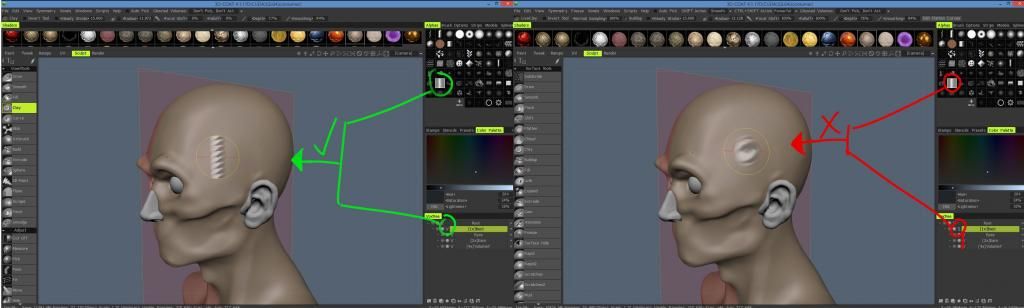
Any ideas on whats going on and how to stop it from doing this? I have never had so many issues pop up from one program before... Any help is appreciated.
-
Could be close the mantis request so ?
Possibly, I have narrowed down some stuff. Modo was a bad example because it was only with Indie and indie ended up having some extremely poor colorspace issues, which I was able to resolve inside of modo by switching the RayGL on and off...its a temporary solution to something buggy in Modo Indie. Given the tests others have done, theres still something wonky with 3d coat but I really cant put a finger on it, and suddenly having a collection of problems isnt helping identify any given one. On the new desktop I put together with a 970 to test all this out, its not present anymore after updating once more. There's still some banding in the rendering but as others have said its only present when you zoom in.
Over all though on this other PC it seems to be mostly gone for now... on the flip side what replaced it is some issue with the alphas (brush alphas) are spherized and warped. So lovely 3d coat replaced one problem with another. Between this and indie Im getting more trouble than its worth atm.
Anyways I think the banding issue or just general clairity of color blending is worth looking into but this particular issue at least temporarily is resolved since I have just switched comptuers due to lack of options. The other PC is fine for everything, just not 3d coat.
-
I know Windows8 can have some weird issues with colors (gave me a lot of grief on a studio project was part of a year ago, though gpu driver updates did eventually fix it), so...possibly?
I'm wondering if its tied to color space issues or what its being set as by default.
This is on a fresh OS install PC with the gtx 970. So its something thats occured across PCs. Wonder also if its tied to an nvidia update, windows 8 update... another thing they share in common is advanced system care software, but im not sure how that can create banding. Still I cant rule anything out at this point.
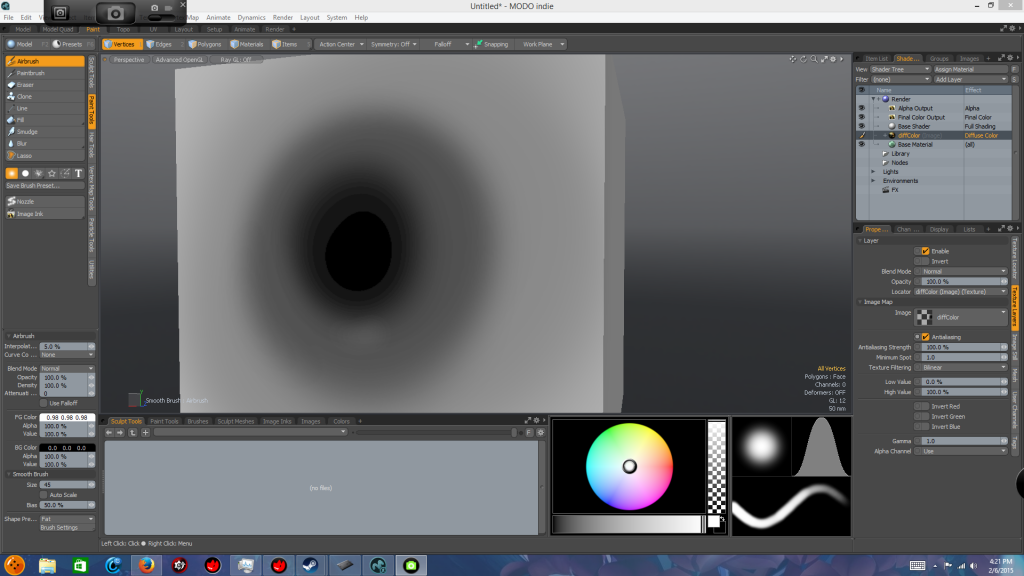
-
Shot in the dark here; If you keep opacity at 100% and rely strictly on the pen pressure, is the effect reduced? I noticed in your screens the opacity is never set to 100%.
No difference sadly. Even Smoothing (shift) has no effect on the banding.
For better quality image: (then hover over image, click + sign)
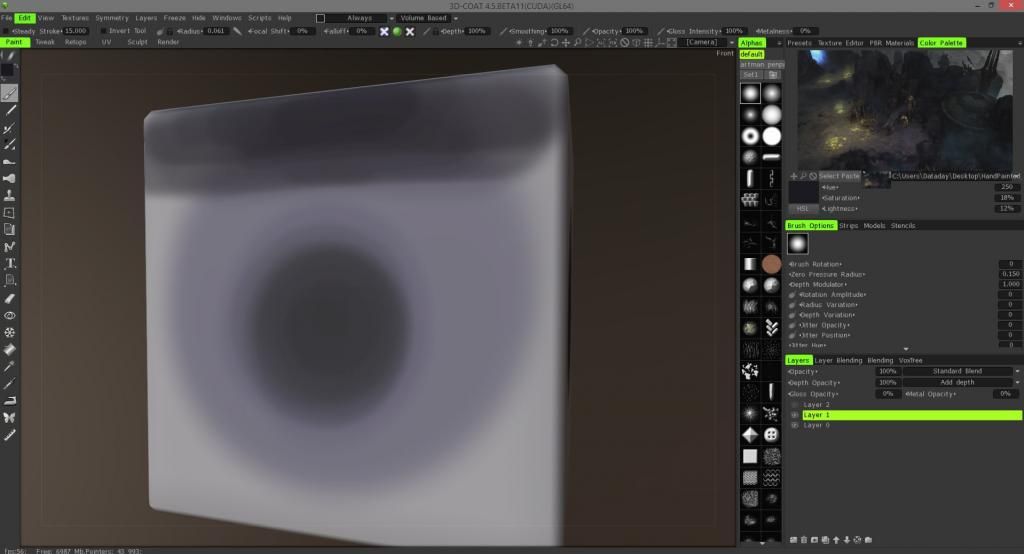
OK!!!
NEW DEVELOPMENT. Seem's whatever happened got worse, its now effecting every application thats working in 3d.
Here's a shot from Modo, it has never done this before on this machine.
Looks like its probably not 3d coat at all then... but what can be causing it with varying degrees on all my computers. I have to be missing something obvious here. Its not a monitor issue since it shows up the same on all of them, regardless of PC. Different HDMI cables for all, so its not damaged cable. Windows 8.1? Thats something they all have in common. Checking temps, nothing is going above 75. Gotta be OpenGL related perhaps... back to trouble shooting. I cant continue my work with this issue.
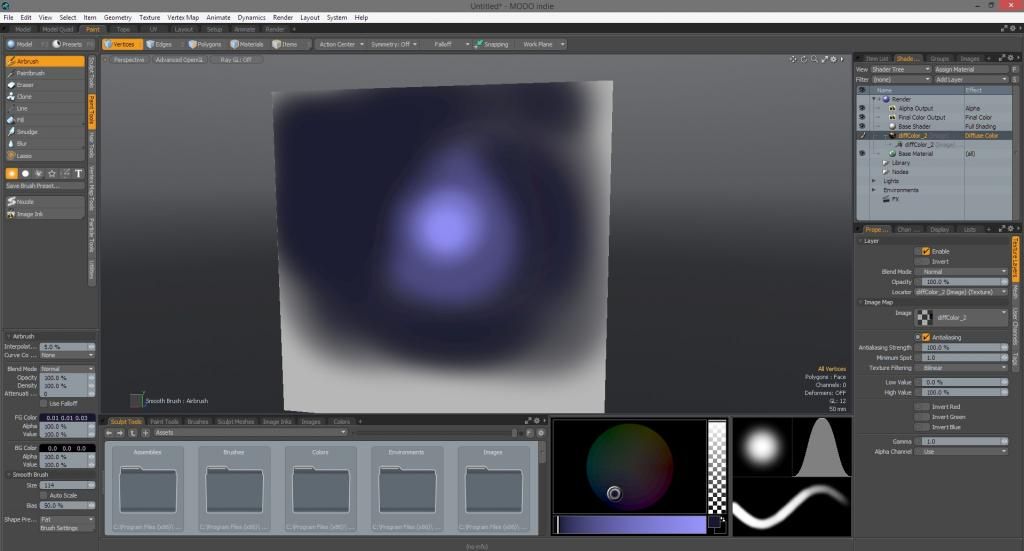
-
Yep. They are certainly making a stronger and stronger case to switch to Blender, Ligthwave or Modo. I would say C4D, but they have always kept their pricing stride for stride with Autodesk. Wouldn't expect Maxon to hold out long before they follow suit, and for roughly the same amount
I have no regrets switching to Modo actually. It's just that great! Blender makes a great fallback as well... still needs a lot of work though. Hopefully the new keymap update will make it a bit more user friendly.
-
Recently thought I would point out that I ended up picking up a new GTX 970 the other day and installed it into a computer with a fresh install of Window's 8. The results are the same, there has to be something missing from this equation.
-
i think literally zero people have ever asked for a subscription model...
Its usually some of the studios that request it. Often they will work on a time limited project and licenses go to waste after they are done. Since the licensing isnt fluid or can be resold, subscriptions make more sense.The problem is thats just a tiny fraction of the total market, so pushing it on everyone to achieve a consistent revenue source with little to no forced development is a pretty low blow.
-
Side note: If we want control of different channels with independent opacity, better to just implement substances then since theres a whole "perfected" system around it.
-
Mari doesn't even have Symmetry painting because of its canvas painting approach. Also it needs quiet good PC to run well compared to 3d-coat and Mudbox.
The pro is that you would be able to work at much higher resolutions with less of a performance hit though. Pros and cons. If 3d coat were to offer mari like capability it would cover each apps weaknesses. Perhaps this can be done with a 2d paint room (or another aspect of the previewer window being a 2d paint surface) that can work at a much higher resolution and auto bake it onto the 3d mesh when done. That would probably catch a lot of attention. That said, I have Mari but really dislike painting in it, in part due to lack of true 3d painting and the setup needed to get going.
-
Ok, when you say gradient you are talking about the fill bucket tool... The reason I used a rectangle spline was to control the area the gradient was in. A normal brush will just fill the whole object with a gradient. The end result looks just like the image I uploaded except over the whole object.
I might not be understanding what you mean by your use of gradient... Remember in my other postings I am only trying to help. I also posted on your mantis report.
I do see some slight banding in my gradient...
Please explain...
Yep, referring to the fill bucket tool with the gradient option. The reason I wanted to see if the same happens for you with a fill object or on a larger scale is because I noticed when I work big or with larger brushes, the effect is more visible, but if I zoom in and work small it is not... this leaves me to believe its some how based on scale as well. The banding seems range from small and large depending on scale and whats being done.. Also No worries I know you are trying to help, hope it doesnt come across as combative at all. I'm focused on trying to ID the issue as well, as its quite literally a frustrating experience. =)
-
Ok, my Gradient is better that yours... so I am not sure what is going on your end to produce that bad gradient and it might be effecting your brushes as well.
I used your test file.
See if it happens to you while doing the whole object with a normal brush type (non rectangular).



It would make 3dCOAT more universal!
in General 3DCoat
Posted
I do not believe this information is true. One thing to understand about pixologic culture is that they really dont look or care about what other applications are doing unless it involves inter connectivity. One of the reasons zbrush is so powerful, even without dynamic topology, is that it can reach extremely high polycounts without GPU reliance. Its literally 2.5D as opposed to 3D. Because of this, they have used what they call Pixols as opposed to Voxels, and trust me they have been using them longer than 3D Coat has. Pixol's act more in a 2d fashion but still store depth information. The performance boost is intense.
When they hired the guy (and acquired) behind Sculptris, which featured dynamic topology sculpting, they essentially just merged the two together so that the Pixols work through the dynamic topology information generated. It's actually quite good and its more efficient from a performance standpoint as well.
Tbh, I would rather use Pixologic's Pixols over 3D Coat's Voxels if given the choice purely for the performance boost you get. Works great on any bit of hardware with some decent ram and a good CPU. This isnt to say Voxels is a bad approach, but with every pro comes the con, and in this case is its the heavy need for system resources. Would love to see it continue to develop over time, but when it comes to sculpting performance and the required system resources for high end detail is pretty important.