-
Posts
21 -
Joined
-
Last visited
Content Type
Forums
Calendar
Gallery
Posts posted by Hugues
-
-
Maybe this can help you:
Pose tool to move part of an object, like a arm, and articulate: https://www.youtube.com/watch?v=5dzxOK9n2tk&index=26&list=PL7D9A514EEC320105
or this thread:
http://3d-coat.com/forum/index.php?showtopic=17595&p=120863
" it's highly recommended that you be in Orthogonal view from a perpendicular angle to the plane you want to work on, whether top bottom right left front or back. It's going to be pretty much impossible to control your bends if you're just mucking around in the perspective view and you're not Orthogonal"
welcome !
-
 1
1
-
-
Hi guys,
Just got a 3Dconnexion Spacemouse, what am awesome little device. It took me an hour to find the right settings, but now it's working great, except one thing.
My undo keys are set to Ctrl-Q, which work fine on my keyboard, i'm using a Macbook Pro.
But now with the Spacemouse in the left hand and my Intuos pen in the right, it's quite annoying to have to reach to the keyboard each time i want to undo (and it happens often LOL).
So i thought i would assign the Ctrl-Q keystrokes to me left spacemouse button, as you can see in the image below.
But it does not work. When i click it, i see a small image of the spacemouse appearing, but nothing else.
Any idea ?
-
Hi guys,
I'm trying to carve text into the surface of a tube.
As you can see below, in voxels, the orange part is a cylinder and the black "skin" is a thin tube around the cylinder, about 2 mm thick.
Using the Carve tool in Voxels mode, i carved some circles all the way through the black skin to expose the orange cylinder.
Now what i would like to do instead of the circles, is to carve the text that is displayed on the white slab behind. The text is just an image (jpg), text is black, background is white. I would like the text to wrap around the tube and each letter would be carved through the skin completely to expose the orange cylinder. Basically i would end up with orange letters surrounded by a black skin.
Any help would be appreciated.
If i manage to do this, i promise i will post pictures of the real project, as i plan to 3d print this thing.
-
... He uses Voxels Hide tool to hide many parts of his model ..
Cool, i never noticed this command, it's a bit like a freeze tool in surface mode in a way. While hidden, the object is not impacted by brush.
Thanks !
-
+1 to this proposal
-
I was asking a similar question and got an answer here:
-
If you want to paint only on the vertices of a model, you can. .....
...
It's all sort of a work-around, because most 3D apps and game engines just cannot handle dense meshes well in the 3D viewport. Performance gets very sluggish and almost unworkable, when trying to tumble about the scene and animate with High Poly objects.
Ok, I get the idea, thanks a lot, i should have asked before.
-
Great help as usual.
But few questions, as I'm completely new to this.
- What's the purpose of UV ? Why can't we paint directly on the 3D model ? Why unwrapping it first ?
- what's Baking exactly ?
- if I'm not going to paint, but only 3D print my models, do I need to retopo ? Is the aim of retopo to only reduce mesh size ?
Thanks guys,
-
Just a thought, I'm no expert, in the primitives, there is a coil object, can't you subtract this volume from a cylinder ? That would be close to a screw, although not the exact shape.
-
 1
1
-
-
Hi guys,
just received my Wacom intuos pro tablet,
i've got the basics figured out, but i did not find how to activate the zoom option with the multi touch
i mean i think i should be able to zoom and rotate my part by touching my tablet with 2 fingers, but it does not work,
when i slide my 2 fingers up and down, i see the Radius number change in the top ribbon menu. WHen i spread them apart, nothing happens, normal ?
I'm on a Mac and my tablet preference are set to use the Zoom with this gesture...
-
Thanks for these great tutorials. I enjoy watching you sculpt this beast.
Question: which "input" hardware do you use to do your sculpting work ? You probably don't use a mouse. I understand you use a pen ? Can you share the brand/model ? Do you draw on a separate pad without a screen, or on a touch screen directly ? Can you also share the brand/model. How do you rotate your model so fast in all directions ?
thanks a lot for your guidance,
-
Sculpting tutorials are exactly what i need for my upcoming project !
You should have a PayPal donation button somewhere so we can chip in for all the time you spend on this !
-
you might find ideas in this tutorial:
or this one:
or here:
-
Sure
Use voxel for block modeling, fast sketches... try to not surpass 1M by model. Voxel mode is equivalent to ZB dynamesh.
When your model is ok, switch to surface mode -pressing with LMB the V letter, it change to Surface-
At surface mode you can add more detail and the model is ready now to surface paint at Paint room -polypaint-
If you need very fine detal, use the set of Live Clay tools. Live clay tools are equivalent to Sculptris type modeling.
Take note, there isnt subdivision levels as Mudbox or ZB.
Yes you can work in proxy mode at any moment, but the common workflow is voxel, surface, live clay, retopo, bake, paint, export.
hope it help.
this is precious advice for newbies like me,
after watching so many tutorials, i was wondering why we had Surface and Voxels.
thanks
-
Same here really, thanks a lot for these great tutorials, been watching over 60 of them in the past 2 weeks !
That is definitely helping in my purchase decision !
-
Stupid me, in the Other section on the left, I had selected "items I participated in", must have clicked that by mistake, sorry
Thanks, it's working normally now,
-
Hi guys,
I've been browsing the forum these past weeks using the "New content" link:
http://3d-coat.com/forum/index.php?app=core&module=search&do=viewNewContent&search_app=forums
But since the past fews days, that page does not show any new posts anymore. I thought initially it was because there were no new posts, but i checked and there are plenty.
Is this only me seeing this problem ?
thanks
Hugues
-
I tested the test.stl file. It imports correctly.
Your problem is that you have "Import w/ Thickness" selected.
...
Solved. Thanks a lot, that was a bit newb from my part, i could have tried selecting/un-selecting some options before asking.
Thanks a lot
-
sorry, should have thought about that in the first place,
i created a simple cube with 3DC and exported it to an stl file, attached,
when i open it with another software, i see only one cube,
if i import it with 3DC, i see 2 cubes, slightly offset,
edit: i cannot upload .stl files, strange, so i just changed the extension to .zip, but it's not zipped, just changed it back to .stl.
thanks a lot for your help,
-
Hi guys,
New here, been reading most new posts for past couple of weeks and going through the Youtube Tutorials while testing the trial version.
Something odd happening: I select FILE/ NEW, then VOXEL SCULPTING, then select the FOLDER icon to import an stl file. Right after import, i see 2 objects, slightly offset to each other, one green, one purple. I tried importing about 20 different stl files, some made by different programs, they are always duplicated. I don't see different layers so i cannot delete one of the object.
Is this a "feature" of the trial version ? No problem if it is, i understand. Just want to be sure it's not a problem with my installation before i buy this great software. Without this import feature i would have to re-consider my purchase. I searched the forum but could not find a similar issue mentioned.
Running version 4.1.17D on MAC OS 10.10.2
thanks for the help
Hugues
from Switzerland





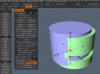
cutting an object
in 3D Printing
Posted
Was facing the same issue a while ago.
There is a nice tool designed to create joints for 3dprinting, it does a superbe clean cut. I think I remember you can have the cut without any round or square joint inside.
In Surface mode, Objects menu on left, Split & Joints.