-
Posts
53 -
Joined
-
Last visited
Content Type
Forums
Calendar
Gallery
Posts posted by kait kybar
-
-
Alright, thanks. Does it has to be this slow. Its almost impossible to tweak anything :/ I guess I have to lower my polycount. Is it possible to do that, or do I have to start over.
-
Hello. Im a concept artist using 3d coat mostly for quick concept work.
So I sculpted a character. Exported mesh, Imported it back to paintroom for texturing. Added textures and some materials, all good. But here is the problem.
I would like to make a quick demo pose for this textured mesh. Is there a quick and dirty way to do it? I tried few things but...no luck.
Thanks
Kait
-
-
-
nope, always reassign.
It looks like a bug to me, its kinda laggy when I change tools.
Also If I hold the button down, its stays on that tool, let it go and it goes back.
But after deleting all the 3dcoat folders it runs perfectly again. Im not sure If its necessary to delete all the folders or only the latest ver.
-
Alright, I dont know what is the problem but one solution is to delete 3d coat from my documents (yeah, better backup your stuff first) and reinstall it.
-
Hello. its back! I have no idea why its happening. any solution?
-
 1
1
-
-
how can i see each winners wip thread?
-
I don't see how dof or gray shader could help. Thanks tho.
Interesting. Depth pass is so obvious thing these days. I hope v5 will fix this problem 0:)
-
Hello.
Cant figure out how to render out Depth Pass in 3d coat. Any ideas?
Thanks
Kait
-
Hey I have the same problem. I made uninstall for previous versions and seems like it helps. It might be some sort of conflict. Just be sure to have one clean 3d coat in your system.
-
I have the same problem. selects the tool for a split second and goes back to the previously selected tool.
-
 1
1
-
-
Thats interesting. If it works as smooth as voxel workflow I wont need any other software

thanks.
-
Hey there.
Im wondering is it possible to use 3d coat as low poly modeler?
Voxels are great but they get too heavy too quickly. It would be great to have booleans in surface mode.
Any ideas?
-
-
ok guys. I tried latest beta (4.5.33) and seems like symmetry is working.

-
thanks for answering. Im using 4.5.19
Sometimes changes do work but most of the times it doesnt matter if I do any changes or not. Drives me nuts.
I made short video
-
Hi. Its happening quite often but what helps Is to convert mesh to global (assign shortcut) So after every major tweak, make it global. Maybe its not a right solution though.
-
Hi. Im having problems with symmetry. Quite often when I make symmetry copy the whole mesh disappears. Seems like its trying to copy empty side.
Global space not helping.*
Thanks
-
I have a small problem with the preview window. Im not sure if its a bug or something else...happens wen using stencils after smart materials. Preview opacity and viewport is turned off.
take a look: https://youtu.be/gorDkw1C4ow
-
Isnt the pose tool is quite similar to masking?


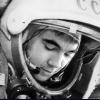
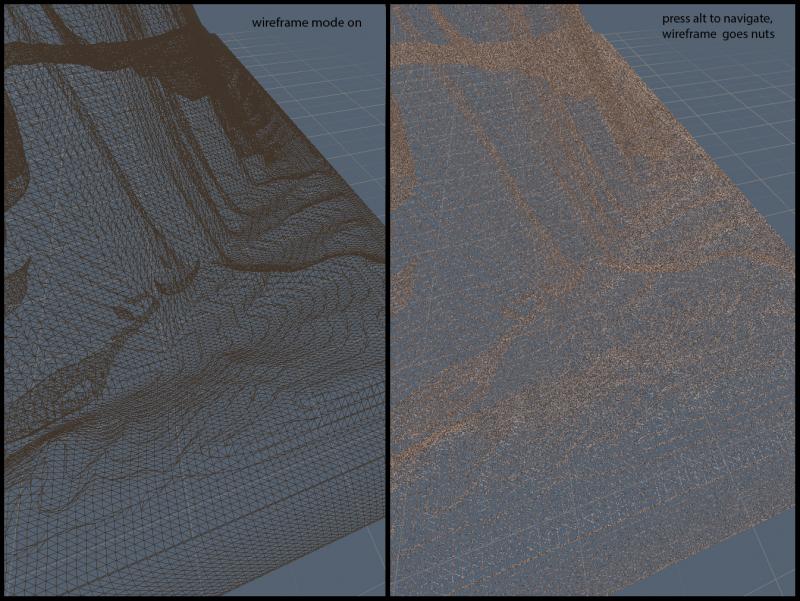
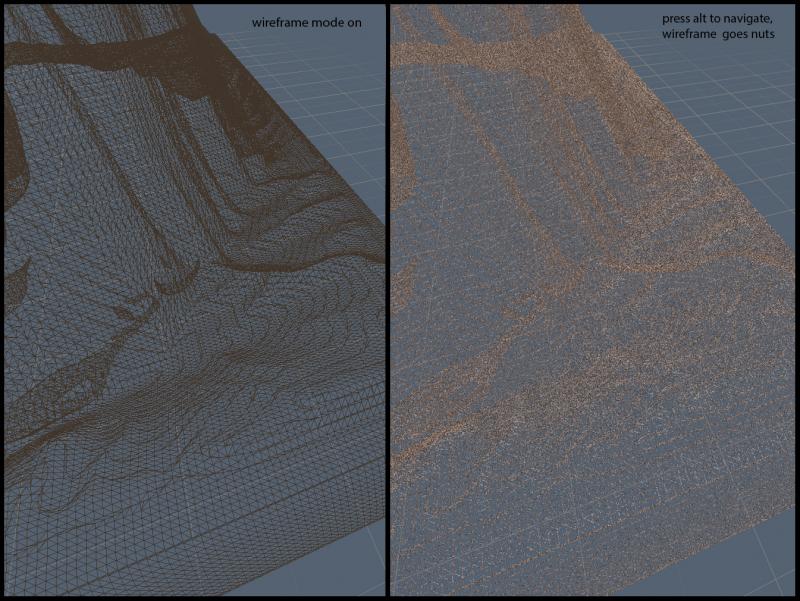
Posing textured mesh
in General 3DCoat
Posted
yes this works but the problem is that my mesh is highpoly. and its really laggy, almost impossible to move anything. :/
Thanks everyone.