
Avis32
-
Posts
16 -
Joined
-
Last visited
Content Type
Forums
Calendar
Gallery
Posts posted by Avis32
-
-
20 hours ago, Carlosan said:
Your model parts are not freeze, right ?
nothing is freezed
 On 18.06.2016 at 10:46 PM, Tony Nemo said:
On 18.06.2016 at 10:46 PM, Tony Nemo said:Hit the "W" key to get the wire frame and closely inspect your object. Could it be a video driver issue, You might also send it to Andrew at support@3d-coat.com.
I will update my driver and see what will happend thx

-
1 hour ago, Tony Nemo said:
If you are in the paint room, I would say you have not unticked "Show Voxels in Paintroom" or there are two objects in much the same place.
thanks for respond!
it happends mostly in sculpt room, and it can be seen on the relief view too :/
changing shaders dont help. -
Hi, I have a really annoying problem.
when I'm sculpting 3d coat is making some parts of my model darker.
I'm using 3d coat 4.5.4
-
I have solved it!
multi retopo object were using the same uv set changing it to different uv set for different part helped.
it was print screen from 3d coat not,a uv export so outline was form 3d view ;).
Anyway thx for help! -
nothing change :/
-
It's even weirder because the backpack that is on the different uv set it's exporting fine.
3d Coat 4.5.03(DX64) but I was trying to export in CUDA version too.
my OS is Windows 7.
I'm gonna update my version and see whats happend. -
1 hour ago, Javis said:
I'm guessing your islands are pretty small?
thanks for respond.
I was thinking the same,but why my islands are scaling like that? :/ -
This is the UV

-
-
I have solved my problem.
it happened because rest of the model was on a different uv set,and if i import 3d coat is creating a different uv set for imported model. -
it works great, but I have another problem.
it shades everything to gray exept for a retopo model that I imported and I can't work on other retopo groups exept for that one that I imported. -
If the low poly model came from outside 3D Coat, you can just Import it into the Retopo Room via the Retopo Menu. But if you created it in the sculpt room, chances are, it isn't low poly. This would be a very rare use case and it's why there is no direct way to transfer a mesh from the Sculpt Room to the Retopo Room. However, one quick way to do it, would be to just drag and drop the VoxTree layer into the Models pallet. It will store the mesh there. Then in the Retopo Workspace, you can open and dock a copy of the MODELS pallet in that workspace, by going to the WINDOWS Menu > Popups > Models.
Now just click on the thumbnail of your model and it will bring it into the Retopo Workspace. It's a preview object at this point, but hitting ENTER will commit it to a new retopo layer. That's how I would do it.
THANKS!!!
you saved my day!
it's exactly what i needed!
-
We did not understand each other

It's propably my fault,because English is not my native language.
I dont want to use autopo because i want to have my ammo belt topology.I added it as a spline without voxelization,so it have nice low poly topology,but it is in sculpt room.
Anyway thanks for respond.
-
I mean I have a low poly belt on my model already as a sculpt model but i would like to use it as a retopo group too.
-

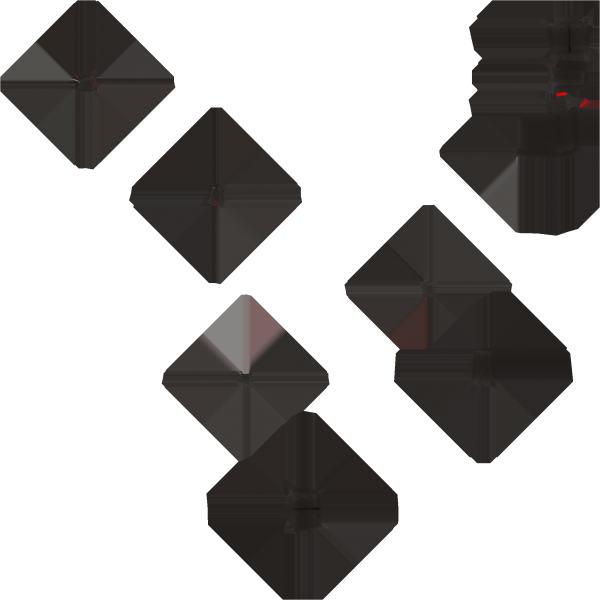


visual bug
in General 3DCoat
Posted
it was happening to all my files, well I think that the bug just gone, I was sculpting all day today and nothing interupted me
thanks for help!