-
Posts
18 -
Joined
-
Last visited
Content Type
Forums
Calendar
Gallery
Posts posted by black_otter
-
-
Hey everyone.
My machine was updated from windos 8.1 to windows 10
Before my harddrive was formated I created an extension in 3d Coat to save all my brushes, models, Shaders and so on.
After my harddrive was formated and windows 10 was installed I installed the latest version of 3d Coat (4.8.059)
I tried to install the extension. I select the file ( I also tried drag and drop) and coat tells me to restart the program.
Immediately a dialog appears "It is reccomended to exit 3d-coat and restart to apply all changes" (no installation bar or anything)
But when I restart nothing has happend. Still all the models, materials and so on are missing.
I tried to install another extesnion ( a material extension I downloaded once) and that worked.
I´m not sure if my extension file is corrupted. The extension creation process seemed to be succesfull since it took coat a while to create the file and the extension is about 4 gb.
Does the extension file has to be copied to certain folder so that it will work?
Has anyone a solutuion for this issue?
Thanks in advance
Cheers
-
Same issue here. Any suggestions how to fix it without reinstalling Coat?



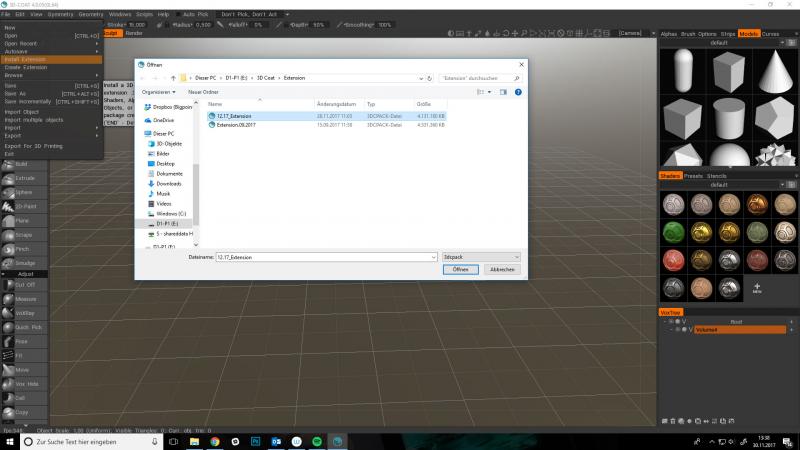
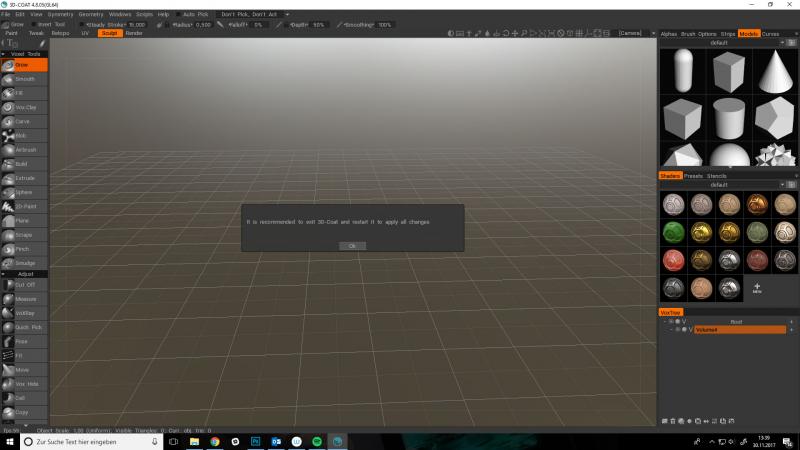
Extension installation doesn´t work
in SOS! If you need urgent help for 3DCoat
Posted
I think the Extension is broken, the workaround didn´t work.
But thanks anyway!
Cheers