
martin
-
Posts
9 -
Joined
-
Last visited
Content Type
Forums
Calendar
Gallery
Posts posted by martin
-
-
hello
thanks for the tip for my issue 01.
Is my problem as described in 02 a known thing.
As mentioned it opens a new 3D_coat app with each clicking the Maya App Link functions.
It would be great to stay in the same 3D Coat applications, and get asked if I want to merge.
Has been like this before for me
thanks
Martin
-
Hello
I have two issues that I would like to ask
1. extrude
in the retopo room I try to extrude flat polys to get a box
the extrude commands (normal, faces, free) would work fine, but they delete the original faces.
instead I would like to keep the original faces, but I dont see that option
the shell command does keep the original faces, but it gives double vertices on the original
2. app link
using the maya app link works fine
in the past it was possible to merge new geo into an existing 3D coat scene
now it opens a new 3D coat app when I click the "to PPP" "to Voxel" or other keys in the maya Coat Shelve
it would be great to stay in one 3D coat app
Maya 2018
3D Coat 4.9.05
App Link
thanks for support
Martin
-
-
-
Hello
3DCoat-4.9.02 is not launching under Mac OSX 10.15.2
Error Code: 0x00000004 (no mapping for user data write)
is this a know issue?
thanks and Merry Christmas
Martin
-
also I am having a slight problem with the UV Seam. Do you think this can be fixed or should I just avoid seams in prominent places?
-
Hello,
I use 3D-Coat together with Maya&Vray. Hope it is ok to ask some questions regarding the connection of the maps.
1. I chose the Gloss/Color Specular Settings for Workflow and for Export.
2. The normal-map is not as expected.
first it is very washed out. I Suppose this is due to the 0.45 Gamma correction. seems to be fine in the end by not applying and correction in Maya.
Whats more strange is the directon.
The normal map only seems to work right, when I revers it, by setting it shader normal map value to -1
Is this usual or dont I get something?
Thnx
Martin
-



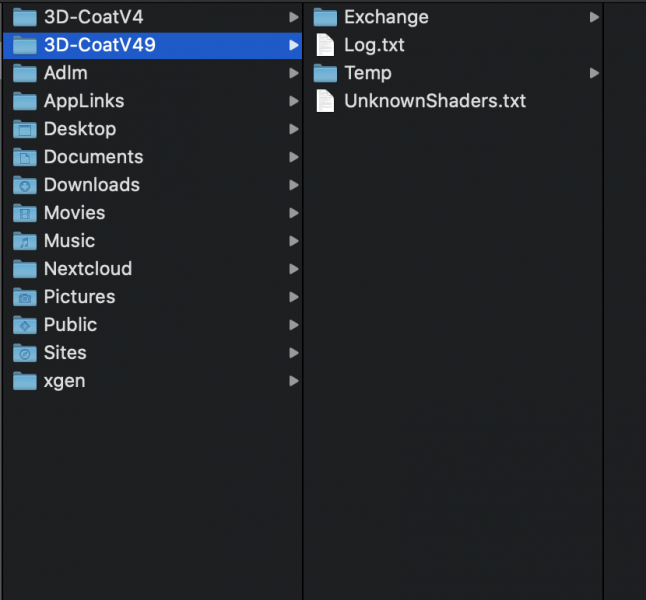


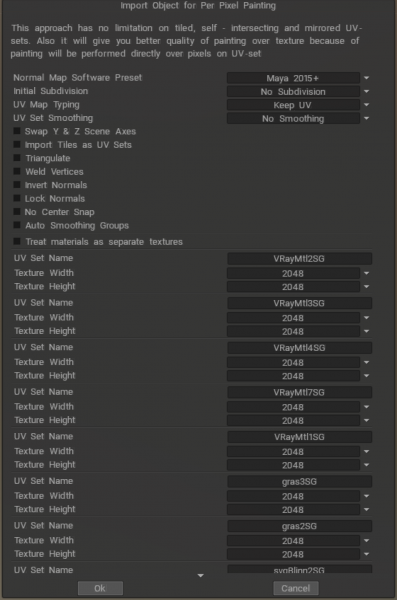
Maya appLink
in 3DCoat AppLinks
Posted
Hello, I am having the same issue. Every time I export a geo from Maya to 3Dcoat, it starts another 3DCoat Application. I remember it did stay in the same app before, and ask, if you would like to merge or create a new scene. thanks
Martin