
dbrinda
-
Posts
6 -
Joined
-
Last visited
Content Type
Forums
Calendar
Gallery
Posts posted by dbrinda
-
-
-
Fantastic, thanks so much!
-
Is it possible to paint a decal on a new layer and have it replace the normal texture of a lower layer?
I'm trying to place a decal with a smooth gloss finish over a rough plastic base material. I've tried modifying the decal alpha but can't seem to find a way to paint 'smooth' over the rough of the base material.
Thanks in advance for any tips or tricks!
-
Is there a way to store brush alphas on a different drive? I just tried adding some new brushes alphas I purchased, and 3D Coat popped a warning about not enough disk space. My main C: drive is red-lined capacity and storing all these alphas is making it worse. I'd love to store all my alphas on a different drive and just point to them in 3D Coat...is that possible?
-
On 9/6/2016 at 0:23 PM, Count Joshula said:
Little update: I managed to adjust my workflow a little and figure out how to get things from 3dcoat to Octane. I think there are still some kinks to work out. But, attach is my first attempt.
Basically, I sculpted in 3d Coat, and when I was ready to move on, I merged whatever I thought needed merging, then changed the layers to Surface layers. I then used 3d coat's decimate, and then I exported the OBJs to be auto UVed in 3dcoat. I then textured the OBJs and exported all the maps to be ready for Octane.
I was hoping to find a workflow that was a little more flexible. If I wanted to make changes to the sculpt, there's a lot of work I'd have to redo. But, since I'm trying to do speed sculpts daily, I don't really have to fix mistakes anyway.
If anyone has any questions, let me know.
Also, you can follow my progress on instagram, I'll be doing another sculpt late tonight.
Nice sculpt! And thanks for sharing your workflow from 3DCoat to C4D/Octane. I too have been trying to optimize my workflow to C4D/Octane and am not yet satisfied. The default Octane preset just does not look right in C4D/Octane. Specifically the metal materials. I'm not 100% sure I'm even setting up the C4D/Octane material correctly. Figured I'd reach out to see what your process is.
First off, when painting, which 'texture export/import workflow' are you using? I think this can be toggled anytime, but figured I'd check. I've been using (the default?) metal/rough workflow, as it aligns with my Unity work. (Unity export preset looks fantastic in-game...just can't get the same thing in C4D/Octane)
Exporting out of 3DC with the default Octane preset (using metal/rough workflow), I get:
- Normal
- Albedo color (RGBa)
- Roughness (RGBa)
- Metalness (RGBa)
In Cinema, I create new Octane Glossy Material, and add 'c4doctane > image texture' to the color slot and add the albedo. Then another image texture in the specular slot and add the Metalness map from 3DC. Then another image texture in the roughness slot and add the roughness map from 3DC. Finally, another image texture in the normal slot and add the normal map from 3DC.
The color and normal seem fine, but the metal looks nothing like what I get in 3D Coat. I've loaded the exact same HDR in both C4D/Octane and 3DC, but not even close. Screenshots attached for reference.
Let me know if you have any thoughts. And keep up the great sculpting work!
-Dave



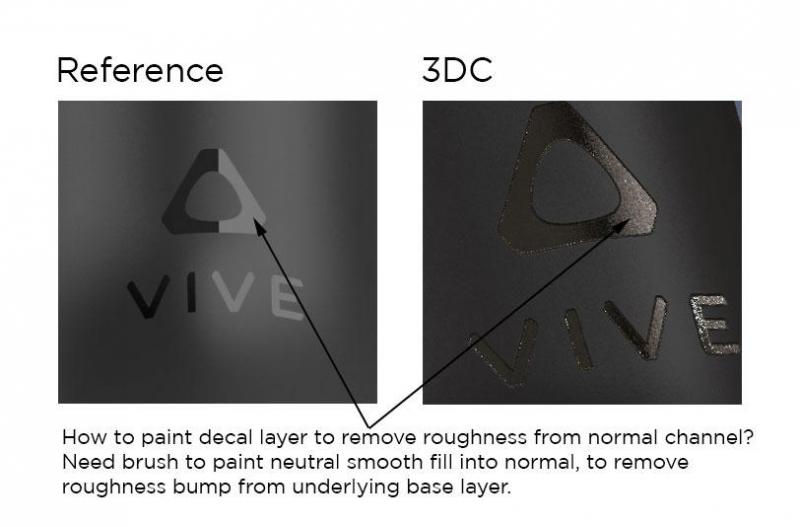


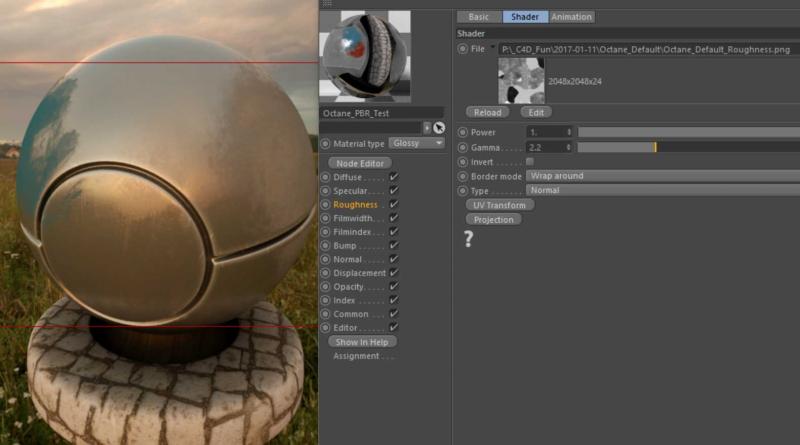
3DC to Unity - Seams
in General 3DCoat
Posted
Yep...not sure how that one got flipped when all the others are good..but all good now. Thanks!