
Mr X
-
Posts
22 -
Joined
-
Last visited
Content Type
Forums
Calendar
Gallery
Posts posted by Mr X
-
-
Yes, it works in Meshlab and it should work in Windows 3d viewer and Zbrush. I don't have the last 2 so I can't verify that, but I've been told they work there too.
-
 1
1
-
-
-
11 hours ago, Carlosan said:
Hi
On import panel, is import w/voxelization turned ON ?
Yes, it gets auto checked if it's off when I import. But it does not matter if it's on or off.
-
I've had problems importing PLY files with vertex colour. So I tried downloading the newest released version and it still does not work. When I import a mesh in the sculpt room, the layer changes it's name to the mesh but no mesh is imported. It says it's 0 verts. OBJ imports fine.
I've tried open the mesh in other programs and there's nothing wrong with it. What can I do?
-
Thanks for offering but it's not possible for me to share it. I have already tried to paint this away in Photoshop. I've smoothed out curvature, normal and color textures but it makes no difference, well it gets a bit better but not much. You need to rebake to get it completely gone. I don't get it, where is this data saved? I thought the textures stored all the data for bumps/normals etc.
-
Thanks, but that's pretty much what I already do. The problem is that when it's self intersecting it's so tight that you need to make the shell the same size as the retopo mesh, but then it of course loses the detail and normal. Unless I separate all the uv islands to paint objects I really don't know how to fix it. Selective baking would be great for this, but if there's no way to merge the paint objects it can't be used.
-
No that didn't work at all. For now I found a bit hacky way to do it. I bake the selected faces then merge the new uv with the old and delete the extra paint object. It's not perfect because it creates some irregularities when you merge, but it's better than before.
Is there something else to try? How do you fix these kind of errors? I always get a few on complex meshes there the baking shell self intersects.
-
-
Hi, sometimes some faces comes out bad when you bake, so I rebake them using bake selected only. The problem is doing this creates a new paint object. How do I merge the new baked faces into the original paint object? Using 4.9.
-
Hi, I'm looking for a way to center the pivot on paint objects when I export. The only thing I've found is to place the object in the center from the tweak room, but you don't have any coordinates when you do that. What could I do?
-
That was it. First, I had no idea that was a thing, plus that they are named the same (default) so it never occurred to me to change. Also that the retopo list behaves different in newer versions made me think it could have been a bug.
Thanks a lot.
-
I have made a retopo object for each sculpt object and now I've run into the problem of how to change active retopo object in the retopo room. I thought that you could just click on them in the list but that doesn't work. From all the objects in the list, when I click on them, only the first object I created will be lit up (the mesh) and allowed to be edited. The rest can't be edited at all, even if selected. The UV preview does not change at all and all the UV tools are only applied to the first object even if not selected. If I create a new retopo object I can start working on it, but once I shut down 3dc it becomes unselectable next time I start.
What is wrong here? I've also tried a new beta and although you can edit the objects by clicking the different objects in the retopo list, the UV tools as still locked to the first created object.
-
I've been thinking about exporting the gloss separately but if you can only do it with another model it wont work for me. Blender is a memory hog...
-
Right, I'll give this a shot. Thanks.
-
Ok, what should I do with my model to change it to something that does then? Preferably so I don't have to repaint it. I mean, the gloss is there already so I guess it's stored in some way right?
-
I have a high poly model that I've vertex painted with smart materials to be rendered in Blender. The problem is that I can't figure out how to export the glossiness of the model. If I use the export in the paint room, only the colours will show up in Blender and I don't know of other ways to export. So I could use some help here.

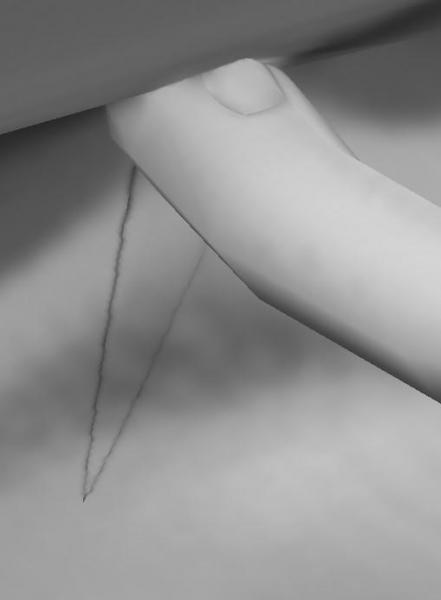
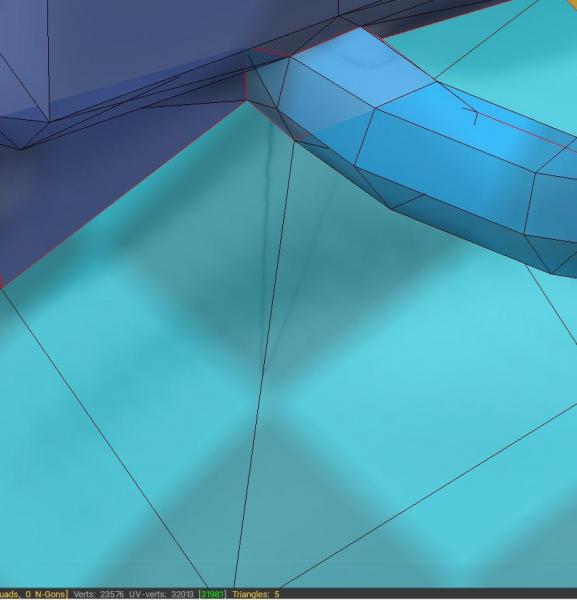
[Bug] Can't import PLY files
in New Releases, Bugs Reports & Development Discussion
Posted
Cool, yes I tried importing your file and it worked.