-
Posts
5 -
Joined
-
Last visited
Content Type
Forums
Calendar
Gallery
Posts posted by sun_smasher
-
-
I'm getting this issue "The square of the UV set is too big." I don't know what could be causing this error. I've imported other models exactly this way before with no issue, but there seems to be an issue now? I attached my unwrap in the images. The poly count is 3,824 tris. If anyone has any ideas please let me know.
-
So I purchased 3d Coat a few days ago, but about every other time I launch it I'm prompted to re-register my product. I've registered both GL and DX versions, though I typically am only working in GL. It seems to happen most often when I try to launch the program by double-clicking on a previously saved scene. Any idea on why this could be happening?
-
3 hours ago, Carlosan said:
The second issue was solved in the latest version
Ah... I don't know if I want to install a beta just yet... that being said it seems like the gradient tool is simply broken for me completely now, so I'm searching for why that might be.
-
I was working in 3D coat last night, got to a stopping point, saved and closed. Today when I loaded the file up, my bottom layer is completely grey, all of my painting is gone. The other layers seem to be fine, it's just the bottom most layer that was affected. What could be causing this? It happened before to me when I was using the trial version, closed it to put in the registry key, and then on opening all of my layers were grey or messed up somehow. I thought at the time it was probably just a bug from the file going from a trial to a full version, but now I'm not so sure.
On an unrelated note, but still an issue that is very annoying is that I don't see the nodes that tell me where my points are for the gradient. When I pick 1 and pick 2, the points are put in the world (because they have coordinates) but there's no visual representation of where they are. I only knew there was meant to be nodes because I watched the tutorial, but nothing in the tutorial mentioned (that I heard) a way to toggle these nodes on or off, so I'm not sure where they are.



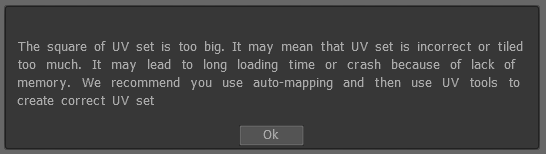
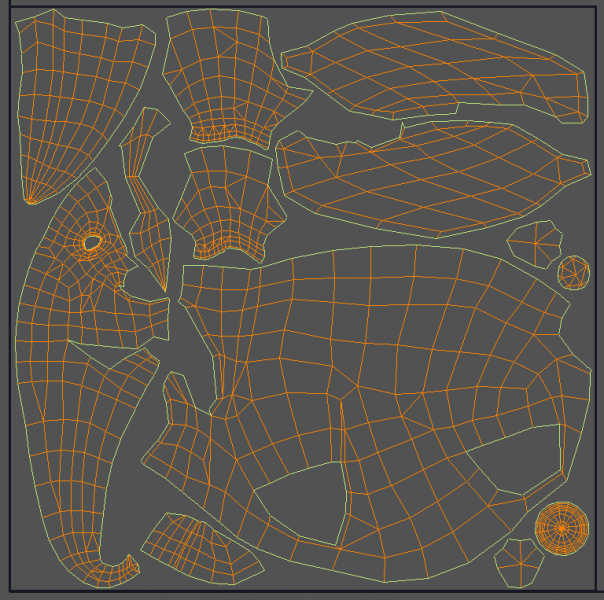
[Solved] Square of UV set is too big
in SOS! If you need urgent help for 3DCoat
Posted
I found the issue. Apparently, I need to move my UVs to the 2nd channel. Leaving this up for anyone else who might have this issue.