
asimpleart
-
Posts
8 -
Joined
-
Last visited
Content Type
Forums
Calendar
Gallery
Posts posted by asimpleart
-
-
Thanks Digman I'll try those settings then. Another newb question: Since I have to redo my UV's, do I need to rebake? If so, does that also mean I need to redo my textures? Thanks again for your help!
-
Cool thanks guys! I'm unwrapping by hand and will report back! Quick question: After marking a seam, how would I delete that seam? I've searched and haven't found any documentation on this.
-
-
-
-
Hey, thanks for the prompt reply! Unfortunately just gave that a shot and it didn't work, looks exactly the same. Any other ideas?
-
I'm exporting from 3d Coat to Unity and things are looking a little weird (see attachment)
Here's my process:
- 3d Coat - File>Export Objects & Textures (see attachment for settings)
- Drag 3d coat generated maps and model into Unity
- Apply the respective maps to the material, all according to the file name.IE: Head_Albedo gets dragged to Unity's Albedo in the materials Inspector window. (see attachment). Something that's interesting in this step is when dragging Head_Normal into the materials Normal Map, I get a warning that says "This texture is not marked as a normal map" With a fix now button.
- Drag Model into scene, I see it obviously doesn't look right (see attachment)
- Hit that Fix Now button, looks close, but if you look closely, the normals look weird in some spots.
Any ideas on what's going on and how to fix this?
3d-Coat 4.7.24
Unity 5.6.1

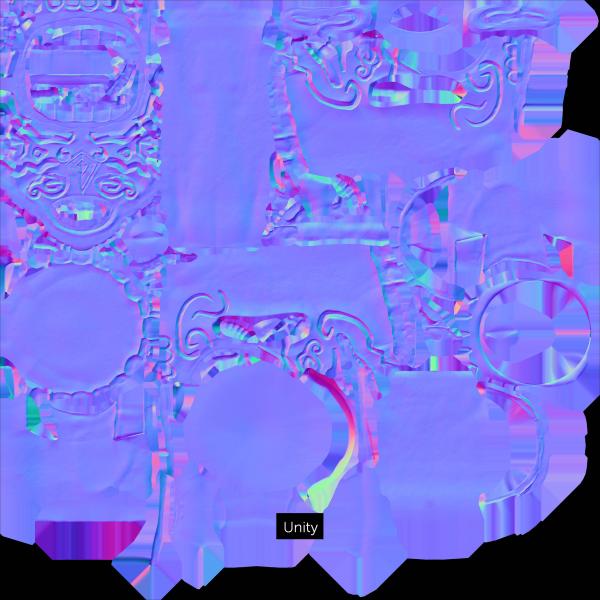
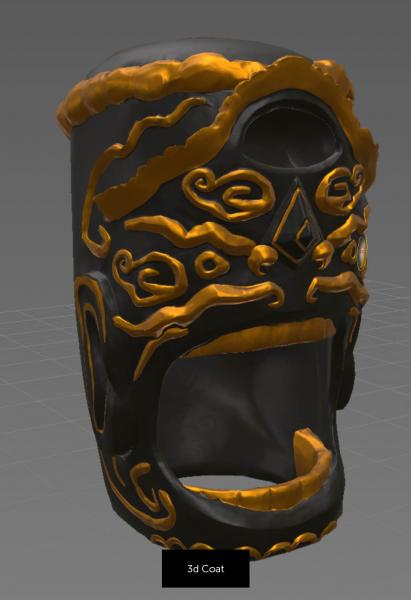



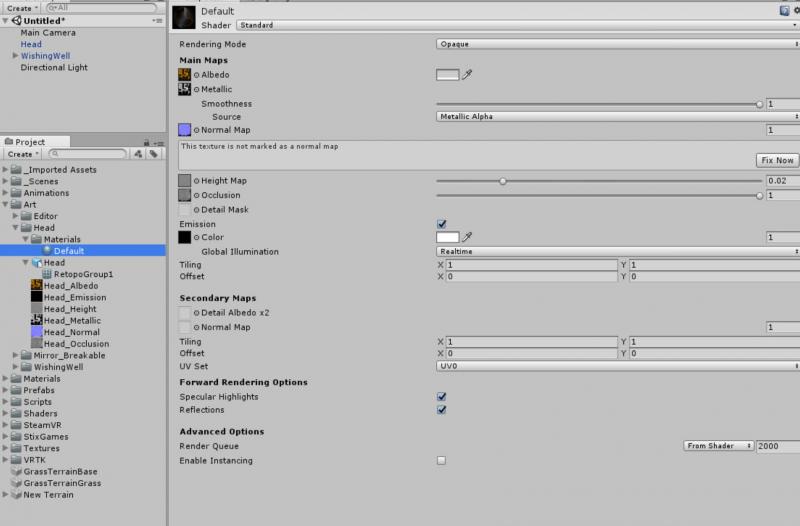
3dCoat to Unity - Normals look messed up
in General 3DCoat
Posted
I actually accidentally created uv seams in the retopo room. Anyway to transfer this to the uv room?