-
Posts
11 -
Joined
-
Last visited
Content Type
Forums
Calendar
Gallery
Posts posted by Forikundo
-
-
Yes! That's exactly what I meaned. I'm adding detail this days to the highpoly version but tomorrow I'll do the process that u explained me here, thank u so much for taking your time and doing the nice screenshots ^^
-
First of all, thank u so much, u have gave me some ways of solving the problem, so if what i was thinking its not possible ill do what u have suggested me for sure.
But, I think I didnt explained myself properly, lets see if I can do it now that I see the confusion.
I got the lowpoly and good topology and the highpoly made in zbrush, 2 objs, no uvs. and all the next steps Id like to do all of them in 3dCoat:
Uvs
baking Displacement
Painting
I would as Digman suggested, bake the displacement map in zbrush but in order to bake it I need the uvs on zbrush, and zbrush for uvs, at least in my opinion does not work good.
-
Not really, because this is a retopology tutorial, I got the retopology done in zbrush and I want to make the uvs of this retopologized (is that a word? haha) version and bake the displacement map from the highpoly that I also have done outside 3DC. Id like too to know if its possible to paint in with the displacement map applied.
thanks anyway

-
Im currently using 3DCoat 4.8.03 btw
-
Hi guys, so I know this is probably a newbie thing but Ive been trying to figure it out on my own this morning and I couldnt.
So I got a model in zbrush with a 4 subdivision levels and good topology, made it on zbrush, but next projects ill be using 3ds max too.
In 3DC i want to:
UVs on the lowpoly
baking a displacement map from the highpoly
Paint textures while I can see the displacement map applied (i dont know actually if that is possible, if not ill go with normal map)
What Ive done: Exporting obj lowpoly, exporting obj highpoly and try things.
-
-
So Ive updated the videocard drivers , was a minor update but lets see if it get fixed, now im going to monitor the RAM usage but i think i get reallly close to my limit as u are saying, maybe thats the reason.
On the other hand Kwhali what a machine u have, im so impressed haha I guess that the software is not prepared to handle 10 million polys no matter what maching are u using, but dunno, its just a guess.
-
 1
1
-
-
So im runing 4.8.03 version of 3dcoat and im trying to do some basic sculpting, im currently using the openggl version and I got i7-7700HQ GTX1050TI and 8gb of ram, I know its not much ram but im working with 250K poligons on surface mode and is laggy as hell in some tools, other tools work fine but some tools, like coat, pose or voxlayer are so laggy im getting really nervous using them.
Idk, maybe its the ram, but with 250k i should have no problem, idk if im not doing something properly.
-
Thank u so much, im going to try this right now.
Im using 4.8.03 so I guess it should work
-



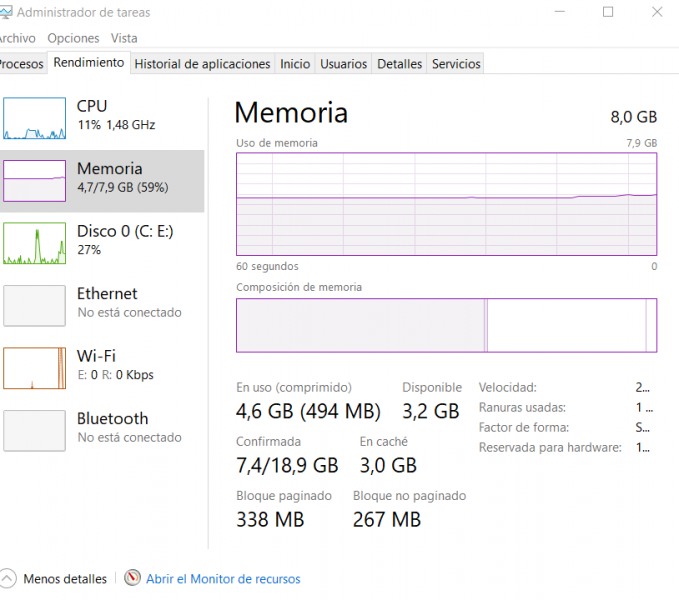
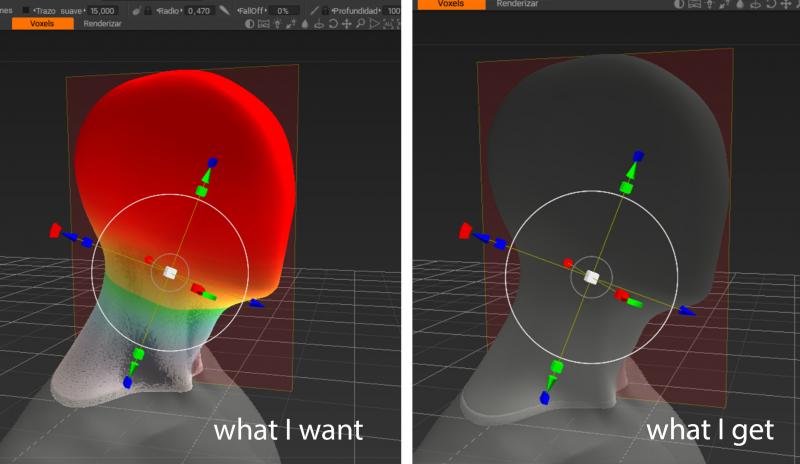
[Solved] Workflow baking highpoly lowpoly textures
in General 3DCoat
Posted
Hi again, sry for reopening this thread
So Ive followed the steps and everything is fine until I started some painting test, there are some weird mistakes and I think its probably a baking mistake iIe made, but cant figure out what is it.
So as u can see on the screenshots, on one hand the head is not full painted, I cant paint or fill the areas in beige, this is the basic color. I though at first it was a UV problem but as u can see on the texture editor the uvs are there it just are like invulnerable to whatever operation I do.
And the other thing is related I think, I filled the ot her parts, armor and body to see if that mistake of the head happens again and they get painted but with patches of different tonalities.