
Gui205
-
Posts
4 -
Joined
-
Last visited
Content Type
Forums
Calendar
Gallery
Posts posted by Gui205
-
-
-
20 hours ago, philnolan3d said:
I don't have a solution but it does look like a graphics card problem to me. I'd be curious to see if it still appears after exporting and loading in Photoshop or something.
Yes it is. And my graphic cards work good i guess i never had this problem before with old version of 3DCoat ( i used 3.48 before ). It like i paint in 8Bits or less, and not in 16bits
6 hours ago, sprayer said:thanks but i still got the same problem :/
-
Hi !
I recently have an texture quality problem ( see my picture ), all my driver are update and i got an RTX2080Ti, i paint in 4096 resolution, i have no idea where my problem come, i use those smart material since few years and never got this problem before, i use 3D 2021.70.
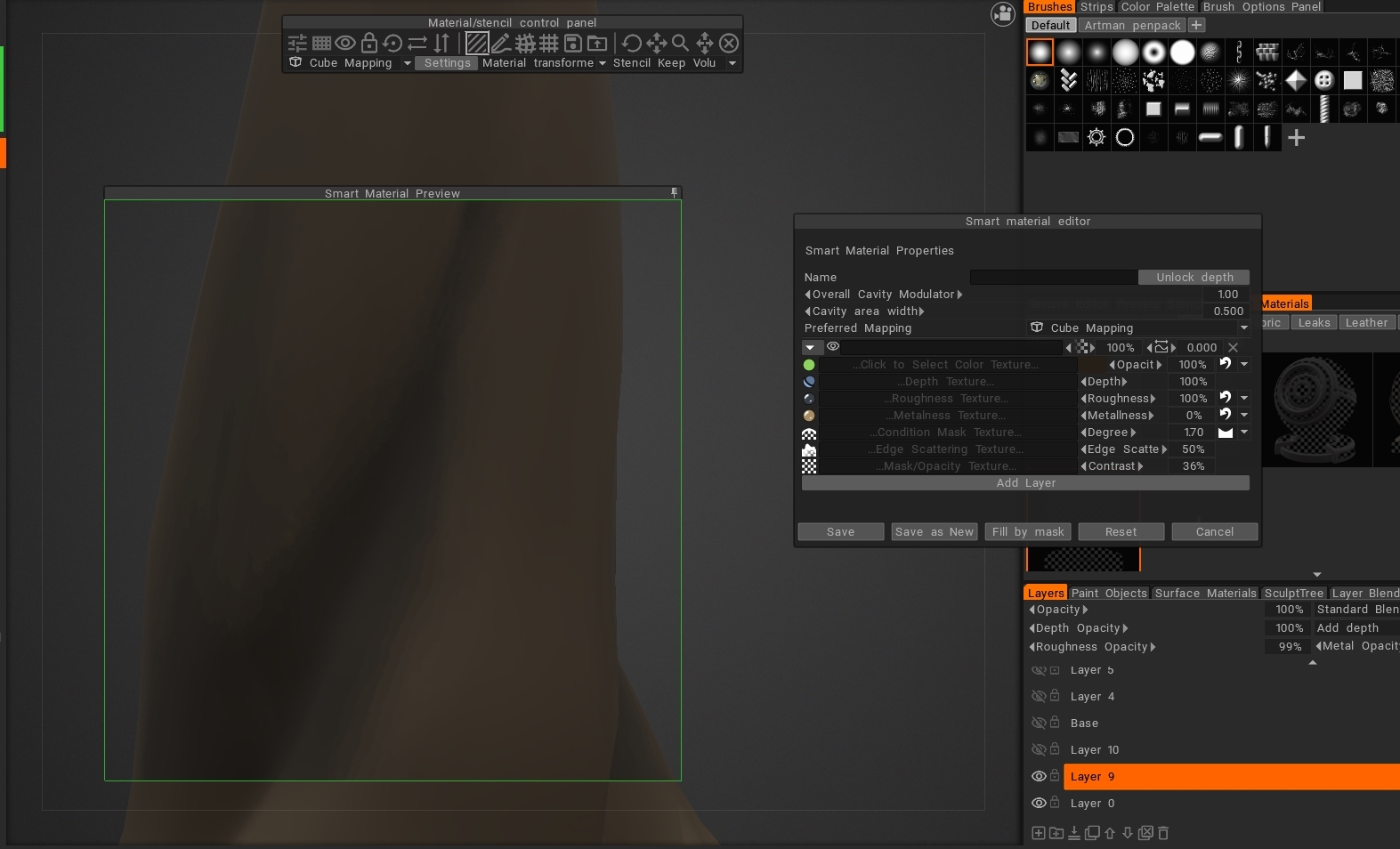

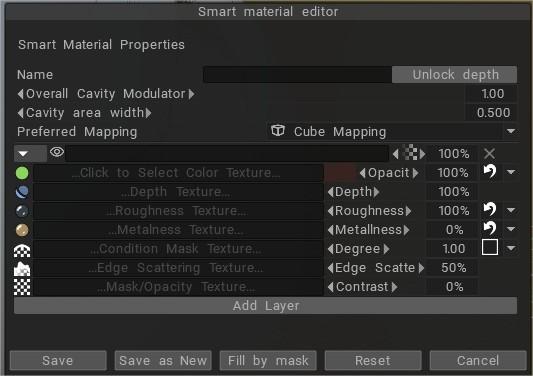
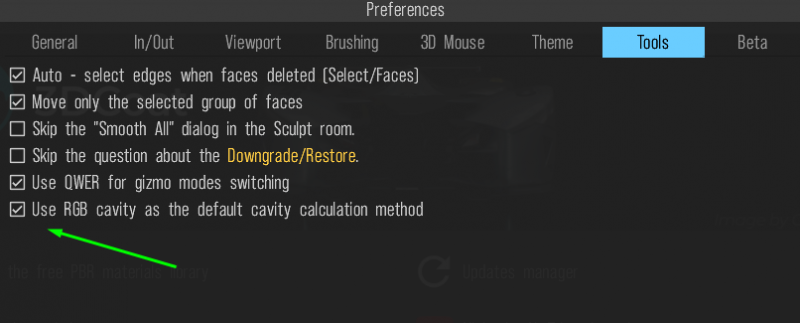
Smart material bad quality
in New Releases, Bugs Reports & Development Discussion
Posted
I tryed everything the problem is still here yes since i install the news version that's also make the problem on the older ( Who wasn't the case before i install the news one )