
Samuele
-
Posts
21 -
Joined
-
Last visited
Content Type
Forums
Calendar
Gallery
Posts posted by Samuele
-
-
-
At the moment the only solution is:
-select polygons
-move to a different PolyGroup
-make UV set for that PolyGroup
-merge again PolyGroups together (I need one single mesh with no PolyGroup to calculate curvature map of the entire asset)
Is there a fast way to do that? (selection is often faster than mark UV seams)
-
Hi,
is there a way to select a group of polygons and than "transform" it in a UV Cluster?
(useful for scan meshes with bad retopology)
(useful to create UV tiles around painted selected polygons instead of mark seams)
thanks,
Samuele
-
I agree with you. The UV room in paint and retopo workspaces is a lot confusing.
While it i has sense to have different workspaces for paint and sculpt rooms it's quite weird to have to bake a mesh in retopo when you have to texture it later in paint workspace -
Hi,
i'm working on a model of about 200.000 triangles (mid poly size) and I don't want (and need) to reduce the poly count as i'll use it in UE5 with nanite enabled.
I know i can import it in the paint room with no problems and make UV there but i need too the modeling tools of the retopo room.
I've tried to import it directly in the retopo room, it notifies me that it has more than 50.000 triangles. It works but the workflow is quite slow.
One day will the retopo room be merged with the paint room so it will be easy to work there with medium poly meshes too?
thanks
Samuele
-
the mesh are in the same PolyGroup...
-
-
Maybe it can be useful for someone else:
the problem was related to windows file writing permission in c:\user\myname\documents\3dcoat
there was no chance to modify prefs files there due to admin rights...
I've forced deleting 3dcoat folder there with DOS prompt, reinstalled and now all is fine
-
 1
1
-
-
I don't know if it is related to this:
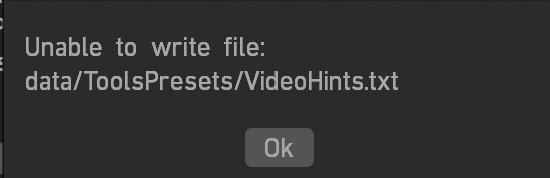
but the edit menu appears like this:
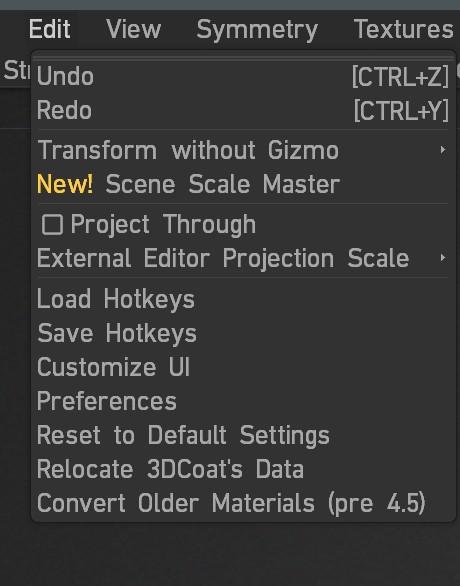
I've tried to uninstall and install it again.
I've installed with administrator rights..Version is 2024.15
-
now I understand, I had a bad install on my machine: "calculate curvature map" didn't appear on edit menu.
-
 1
1
-
-
Where can i find "calculate curvature map"? (In previous versions was in the Textures menu)
Can't find it in the Edit menu too...
-
Carlosan,
the video is interesting but:
-all the UV maps are merged in the same UV space (so they have to be reduced in size). I do not need just one big UV set at the end.
If the starting meshes have 2 UV set each one the final mesh shoud have 4 UV set.-the meshes do not overlap
As i mention before I need that the curvature map "knows" where the meshes intersect each other so that, for exemple, a smart material can know how to put some dirt there...
-
Thanks for the reply.
I've already done "UV sets as tiles" and it works as UDIM in others software.
But what i mean is that:
I need to get a curvature map for the entire asset. If the mesh are just part of the entire object (but not blended together) what kind of curvature map I'll get? One for each object?
I need that curvature map detects where the objects overlap...
-
HI,
what is the best workflow to do this?
merge 2 (or more) assets, that have their own UV tiles(UDIMs) and texture maps, into one.
At the end of the precedure i should have just one asset that should maintein the same texture quality.
Exemple: i have 2 rock scans with their UDIM and, as result, i need just need one rock with its own UDIM.
PS: the assets can overlap.
thanks,
Samuele
-
Thanks for the reply!
I understood both solutions!
-
 1
1
-
-
Hi,
I've just created this simple test mesh in retopo workspace (it is a primitive model). The mesh has 2 UV sets. Faces have right normals all pointing outward.
I've exported it (mesh->export). In retopo there are no export options.
In others 3d software the mesh has this strange appearance:
I have the same appearance even if i just bake it to paint workspace (the same happens if i export it from the paint workspace).
Does anyone can tell me why?
Thanks a lot!
Samuele
-
HI,
i'm here again after watching videos from 14 to 18 (retopo, unwrap and baking).
That was something that i was able to do with other software. That is great to have detailed texture on a low density mesh and 3d coat make able to do it very well.
..but please follow me:i plan to use hi density mesh in UE5 as, with nanite, now there is the possibility to work with hi density mesh without losing performances.
At the moment i have, in 3d coat sculpt room, a high detail model with color texture visible ( i know it is not a pbr texture..and the mesh was imported in surface sculpt mode. Without voxelization).
I do not need to retopo and to bake for low poly.
I just need hi density mesh with pbr texture (only color/albedo texture).What is the fast way to get it from surface sculpt?
The process is still the same but doing retopo with high number of poly?
Thanks again
-
Thanks a lot! I have to take the "bake street"

Now i know what to study
-
 1
1
-
-
Hi,
i'm a newbie.
I'm trying to repair a 3d scan. I' m following the tutorial "3D Scan Cleanup".
I've imported a fbx model in sculpt mode (import w/o voxelization).
The model appears in sculpt mode with texture. I can then smooth it with texture visible.
After cleaning it i want it back in fbx (or obj + mat).
I've tried to export it in sculpt mode (export scene) and in paint mode (export objects & Textures) but the material is not more visible in other 3d view software.
I know that voxel and surface mode make UV unusable.
What i can do? Which tutorial to watch to learn how to do it?
Thanks!-
 1
1
-

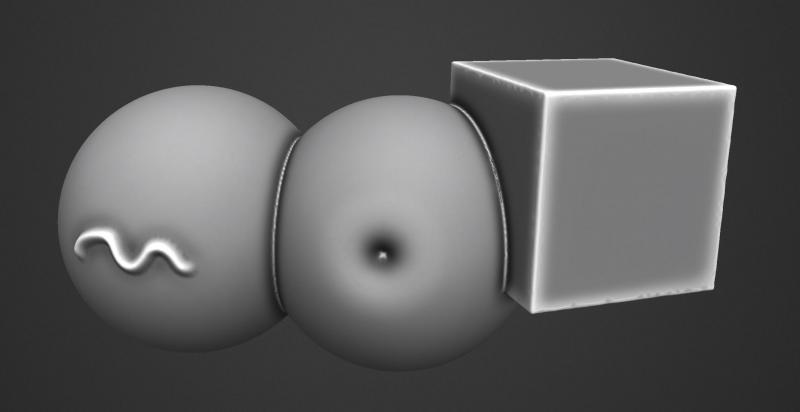
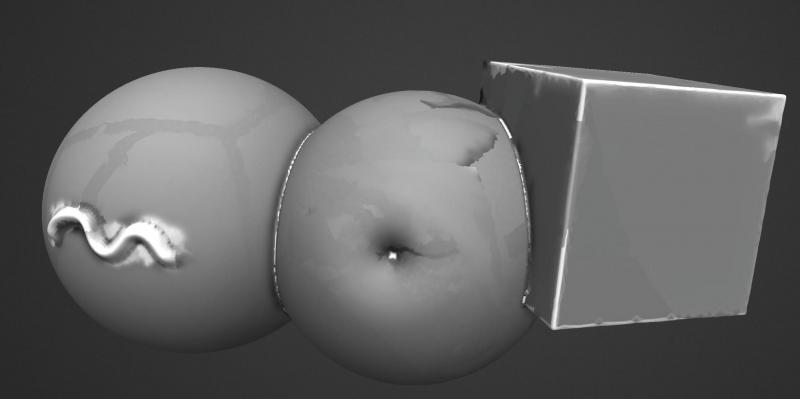
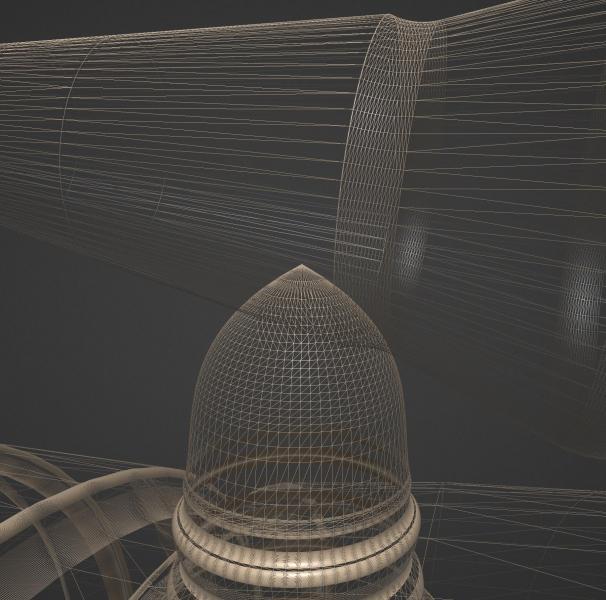
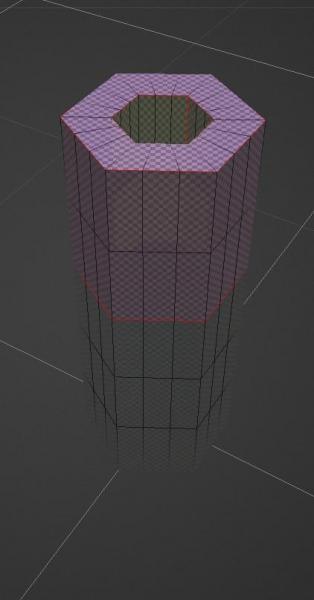
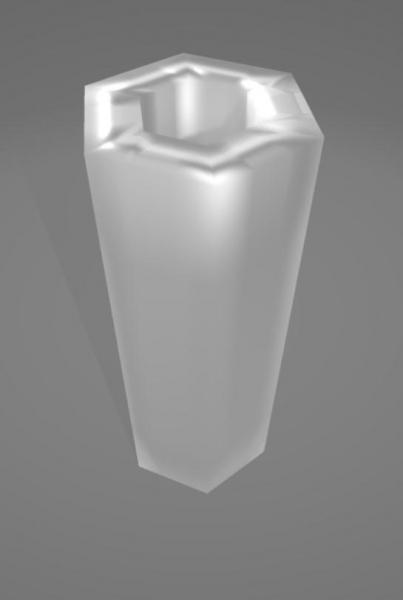
Scan cleanup tutorial question
in Questions & Answers
Posted
At 5:12 it switch back to paint room to create a color layer in order to cover the base layer for better view sculpting.
There was a previously imported mesh in the paint room too?
Or:
I assume that if I import a mesh in the sculpt room the texture is applied to vertex. That texture appears as a layer in the paint room even without a paint object imported there?