
Jones C
-
Posts
29 -
Joined
-
Last visited
Content Type
Forums
Calendar
Gallery
Posts posted by Jones C
-
-
Stable official release?
-
Looking forward to the merger. It looks like a major overhaul on existing software architecture, so please take all the time needed to implement, if it is in the developer road map. Maybe, just maybe, a simple rig system for the mentioned merged room that allow easy posing for character.
-
 1
1
-
-
I am on 2023.40. my update manager still not showing the 2024 version. Do i have to update to 2023.41 first?
-
a small request for dev team to consider.
Can we have the option to remember the setting for resampling when click Control R or Enter?
If the user does not choose the "remember setting", clucking Ctrl + R will pop up the dialogue.
If user choose remember setting, ctrl + r will resampling without dialogue pop up, until user click another key like shift + ctrl + R to call up the dialogue.
-
 1
1
-
-
hi Developer team,
A small suggestion for your consideration.
Can we please have the function to remember the Quality and Factor when pressing Ctrl + R or Enter.
Maybe, just maybe, after choosing to remember the setting, the dialogue will not show up each time user click Ctrl + R. The dialogue will only show up again when user press Ctrl + Shift + R (or any key developer think is suitable) again to change the value. If user did not choose to remember the values, Ctrl R will shows the dialogue just like normal.
-
 1
1
-
-
On 2/21/2024 at 11:42 PM, Elemeno said:
in 2022 , a few things were said to change , the ui reworked and surface mode quads do we know if these things are still happening also is modelling room being reworked too?
Really hope to see that coming in 2024 but i think current focus is on the paint room and UI polishing?
-
Thank you. If i assign different key to Draw, says, Alt + A , the jump did not happen. It happen only if i use S+LMB to change brush radius and depth, and assign hot key Alt + S to Draw.
Not the biggest issue, please prioritize other functionality bugs if developer is busy.
-
 1
1
-
-
No stack key.
-
 1
1
-
-
I just realised the same issue in version 2023.
1. In customize navigation, i set S + LMB to adjust brush radius and depth. This part work flawlessly.
2. I choose the Draw brush, hit End, assign hotkey to it, Alt + S.
3. Lets use Draw brush and Clay brush to illustrate the situation. Lets say i use Clay brush, then i switch to Draw brush by pressing Alt+S, if i change the brush size or depth by S+LMB, the moment i let go of key, it jump back to Clay brush.
4. If i did not change brush radius size or depth, it does not jump to Clay brush.
5. If i assign hot key Alt+A to Draw brush, changing brush size or depth does not jump to Clay brush.
I am suspecting Alt + S is conflicting with S + LMB. It turn Alt + S to sticky key that once i let go of S key, it jump back to Clay brush, or any brush before i press Alt + S
** no stack key is used.
-
I am having the same problem, maybe due to the navigation preference I chose was Zbrush like. Pressing Ctrl + Alt + Left mouse let me rotate the camera. The rotation does feel a little different from normal left click rotation, but it get the screen rotate. Press Shift to snap as usual.
-
IMHO, since we have left hand dominant user, right hand dominant user, mouse user, drawing tablet user, display tablet user, maybe a near fully customizable flexible UI could solve the placement issue. Every panels can be relocated, docked, display or hidden. Every button can be drag out from its original location as a copy, and place where ever user is comfortable with. A right hand user using a display tablet will likely have all panels docked on the right hand side, so the hand don't have to travel to the far left of the screen to access certain tool or parameter.
-
 1
1
-
-
Can you please share the video on youtube?
Overall it look very clean.
-
On 1/8/2024 at 11:55 PM, Elemeno said:
dont worry sorted it
I am wondering the same. May i know what is the solution?
-
something like display solo? only display that mesh and hide the rest?
-
I thought move thru all volumes was move infinity but i was wrong. Option to move infinity is very much needed.
-
On 1/4/2024 at 9:10 AM, digman said:
Maybe this will help.
Hover over a Gizmo element------ hold down the LMB and hit the space bar then add your input. Make sure the Gizmo element is highlighted when holding down the LMB.
This might not entirely be what you need, if not put in a feature request.
Yes, this is one option. Just hope to have realtime display of degree
-
thanks, i have try the shift-E, it is very nice, and very sensitive too. Would be great if it has degree snapping.
-
Looking forward for UI updates.
A few request if this is the right place to ask:
1. Gizmo rotation degree display, and user define snapping degree. I like the presentation of rotate without gizmo, showing the rotation degree real time and enable degree snapping would be perfect.
2. E-panel dockable and alway display, unless close by user.
3. Easier plane rotation and positioning, by adding control handle on the plane itself, like gizmo.
4. A feature like dynamesh would be great for surface sculpting.
5. Enable showing wireframe on top of shaded surface, in Sculpt Room.
3DCoat have some seriously powerful tools, like spheres, and blob, that if couple with an easier control able plane, will open up so many possibilities. My idea is, make the plane behave like a placeholder "2D virtual model" that can be moved, rotate, scale, or even bend, then sphere or blob can be draw on it. The plane can be activated using a hot key.
-
 1
1
-
 1
1
-
-
1. Please shows the rotation angle near the Gizmo, and enable user define snapping to certain integer, say 1, 3, 5 degree on pressing Shift or other key. I think shift has been assign to move gizmo only, maybe other key is needed.
2. Please also enable Gizmo to have 2 axis movement. like, XY, YZ, XZ.
-
22 hours ago, Gorbatovsky said:
See please, Multi Extrude.
What exactly did you like about QMesh?
Qmesh negative extrude to remove surfaces, and ability to auto snap to other surface then fuse.
-
The navigation is turned off too when stroke type is changed to rectangle, circle or not and lasso, from E menu.
-
Sorry if this has been brought up before, i recently try so hard to learn the polygon modeling in 3DCoat. I have good understanding of topology and years of polygon modeling in other softwares. May i suggest :
1. Having the Selection in modeling room constantly on by default. This will speed up the work flow. Having the auto select when user rollover surface,edge, or vertex is currently present in 3dcpat 2023, but everytime i perform an operation like extrude, the auto select is off, and i have to click select from tool list again. I know i can add hot key to this, but i am running out of hotkey to be honest.
When user rollover an edge, then right click, please only shows function that is related to edge, and same for polygon or vertex.
2. Extrude and auto snap then fuse combine 2 surface,something like Qmesh in ZB. This will speed up the work flow so much.
3. Bridge between 2 surfaces or opening edges. Currently the bridge is only available for edge.
Thank you. I understand the time is quite hard in Ukraine now. I wish the team all the best.
-
 1
1
-
-
Hi 3DCoat expert, i am not sure why the buildup brush does not work at all in surface mode. Does anyone gave similar problem?
-
Hi, may i know Is there an extrude function in 3DCoat that behave like QMesh in ZBrush?

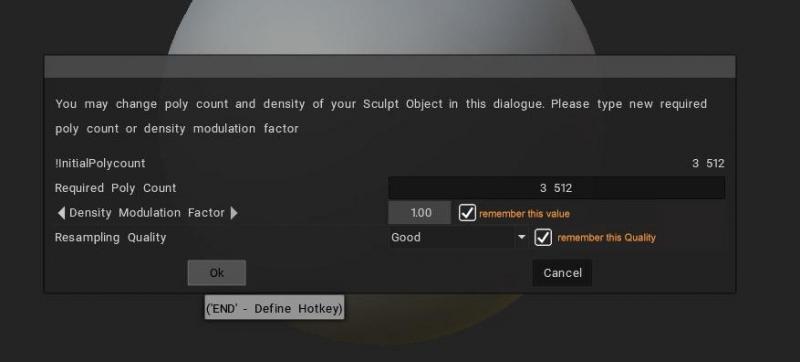

3DCoat 2024 development thread
in New Releases, Bugs Reports & Development Discussion
Posted
Stable official release?