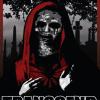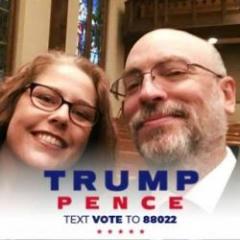Search the Community
Showing results for tags 'Pen Tablet'.
-
Ive looked at the requirements for 3d coat and under normal with an i7 and 16gb ram you can get 20 million triangles. So does that mean 3dcoat can only run a maximum of 20 million or can it be more with better specs? I ask that because im looking at getting a 32gb ram and 11 gen i7 laptop and d...
- 2 replies
-
- 3dc
- pen pressure
-
(and 4 more)
Tagged with:
-
Hello Guys! I'm Vaiktorg! 20 yrs old and I'm totally new here! x) I'm a Animation student. Today i finally got my hands on 3D Coat and I'm excited to start working on it! Hope to learn lots from you guys and try to contribute to the community. (wont be of much help due to my currently limite...
- 7 replies
-
- Wacom
- Troubleshoot
-
(and 5 more)
Tagged with:
-
Hi all, I'm considering purchasing 3D Coat for my tablet and desktop. I'd like to use pen input on my tablet PC but the specs are i5 4G, Intel HD3000(better than old intel chipsets, but doesn't support CUDA). It would be for simple modeling tasks and I'd do larger stuff on my desktop(24 virtual C...