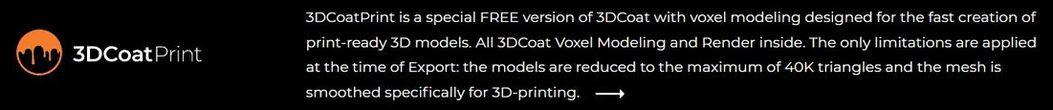Hi! I'm new to 3D Coat, and am currently using the 30 day trial on a 64-bit Windows 7 computer.
I really like the program so far, but I'm having a problem. I can't see any of the files related to it in Windows Explorer. I can't find 3D Coat itself or any files I save or export from it under Program Files, Documents, not anywhere. It doesn't show up in All Programs or in Add/Remove Programs in the control panel.
I found and turned off "hide hidden folders" on my computer, and that didn't reveal it. To run the program, I have to run setup again. But it saves and remembers my previous files, so it's not like things are getting deleted. When in 3D Coat's Save or Open windows, I can see the 3D Coat program files and all my saves/exports. But when I go to those same locations from outside 3D Coat, I can't find those folders and files.
If anyone could help me with this I'd very much appreciate it.