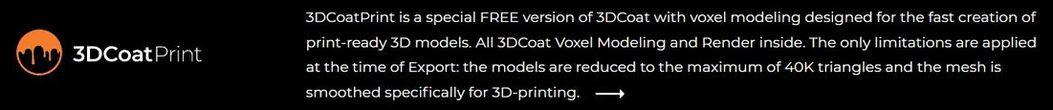Search the Community
Showing results for tags 'quick access'.
-
Hi, just trying out this amazing piece of software. I'm doing some sculpting and found the "Quick Access" menu (the one that appears when I press [space]) quite handy. But I often fail to select a tool with my stylus as it recognizes my input as (a very short) dragging. This behaviour can get quite annoying when in a flush of tool switching. Is there any way to disable dragging when interacting this menu? Or, is there some setting I can tweak to specify the "minimum distance traveled before input event is taken as dragging when accessing the UI"? with regards.
- 1 reply
-
- ui
- quick access
-
(and 2 more)
Tagged with:
-
Привет! Подскажите, как можно поменять порядок инструментов в quick access, чтобы, например, copy вызывался не по space-a-9, а space-a-1? Просто перетащить иконку в начало раздела не работает - а было бы удобно. По энду уже сделал хоткеи для основных инструментов, но редко используемые типа copy тоже хочется удобно открывать. И еще вопрос - можно ли назначать одни и те же хоткеи для управления опциями разных инструментов? Например, мне нравится делать ресет аксис через ALT+R в инструменте pose. Если я пытаюсь забиндить эту-же комбинацию для ресет аксис в transform, то в pose она сбрасывается. Мы же не можем использовать два инструмента одновременно, было бы супер круто иметь не пересекающиеся хоткеи для каждого инструмента.
-
- quick access
- tools
-
(and 2 more)
Tagged with: